Paywall A/B Testing: Tips on Growing Subscription Revenue in Mobile Apps
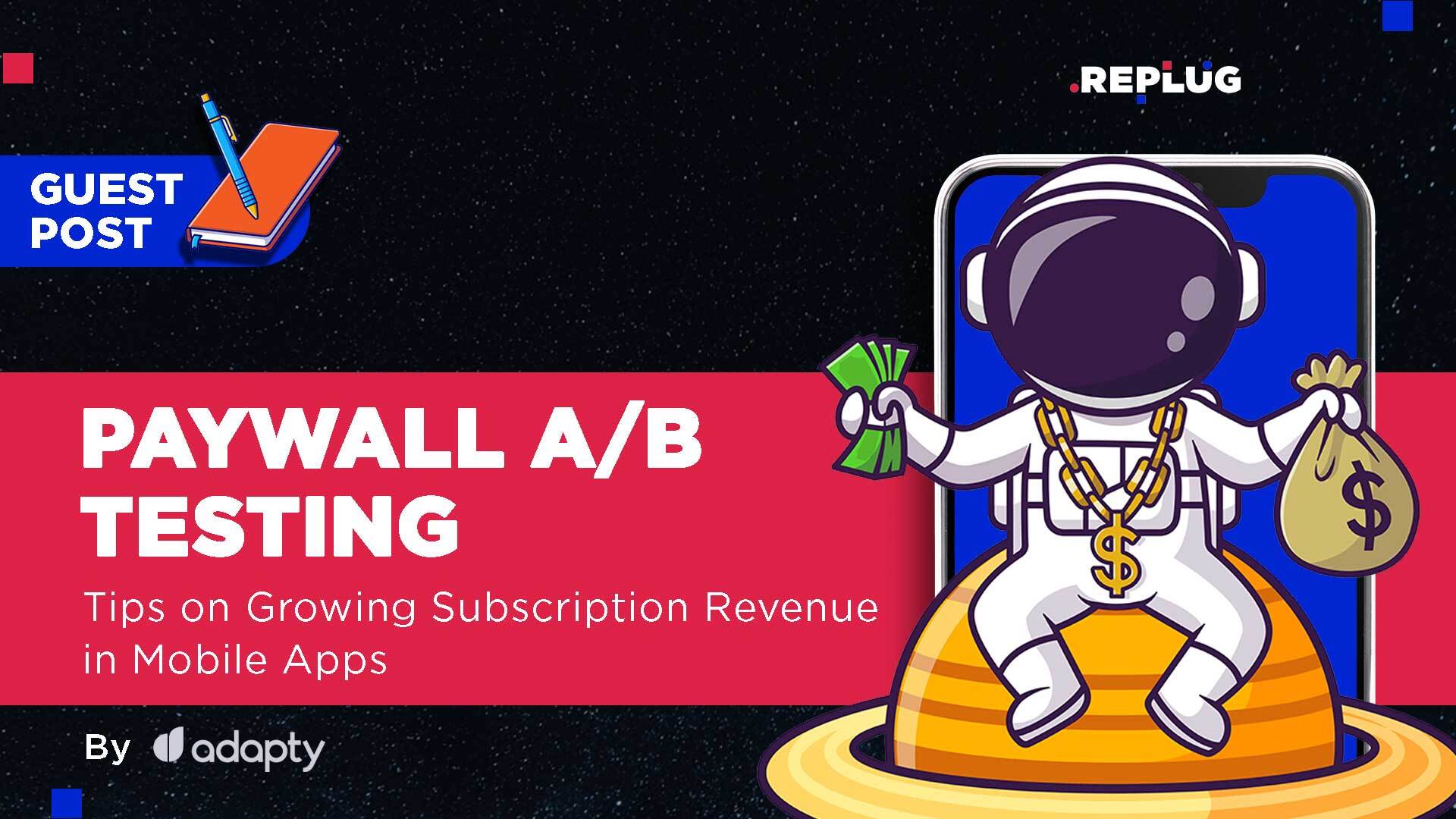
Introduction to A/B Testing
When it comes to sustaining a profitable subscription-based product, changes and improvements are essential.
Without updates, apps can quickly become obsolete as the mobile market constantly changes and evolves. In addition to enhancing app features and UI, it’s also crucial to focus on one particular screen—the paywall, which accounts for 80% of initial purchases.
Updating your paywall, however, can be like playing Minesweeper if you don’t know how to do it properly: change one element and you might see a higher conversion rate; change another and you could risk bankruptcy.
To avoid blind guessing and make informed decisions, A/B testing is the prudent approach. Paywall A/B testing is a type of split experiment used to test changes on a paywall within the same version of an app. That’s right, there’s no need to rely on luck, make changes, and release a new app version to see what works.
By using remote configuration, you can set up an experiment with two similar paywalls that differ by one element—typically something like a background picture. You then split the user traffic in your app (usually 50/50, but not necessarily) and start the test. After a certain period, commonly around two weeks, you analyze the results to see which version of the paywall performed better. Such tests are usually conducted with the aid of third-party frameworks integrated into your app.
Testing 2 vs 3 products on a paywall
Sometimes, testing just one element can lead to a drastic change in the whole app economy. That’s why we’ve gathered a few tips on what elements you could start experimenting with in the first place in order to find the most effective and profitable paywall variant.
For a deeper understanding of how to strategically improve your app’s performance with A/B Testing, consider reading our article “A/B Testing in ASO: An Iterative Approach to Growth” which offers detailed insights into fine-tuning your app store presence for better results.
1. Onboarding and Paywall Placement
The first thing you may want to experiment with doesn’t directly concern the paywall itself, but rather the location where it appears to the user. Depending on the app’s type, category, or monetization model, there are various ways to present the paywall.
It might appear after the user has completed a target action, attempted to quit, or simply decided to explore the settings menu.
The most popular method of presenting a paywall is at the end of the onboarding process. The onboarding (activation) flow is a sequence of screens that guide a user through the subscription process of an app. There are essentially three types of onboarding flows to consider:
- Super-early onboarding flow presents a paywall to the user immediately after downloading the app.
- Early onboarding flow is presented during the onboarding process, typically after the user has been made aware of the value proposition and is asked to enter some personal data.
- Late onboarding flow presents the paywall once the user has completed the core set of actions within the app. This type of onboarding is typically used by freemium apps that allow the user to access most of the app for free, but require payment for extra features.
A step-by-step onboarding by Subcap: Captions for Videos CC
2. Hard or Soft Paywall
There’s one element the presence or absence of which on the paywall may completely change the app’s economy – the close or skip button. If you want to allow your users to see your offer and then continue using your app, either for a while or with limited functionality, you place a close button in the corner.
This is known as a soft paywall. It’s a user-friendly way to let them explore your app and decide on their own if they need the full functionality.
The alternative is to be more assertive and implement an unskippable or hard paywall. The user launches the app, completes the onboarding (if it exists), and is immediately confronted with a paywall that they cannot bypass. The only options are to purchase a subscription or activate a free trial (if available).
Determining which approach is more profitable can be challenging; it greatly depends on the app’s features and the user’s familiarity with it. For instance, a hard paywall that appears right after launch with no onboarding might be effective if it’s for an app with a well-known brand where users need no introduction.
A hard paywall of the Grow with Anna app
3. Types and Number of Products
The product layout is probably the most tested aspect of any paywall, along with pricing, which we will address later. App stores provide a variety of subscription plans to meet the different needs of users.
The most common include Lifetime, Weekly, Monthly, 6-Month, and Annual subscriptions. It’s wise to experiment with these to discover what resonates best with your users and to understand their willingness to pay.
However, the decision isn’t just about which subscription plans to offer; it’s also about how many options should be featured on your paywall. A recent report on the state of in-app subscriptions suggests that the most profitable paywalls tend to feature a combination of three products.
Starting with this setup is advisable. When doing so, it’s beneficial to include Annual and Monthly options, as these tend to perform well.
Featuring a trio of products also enables anchoring—a strategy that can be considered a dark pattern. This approach involves highlighting the option you prefer to sell the most by adding special deals or making it visually more appealing than the others.
An example of anchoring by Spool – Music Video Maker
4. Pricing
This is the core element everyone thinks about when it comes to improving app monetization. The price set for your subscription directly impacts the app’s economy, as well as conversion and retention rates.
So, it makes sense to experiment with pricing if your app is experiencing financial difficulties. If your subscription isn’t selling well, lowering the price may lead to some improvement, but this doesn’t necessarily mean it was the primary issue.
The first step in building a financial strategy should be to check the prices of competitor apps and to find general pricing benchmarks. This helps to stay informed about the actual market situation.
For instance, the benchmarks for 2023 might be available in the latest report on the state of in-app subscriptions. However, it’s crucial to understand that such reports aren’t directives for action; they’re resources from which to base your pricing experiments.
Average subscription price changes January 2022—June 2023
A great tip that can drastically improve your revenue flow is to try substituting one subscription period with the previous one in line while keeping the same price.
Let’s say you offered monthly and annual subscriptions for $6,99 and $69,99 respectively. Try being bolder and substitute the latter one with the 6-month subscription leaving the prices untouched.
This may look rather wild in contrast, but for the user who sees the paywall for the first time (and hopefully enjoys the app in general) it may look acceptable – you’ll never know until you try.
5. Discounts and Introductory Offers
Discounts, in any form, are another element that is tightly tied to monetization improvement, at least it’s the second most popular way to go after the price change.
Depending on the number of products on your paywall, there may be two ways to present a discount – either provide a discount for 1 product on your paywall to make it look more appealing in comparison with the other products, or present a general discount that would be applicable to every offer.
Remember to visually emphasize the discount offers by adding some bright “-50% off” labels to the prices, adding fake timers, posting new marketing texts, etc. But don’t get carried away, people don’t like to feel manipulated that openly.
Apart from discounts, there’s another vital element in the world of mobile subscriptions – introductory offers. Such offers also function as a discount in a way, but their goal is to hook the user to purchase a subscription at full price, but just sometime later.
The most popular intro offers are Pay as You Go, Pay Upfront, and, of course, Free Trial. The trial option alone leaves a huge room for experiments:
- Enable trial for all products on the paywall or only one.
- Make it enabled by default or make the user enable it via toggle.
- Inform the user when the trial period ends or let them stay unaware.
- Make it “built-in” in your subscription or let the user choose to use it.
6. Design and Text
A paywall is a place where the user makes a “do or die” decision by choosing to buy or not to buy your subscription. Apart from all the aspects we’ve enlisted, there’s one more that remains crucial in the way the user perceives your paywall – the visuals.
Design and colors are the main elements that we, as humans, notice in the first place, that’s why it’s important to have a visually engaging paywall. There are a number of design elements that should be present in any paywall, in order to cover all the requests of the potential user:
- Media element – any image, animation, or even video used as a background. It’s always great when this element demonstrates your product’s capabilities, but using it to create the right atmosphere is also a way.
- Heading and benefits – a catchy title and the list of your app’s benefits is what the user usually pays attention to in the second place. So make sure your copy answers all the questions the user may have in order to make the right decision.
- Subscription badges – cards or tiles with information about your subscription offers. There are many different ways to visualize those, especially if you have 2 or more products: put them in a row or a column, make them act as purchase buttons, etc.
- Terms and conditions – they are links to the terms of use, privacy policy, and other documents. There’s not much to experiment with here, just make sure the user can find them, if needed, and that they don’t take too much space.
- Call-to-action button – the button that the user needs to tap in order to proceed with the transaction. Changing “Start your subscription” into “Continue” alone may give a huge boost to your conversions, so don’t underestimate the importance of this element.
Different ways of presenting features and benefits
To Sum It Up
To improve the monetization of your app, it’s important to take care of your paywall, as this is the closest you get to the user’s money. It’s virtually impossible to come up with a paywall that will bring you tons of money from the start – you always need to experiment and aim higher.
Start with finding pricing benchmarks and examining competitor apps and move step by step by testing one element after another. Make sure your paywall overall looks neat, provides all the important information on the premium features you offer, and provides the products priced affordably to your user segment.