Google Play and App Store Screenshot Sizes: 2023 and 2024 Guide
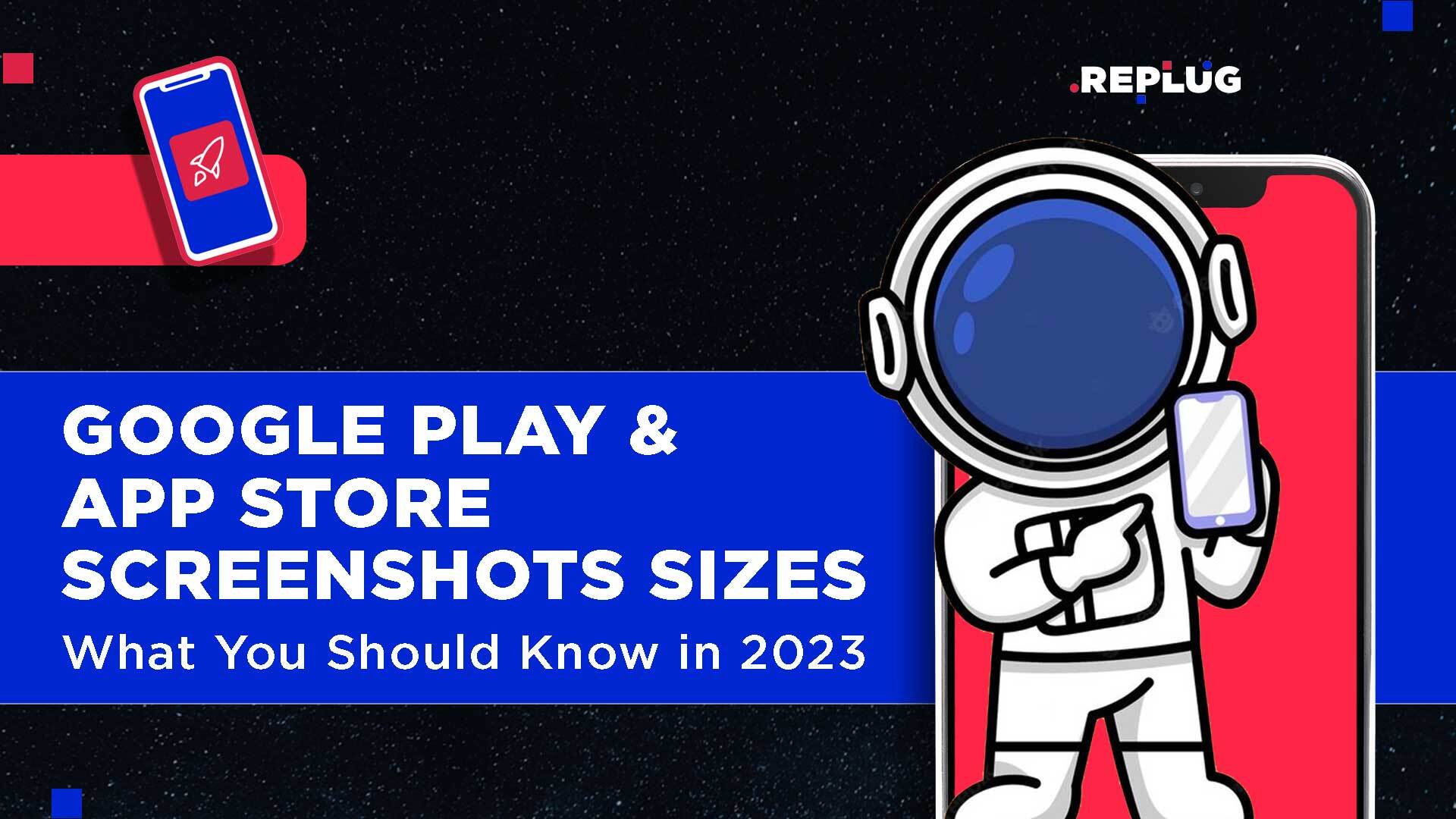
As the mobile app industry rapidly changes, it becomes crucial for marketers to promote their apps properly. understanding the correct app store screenshot sizes and optimizing Google Play app screenshots are crucial for capturing user attention.
Table of Contents
1. Google Play Store Screenshot Sizes
3. Key Differences in Play Store Screenshot Size and App Store Screenshot Dimensions
4. Conclusion
Both Google Play and the App Store have distinct screenshot sizes that marketers must follow. This guide provides an in-depth look at Play Store screenshot size and App Store screenshot dimensions, ensuring that your app stands out in both Google Play Store and Apple’s App Store.
We’re REPLUG, a Berlin-based mobile growth agency. Contact us today if you’re looking for solutions to promote your app through mobile marketing.
1. Google Play Store Screenshot Sizes
The Google Play Store strictly enforces the size and format of app screenshots. Marketers are required to submit at least two screenshots and a maximum of eight (we recommend at least six). The following are the needed screenshot sizes for the Google Play store.
- 320 pixels (minimum width) x 480 pixels (minimum height)
- 3840 pixels (maximum width) x 2160 pixels (maximum height)
Whilst the minimum size may appear small, keep in mind that Google Play will show the screenshots in various dimensions. The screenshots are shown in a grid on the app’s detail page with the smallest size. The app’s full-screen preview, which users can see by tapping on the screenshots, has the largest size.
It is important to note that Google Play accepts only screenshots in JPEG or PNG format. Captions can also be added to screenshots by app marketers to emphasize certain features or functions.
Google Play Store Screenshot Sizes Required Guidelines
The following guidelines are essential for designers and app marketers to keep in mind while creating screenshots for the Google Play Store:
- Use high-quality images that are clear and easy to see.
- Show the app’s most important features and functions in the first two screenshots.
- Use captions to call out important features or functions.
- Avoid using images with text, as it can be hard to read on smaller screens.
- Make sure the screenshots are consistent with the app’s branding and design.
- 9:16 or 16:9 aspect ratio.
- Screenshots should be in JPG or 24-bit PNG format with no alpha.
Another element to remember is that the screenshots’ maximum dimension cannot be more than twice as long as the smallest dimension. For example, if your maximum dimension is 2500 pixels, you cannot have a screenshot with proportions of 2000×1000 pixels but only 2000×1500 pixels.
You may add up to 8 app screenshots, including tablet, Android TV, and Wear OS screenshots. You can also go with using all slots if they are relevant to your app, and you need to highlight the benefits of your game or app. The majority of apps will go with 5 to 8 screenshots per store listening page.
Additional Google Play Store Screenshot Sizes Criteria
Following the specified rules can help your app or game get featured, which will greatly influence app installs. The Play Store organizes recommended games and apps in big formats with high-quality screenshots.


Source: Google Support
To be considered for such suggestions, you must meet a distinct set of criteria for apps and games.
- 16:9 screenshot resolution for landscape (minimum 1920x1080px)
- 9:16 resolution for portrait screenshots (minimum 1080x1920px)
- Minimum of four screenshots
- Minimum 1080 pixels resolution
- Screenshots must show apps or games’ functionalities
Using app screenshots, Google Play also provides straightforward tips to app marketers and ASO managers on how to optimize their store listing success. Google Play, in general, is not as demanding about screenshots when releasing app updates as the Apple App Store.
For more information, read the official Play Console Help site’s comprehensive list of Android screenshot criteria.
Leverage our ASO experts and cutting-edge technology to increase your mobile app’s visibility strategically. Get in touch with us.
App Store Screenshot Sizes
The App Store, like Google Play, has particular rules for the size and structure of app screenshots. App marketers (or developers) must submit at least one screenshot and can submit up to ten. Below you can see the specifically required App Store screenshot sizes.
- 750 pixels (minimum width) x 1334 pixels (minimum height)
- 1242 pixels (maximum width) x 2208 pixels (maximum height)
Similarly to the Google Play store, the screenshots will be shown in different sizes on the App Store, with the minimum size appearing on the app’s detail page and the maximum displaying on the app’s full-screen preview.
The App Store lets developers and marketers embed videos in their app listings, similar to the Google Play store. Videos are an excellent method to demonstrate an app’s features and performance and can help attract new users. However, an app preview video can only be 30 seconds long (minimum 15 seconds) with a video size of up to 500 MB.
The preview videos use the autoplay function and must only display real app footage. There is no marketing or copyrighted content permitted. You should employ videos to highlight the key features of your app due to the autoplay function.
App Store Screenshot Sizes Required Guidelines
The following guidelines (similar to Google Play ones) are vital for designers and marketers to bear in mind while creating screenshots for the App Store:
- Consider including a video to showcase the app’s features and functionality.
- Use the first screenshot to showcase the app’s most compelling feature or benefit.
- Make sure the screenshots match the app’s branding and style.
- Avoid using visuals with text since they might be difficult to see on smaller screens.
- Captions can be used to highlight significant features or capabilities.
- Use high-quality pictures that are clear and simple to view.
- Try incorporating straight-to-the-point but eye-catching screenshots.
In the end, Apple’s rules are straightforward. Images and videos must be taken from within your app. This means you are not allowed to utilize pictures or videos portraying, for instance, someone using an iPhone.
The screenshots must be in the flattened PNG RGB or JPEG file format, with a resolution of 72 dpi and no transparency. Every screenshot must adhere to one of the Apple App Store’s specified screenshot sizes and resolutions.
Because you are responsible for anything you post as the data provider, you should only use the aspects and elements you have licensing rights (intellectual property).
With each iOS release, Apple adds new app features (for example, dark mode), which you should always seek to test out. Apps that utilize iOS features frequently receive a slight advantage in the App Store.
What is more, recently, Apple has been starting to get more strict when it comes to using official phone bezels. Be sure to check the marketing and identity guidelines by going to Apple’s Design Resources page.
We have the possibility to design up to 35 different variations of your main Store Page, with the aim of showcasing different features or appealing in the right way to a specific audience. Contact us.
Additional Sizes and Criteria for iOS App Store Screenshots for iPhones and iPads
There is one thing you must remember. You are not obligated to provide screenshots for every iOS screen size. The following screenshot sizes are the default and required for each iOS device:
- iPhone 5.5-inch screenshots in portrait and landscape layouts
- 6.5-inch iPhone screenshots in portrait and landscape layouts
- Screenshots of the 12.9-inch iPad 2nd and 3rd generation in portrait and landscape layouts
Below you can see a table of complete iOS App Screenshot Sizes for iPhones.
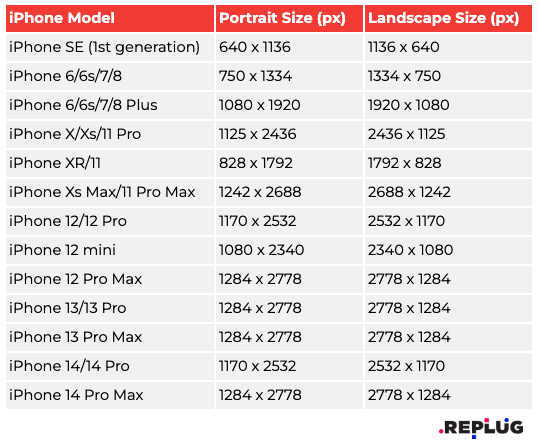
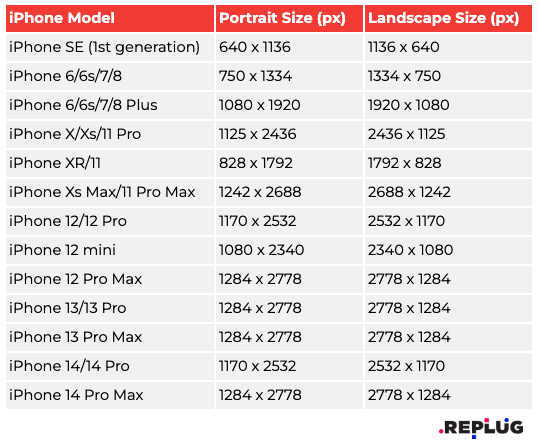
It’s important to note that these sizes may change when new iPhone models are launched. Developers and marketers should always follow Apple’s developer guidelines to ensure that the App Store screenshot sizes they submit fit the current standards for each iPhone model.
Here is a table of complete iOS App Screenshot Sizes for iPads.
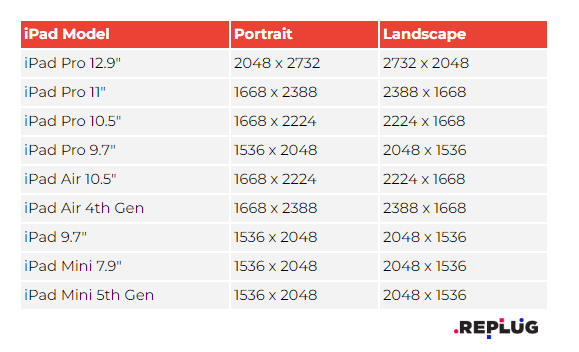
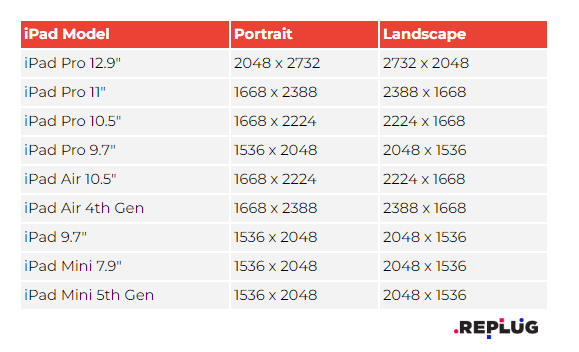
Keep in mind that these measurements are in pixels and indicate the resolution of the screenshots. All iPad models have a 4:3 aspect ratio, with the exception of the iPad Pro 11″ and iPad Pro 12.9″, which have a 16:9 aspect ratio in landscape mode.
For more detailed information, visit Apple’s Developer Support for screenshot sizes and specifications.
Key Differences in Play Store Screenshot Size and App Store Screenshot Dimensions
The Google Play Store and Apple’s App Store each have their unique requirements for Play Store screenshots and App Store screenshot dimensions.
While Google Play app screenshots offer more flexibility in size, it’s important to adhere to specific Play Store screenshot size guidelines for better display across various devices. On the other hand, app store screenshot sizes for Apple devices need to meet precise dimension specifications.
To avoid common pitfalls in app marketing, read our article 8 Common Mistakes When Marketing Your App.
Conclusion
App screenshots are one part of an app’s marketing strategy, and marketers must ensure that they are correctly formatted for both the Google Play Store and the App Store. While the screenshot sizes vary between platforms, the approach to creating effective screenshots remains consistent.
Overall, by understanding and implementing the right strategies for App Store screenshot sizes and Google Play Store images, developers and marketers can significantly improve their app’s visibility and attractiveness in both the Apple App Store and Google Play Store.
In addition to optimizing your app store screenshots, it’s crucial to maintain visual consistency across all your marketing channels. This includes social media advertising, where the right image sizes can significantly impact the effectiveness of your campaigns.
For the latest guidelines, check out our detailed guide on Facebook Ad Sizes for 2023. Understanding these dimensions will help ensure that your visual branding is cohesive and compelling across various platforms, from app stores to social media.
Looking to improve your Store Listing positioning and conversion rate? Get in touch with us, and let us improve your app performance.
Originally published on April 13, 2023. Updated on November 1, 2023.
