Types of Metadata in ASO: A Complete Guide for Marketers
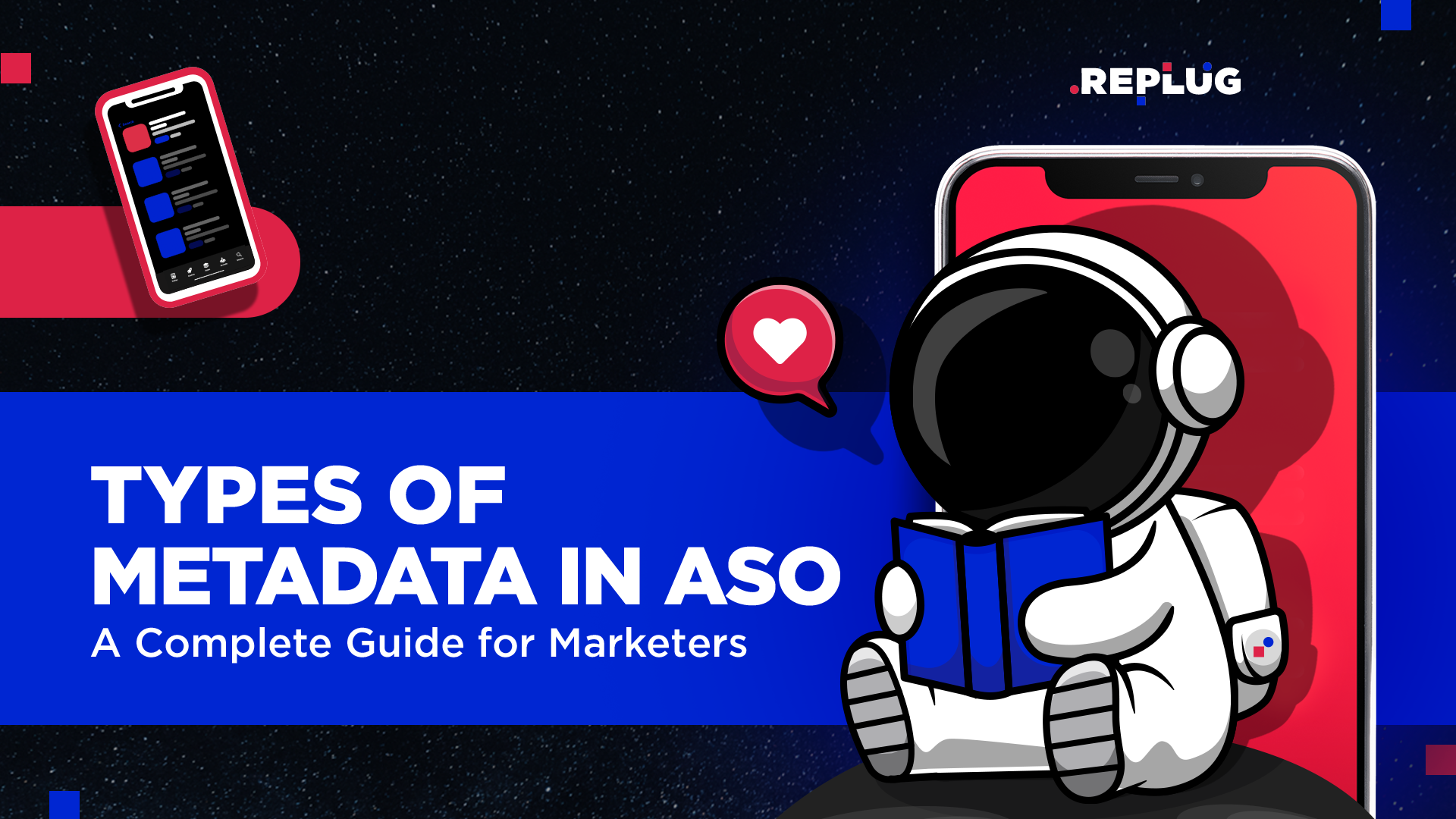
The use of different types of metadata in App Store Optimization (ASO) is a key point for the success of your app. Since your organic visibility depends largely on it, it will not only contribute to the overall visibility of your app, but it will also be the determining factor for people to decide whether to download your app or not.
Table of Contents
- What is an Example of Metadata?
- Why Does App Metadata Matter?
- Types of Metadata and Their Importance for ASO
- 5 Rules on Working With Metadata in App Store and Google Play
- REPLUG’s Bonus Advice on App Metadata
- Types of Metadata: Conclusion
Therefore, it seems pretty evident that app developers should pay close attention when choosing any app metadata. Since doing otherwise could cause a drop in app visibility and downloads or even get your app rejected. That’s why, in this article, we’ll walk you through the different metadata types, what you should know about them, and best practices for optimization.
What Is an Example of Metadata?
First of all, we need to understand what metadata is in order to proceed. Regarding App Store Optimization, metadata is the data that gives information about an app. An example of app metadata could be an app’s title or screenshots that visually show what the app has to offer. Let’s have a closer look.


In the screenshot above, it is effortless to spot the information and data the app offers us. We can see that the app’s name is iTranslate Translator, and thanks to the screenshots, we can also see how the app would look if we downloaded it. This information is precious since, in less than 5 seconds, we know what kind of app that is and what it looks like inside.
The textual and visual information that the app provides in the App Store (or Play Store) is what is known as app metadata. These are the types of metadata that you will find in all apps.
Why Does App Metadata Matter?
We can dive deep into its value now that we know what metadata is. It is very common to come across many apps with a poor conversion rate or a very low visibility rate with respect to their competitors. But once you check, it is straightforward to see why. Their types of metadata are deficient and poorly optimized.
Many app developers think that giving their app a name and description is more than enough. Additionally, many believe that a plain screenshot showcasing the inside of the app will do the work. Suffice it to say that this is not how things work.
App metadata matters because it will be the determining factor for users to decide whether to download your app or not. Aside from that, not having your metadata properly optimized could result in your users never finding your app. That does not sound too good, does it?
The value of app metadata lies in the fact that if it’s continuously optimized, it will boost your visibility and conversion rate in the long run. Metadata matters because it needs to be search engine-friendly and user-friendly. Not everything goes in metadata. You might be sabotaging your app’s visibility if you don’t know this.
Types of Metadata: The Visibility Chart
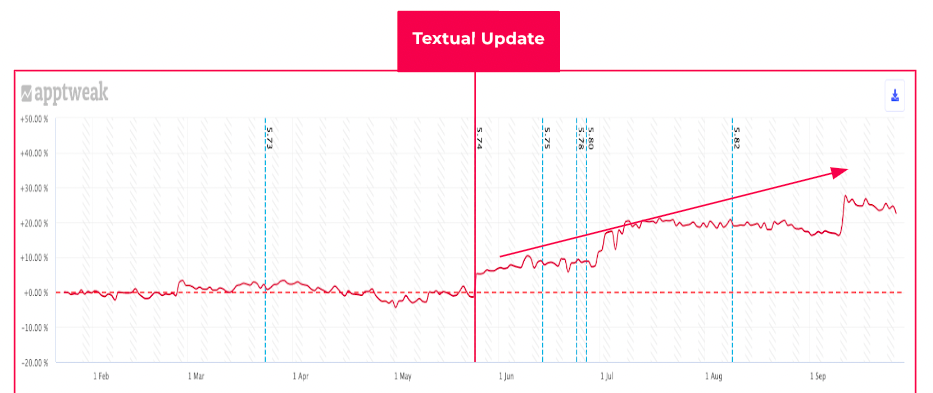
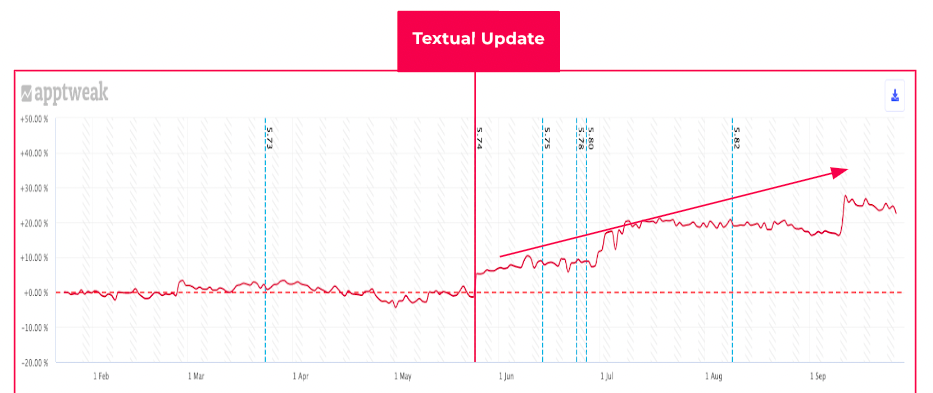
In the screenshot above, we can see how the visibility chart starts to increase after releasing a textual metadata update. This is the organic visibility of the keywords an app uses. That means the higher the visibility, the higher the chances of people finding and downloading your app. Hence, your app will appear higher in the app category ranking.
This will also improve your position with respect to the competitors. If your visibility is higher than your competitors, your app will appear before theirs for the same keywords.
But what do we mean by keywords?
Types of Metadata and Their Importance for ASO
Let’s keep diving further into the types of metadata for a better understanding. When it comes to metadata types, we need to make a clear distinction between two types: textual and visual metadata.
Textual Metadata
The metadata types falling under this category are the most important ones concerning the visibility of an app. That is due to the fact that textual metadata is composed of keywords that the users can search for. These keywords are crucial as they need to represent both the app and the keyword that users are searching for.
Textual metadata makes the algorithm rank the app higher or lower in its category. That is why it is important to choose the right keywords and not choose those that you think fit best. Nevertheless, there are different textual metadata types—some are more relevant than others.
Textual Metadata: iOS
Concerning iOS, we need to mention the following:
- Title (up to 30 characters): this is the most relevant app metadata. The keywords we use here will have the most relevance for the search engine algorithm. It means that we need to use those keywords that will have the most impact in our app. We need to use keywords with high search volume and keywords that we will be able to improve their ranking.
- Subtitle (up to 30 characters): this is the second most relevant metadata. According to what is mentioned above, we need to follow the same strategy and go for the next most relevant keywords in our strategy. We must highlight that we should refrain from repeating keywords we have already used. It is because we won’t give more importance to a keyword by repeating it more times. Apart from that, we will take up more space, which is very valuable.
- Keyword Field (up to 100 characters): as you might imagine, the keyword field is the third most important type of metadata. The keyword field is of particular importance because the users will not be able to see it. Only Apple can know which keywords you decide to use here. That is great, as we can use keywords that would not look good on the title or subtitle. Here, a good strategy is not to leave space between the keyword and the comma, as we need to use as much space as possible (e.g., sport,fitness,muscle,boost).
- Long Description (up to 4000 characters): the long description in iOS is the least relevant of our metadata regarding ranking keywords. The long description will not rank your keywords. Therefore, it is the perfect place to get creative and write anything you want your users to know about your app.
Textual Metadata: Android
Concerning Android, things are pretty much the same, with a few exceptions:
- Title (up to 30 characters): the title is still the most relevant metadata type. The search engine algorithm will give the most priority to these keywords. Therefore, choosing which keywords will be placed in the title carefully is vital.
- Short Description (up to 80 characters): the short description is Android’s second most relevant app metadata. Unlike iOS, we can take up to 80 characters of space here. Notice that in Android, the search engine algorithm considers keyword repetition. That is, if we use a keyword more than once, the algorithm will prioritize this keyword and rank it better.
- Long Description (up to 4000 characters): in Android’s case, the keywords used in the long description are indexed by the algorithm. Therefore, repeating and using the keywords you want to focus on is important. However, the relevance here is the lowest concerning these kinds of metadata.
Visual Metadata
Suffice it to say that visual metadata is the most visual kind of metadata—hence, it will have the most visual impact on your users. UI screenshots represent visual metadata and play a huge role in the conversion rate since it will be one of the first things users will see in the store.
Visual metadata will represent not only your app but also your brand. Therefore, it needs special attention. The screenshots need to offer a realistic overview of what your app looks like. Together with that, you should represent almost all the features of your app.
The goal is to offer information as quickly and fast as possible to your users. In addition to that, they need to look nice, stylish, and easy to read. It has to look attractive. That will make it easier for the users to decide whether to download your app or your competitor’s.
Visual metadata works the same for both iOS and Android. The only difference is that only eight screenshots can be added for Android, while ten can be added for iOS.
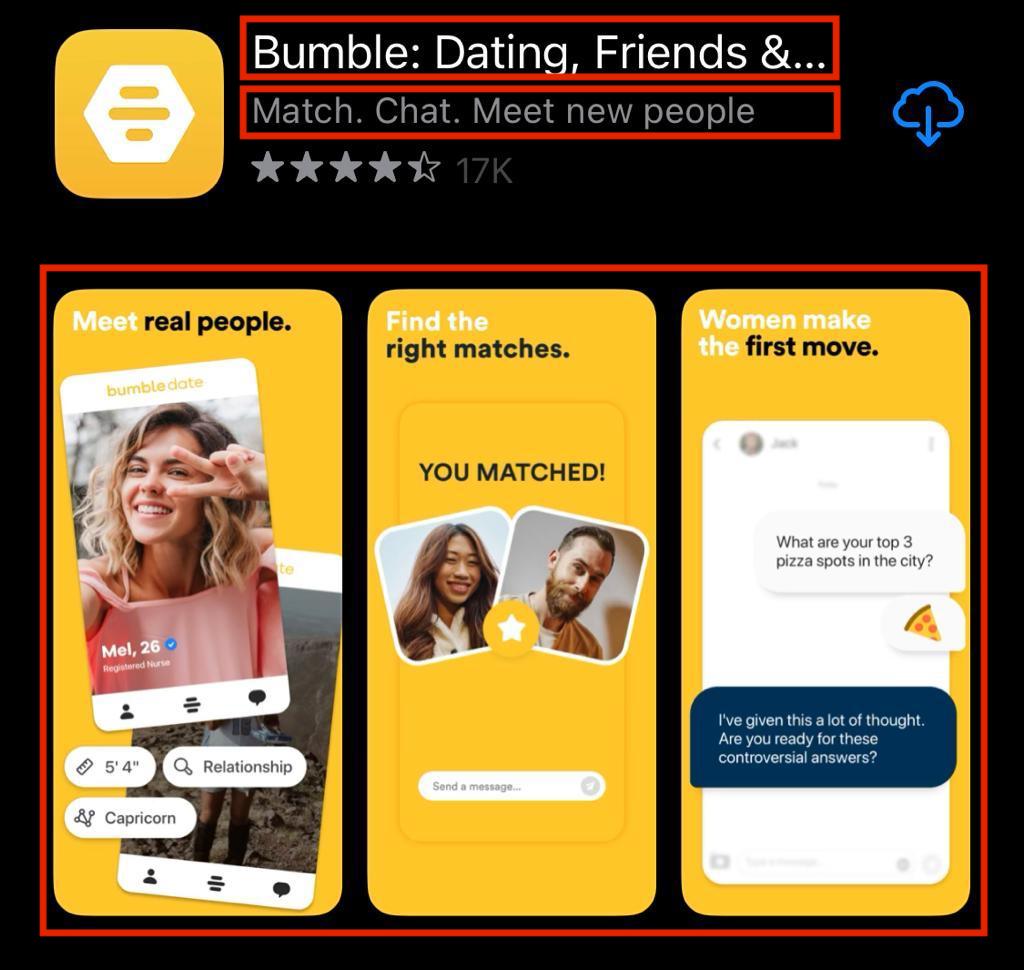
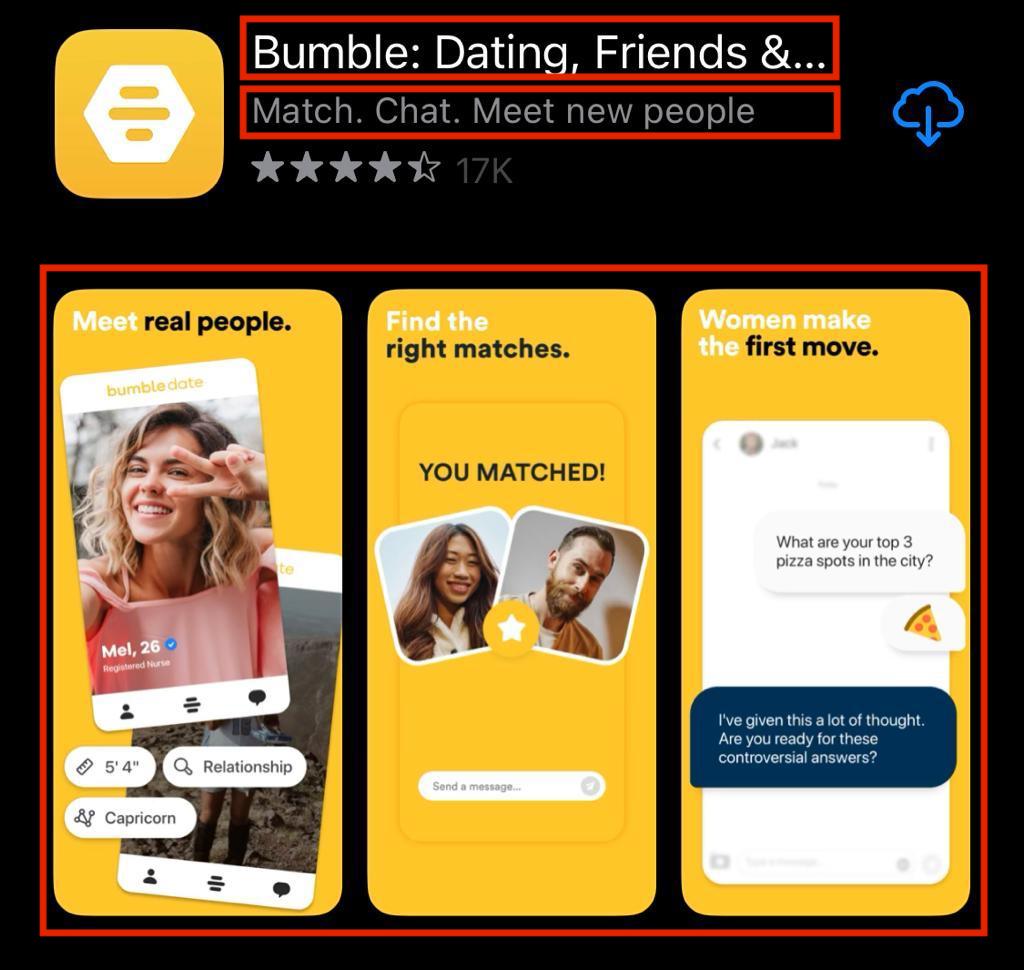
5 Rules on Working With Metadata in App Store and Google Play
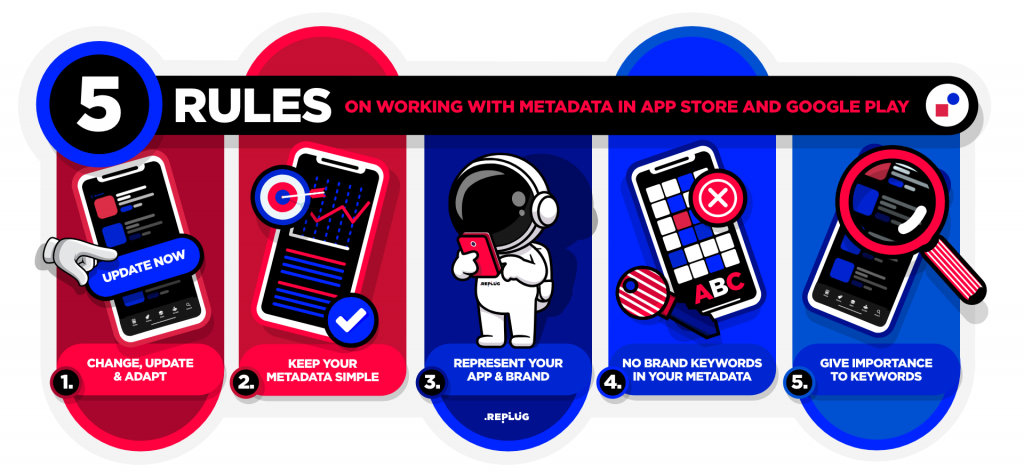
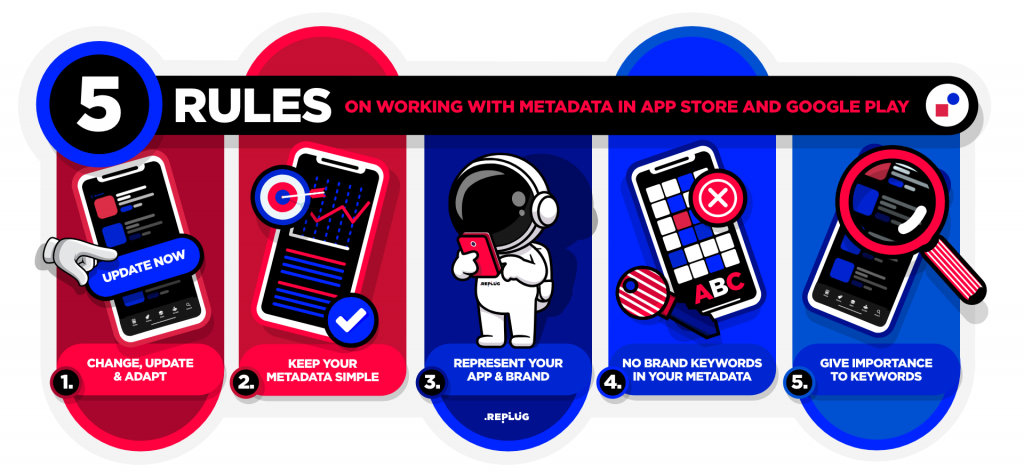
While continuously working with metadata, we have come up with several rules. Whether to follow them or not is up to you. However, we find them to be a good way to deliver high-quality results.
1. Continuously Change, Update, and Adapt
Many app owners believe that one ASO optimization is more than enough for their app. Together with that, many think they will see great changes overnight. Unfortunately, this is far from reality.
ASO optimization requires continuous improvement and monitoring. One optimization is not enough—you need to measure what you have achieved with one and then keep improving through the following months.
You need to understand what works best, to A/B test, to keep up with new trends in the market, and to adapt to certain external events such as Christmas. ASO is alive as long as you constantly work on it through your metadata.
Therefore, if you have a clothing store app and winter is coming, you should update the clothes you show in your UI screenshots with winter clothes. Or if it’s shopping season, like Black Friday, show the discounts in your screenshots.


2. Keep Your Metadata Simple
More does not equal better. That is something to keep in mind for visual metadata specifically. The more copies you add, the more icons your screenshots have, and the more crowded and cluttered your screenshots will look.
Keep it simple, be minimalist. Try to reach a middle point and have a minimalist approach that is clean and easy to read. Remember what we said earlier—the goal is to offer your users information about your app as easily and quickly as possible.
3. Represent Your App and Brand
Needless to say that we need to find a middle ground between metadata optimization and the brand. It is great to have super-optimized app metadata targeting the perfect keywords.
But if we do not purposely target our audience and represent their needs together with our brand, people will probably not download the app. Or maybe they will download it for the wrong reasons, and shortly after, they will delete it.
Because of that, we need both to use the proper ASO techniques and to be descriptive about what we do. So that the users that find us will know what we offer.
A good way to spot this is by looking at the conversion rate. If we launch an update and see our conversion rate decrease, it might be because we stopped representing what our users are looking for.
4. Do Not Use Brand Keywords in Your Metadata
Sometimes we might rank in really high positions for some competitors’ keywords (e.g., our app is a clothing store, and we rank in position 5 for the keyword Pull&Bear). That tempts many app developers to use these keywords in their app metadata.
Do not get me wrong; it might be a good approach in specific situations. But generally speaking, there are better practices than this.
Using other brand’s queries is not allowed by the stores. And, although most of the time nothing happens, there is always the risk that your app update gets rejected due to these reasons.
Apart from that, it is necessary to think about the user’s intention. If the user is typing the keyword Pull&Bear, it is because they want to download the Pull&Bear app, not yours. Therefore, we are taking up really valuable space by using keywords that might not help us. Instead, you should use other keywords that will likely benefit your app much more.
5. Give Importance to Keywords You Are Already Ranking For
Especially if you’re a small app owner, do not feel tempted to use super high-traffic competitive keywords. If your app is very young and not well known, it will most likely be tough to rank the keywords or even increase the rankings.
In these cases, you should pay attention to the keywords for which you are already ranking. Try to look for medium-size search volume keywords or try to target the long-tail. For these keywords, it will be much easier to rank higher and gain market share. Remember, success does not happen over time. It is slowly built.
REPLUG’s Bonus Advice on App Metadata


To end this article, we want to give a tip regarding working with metadata. As mentioned above, there will be good, high-traffic keywords that get stuck in a ranking. These keywords may already be in the title, and there is no way for their ranking to improve.
In the case of iOS, a good approach would be to put these types of keywords in Apple Search Ads. Running campaigns in ASA along with ASO is a great combination and yields good results. Since the search engine algorithm will give importance to those keywords delivering installs.
In the case of Android, try to repeat these keywords throughout the long description. Try to repeat the top 3 high-traffic keywords around 5-7 times in 3000 characters long description. That will inform the algorithm that these keywords are important for your app.
Types of Metadata: Conclusion
As we have seen throughout this article, textual and visual metadata are the fundamentals of ASO. It is vital to address these types of metadata and their correct strategy. Everything works in synergy. If one part does not work well, it will affect the overall performance.
Therefore, it is crucial to keep a constant eye on everything and constantly update, adapt and evolve. You may have an app and have encountered some of the abovementioned problems. Do not hesitate to contact us. We will audit your app and offer you all the necessary solutions to get your downloads back on track.
Are you interested in improving your App Store Optimization strategy? Get in touch with our ASO team of experts and start growing your app today!
