Do’s & Don’Ts for an Effective Pre-ATT Prompt

Apple’s dreaded iOS 14.5 update has arrived. This means that marketers can now no longer ignore the App Tracking Transparency (ATT prompt) privacy feature.
The ATT prompt, which was introduced as a component of iOS 14, is a pop-up that asks users to grant or deny exposure to their device identifier—the IDFA—as part of an opt-in process. Apps decide whether, when, and to whom to display it.
Moreover, marketers know that engaged and valuable audiences are built from people who embrace marketing communications, and that’s why obtaining tracking consent from mobile app users is more important than ever.
In this article, we are going to focus on all the crucial aspects of the Apple ATT prompt and how to design an effective pre-ATT prompt for your app marketing efforts. Let’s get started.
What is App Tracking Transparency?
To restrict the amount of customer data app developers can share with other organizations, the ATT privacy framework was launched for all Apple devices following the release of iOS 14 (and implemented after iOS 14.5). As a result, the mobile ad industry has been greatly affected.
Before ATT, all iPhone users immediately opted into this type of data monitoring (unless they explicitly opted out of using the Limit Ad Tracking setting).
In that scenario, developers and marketers could gain access to user-level information and attribution via the IDFA, a distinctive iOS advertising identifier.
With ATT tracking, however, app users must opt-in to data monitoring via a pop-up that the app shows.
Is ATT Prompt Mandatory?
Yes and no, because it depends on the case. Suppose your app gathers data about end users and shares it with other organizations for monitoring across websites and apps. In that case, you must utilize the ATT consent prompt and obtain the user’s permission in both the advertiser and publisher apps.
There is no need to show the prompt if you do not do the ATT tracking of the users’ data.
Because the prompt is optional, apps are not required to display it to users. If developers opt not to display it, they will not receive any user information in return.
Related: SKAN 4.0: Industry Predictions and Thoughts
How Does ATT Prompt Affect App Marketers?
The ATT requires apps to ask users for permission before tracking their activity, which is a big challenge for marketers. Now that personalized customer experiences are becoming an expectation, the very activity that App Tracking Transparency is blocking is exactly what fuels the experiences that customers wanted and never knew.
Let’s not forget that every cloud has a silver lining, and the deprecation of the IDFA does not have to mean the death of data-driven marketing.
Users are still willing to give consent for their data to be used. They just need to understand why their data is collected, what for, and how they will benefit from it.
That’s why the key to success is to focus on building customer relationships based on trust—being part of a conversation with users about their privacy, and offering them a transparent opt-in experience is indeed essential to strengthening trust in your brand.
That means you need a strategy if you want to get the opt-in needed for better customer engagement and business results. And that’s where the pre-ATT prompt comes into play.
Why Leverage the Pre-ATT Prompt?
The pre-permission prompt is a way of preemptively notifying a user about a prompt they are going to receive. It’s an opportunity to clarify what the immediate means, how the request impacts the user, and why their consent is important—all before they see it.
A pre-permission prompt is necessary because ATT prompts usually appear to customers with little context or explanation, making data collection seem shadier than it really is. The result is customers are less willing to opt in.
For this reason, as a marketer, you must consider how your ATT prompt will be communicated to and perceived by users to continue delivering the highly satisfying in-app experiences that users deserve.
Pre-ATT prompts play a critical role in raising consent rates. Rather than showing users privacy notices out of context, you tailor your messaging to give the ATT pop-up a frame of reference. Moreover, the better your pre-permission approach is, the more comfortable your app users will be with sharing their data.
How to Design a Good Pre-ATT Prompt?
In this ATT prompt infographic, we have collected the steps you have to take in order to improve opt-in rates and what steps you should avoid presenting tracking permission requests in a way that doesn’t scare off users.
Related: How to Ensure an Effective User Onboarding in 2023
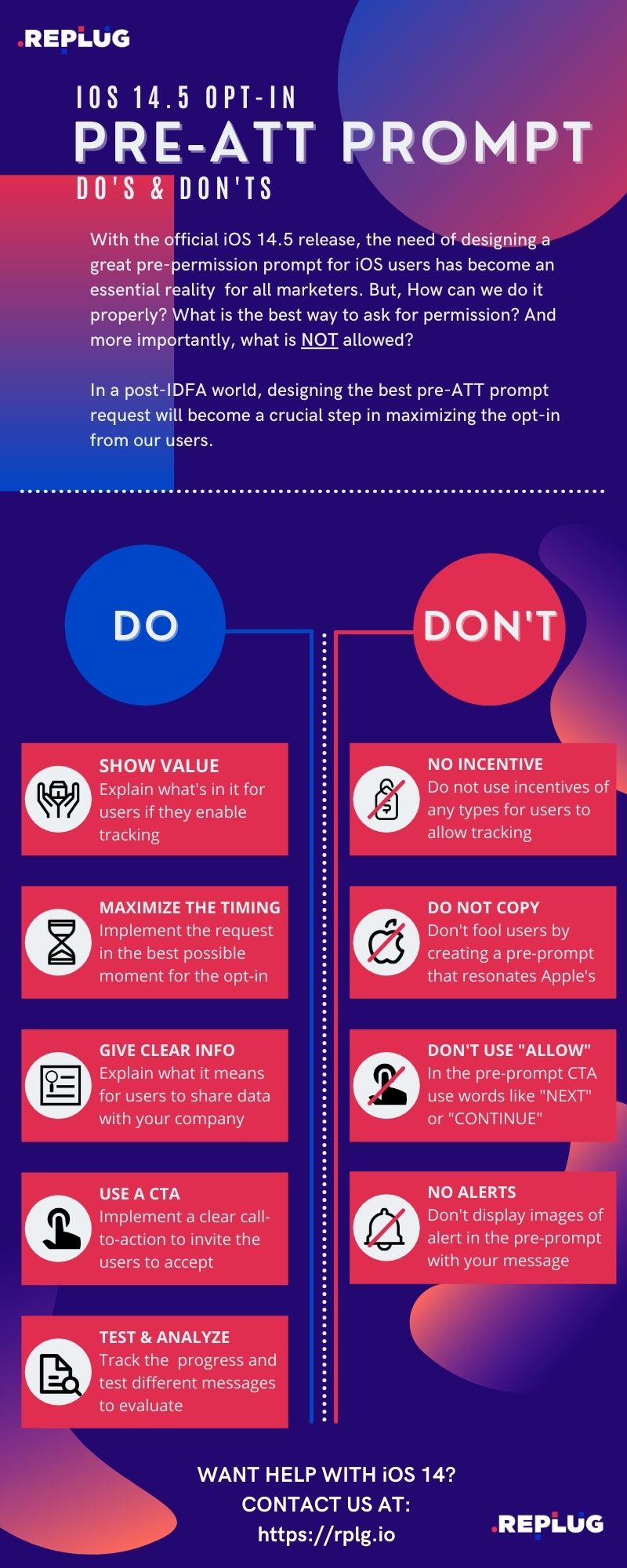
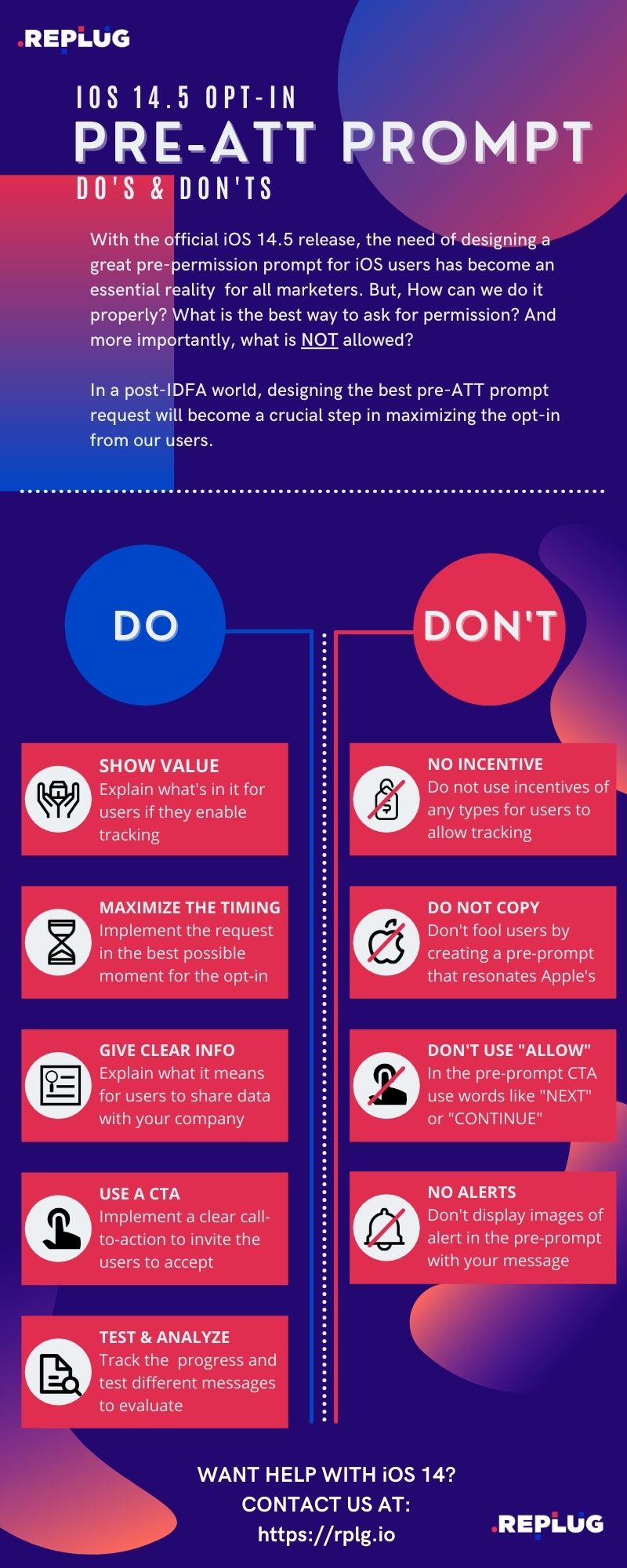
Download our ultimate tracking and MMP setup checklist. Our expert consulting team worked hard on every single detail. Therefore, you will be 101% sure that you are on the right path.
Conclusion: App Type Controls the Prompt Strategy
Because all apps and their users are unique, there is no standard magic remedy that will work across the board when it comes to showcasing the prompt. Whether it is a subscription app or a free-to-use app with advertisements, the app type influences when the prompt appears.
When a user signs up for a subscription service like Hulu, it makes sense to display the prompt instantly after signup because the user has already had some prepping in the form of the registration process.
Finally, keep in mind that this is unknown territory for the iOS app market and that no single approach to implementation will operate across the entire app marketing ecosystem. That is why testing, perceiving, and optimizing will be critical from now and in the future.
Ready to level up your app marketing game and build strong user relationships? Start by getting in touch with us and see how we have helped multiple clients succeed.
FAQ
What Is ATT Prompt on iOS?
Apple’s App Tracking Transparency (ATT) is a user privacy functionality. Apps must obtain user permission to utilize the Identifier for Advertisers (IDFA) and monitor the individual or device through a pop-up prompt.
What Is App Tracking Transparency Framework?
The App Tracking Transparency framework shows users an app tracking permission request and the monitoring authorization status.
What Is ATT in iPhone Settings?
Apple’s user privacy mechanism is known as App Tracking Transparency (ATT). Apps on iOS must request permission from the user to use the Identifier for Advertisers (IDFA) and monitor the user/device via a pop-up prompt.
What Is ATT in Advertising?
ATT is an iOS feature and hence not available on Android, but it stops advertisers from using information obtained by a third party through Android’s operating system.
Originally published on May 28, 2021. Updated on May 16, 2023.

Comments