How to Ensure an Effective User Onboarding in 2023
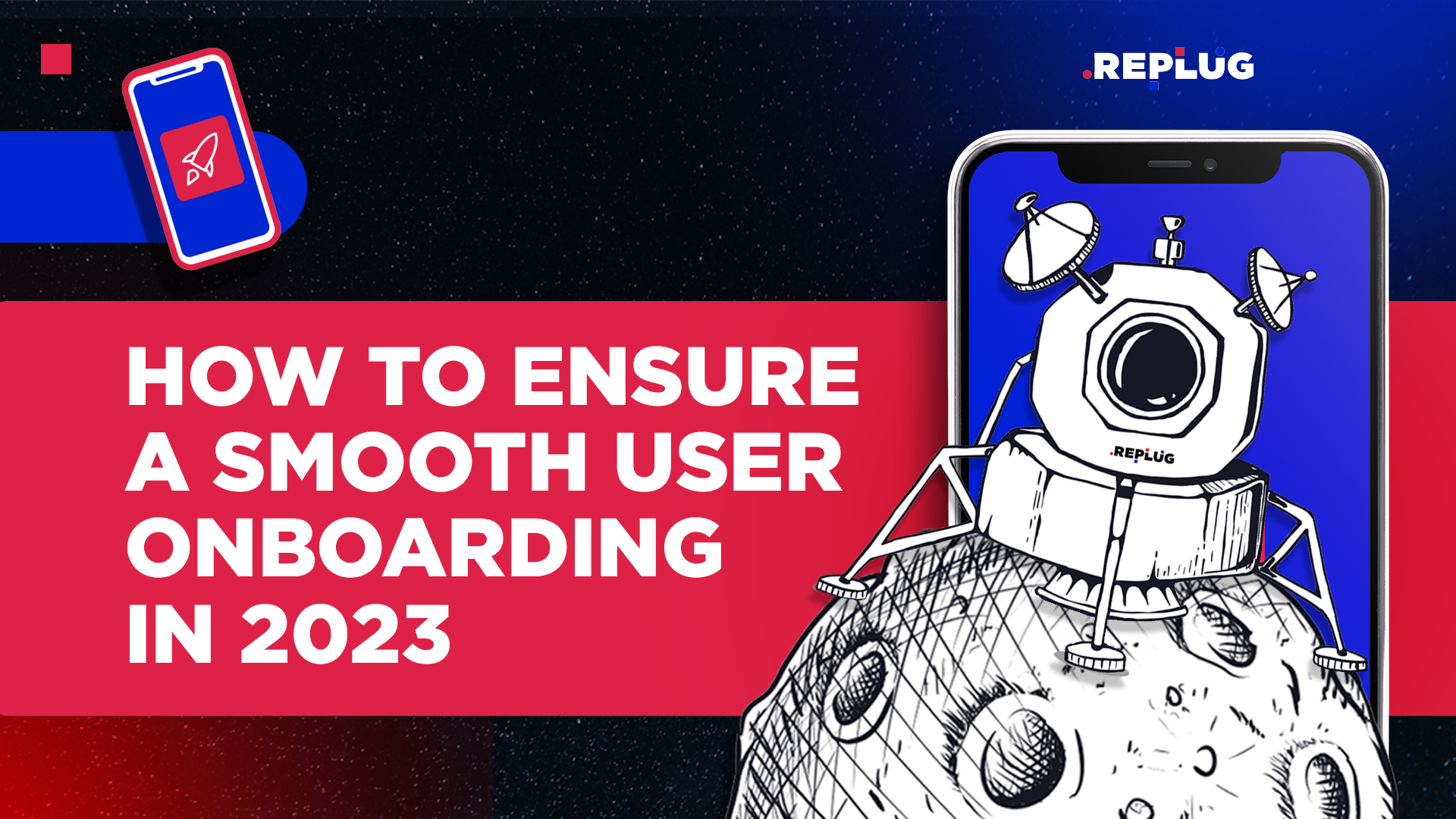
If you want to keep user onboarding as efficient as possible in 2023, in this article, you will find everything ranging from tips, tricks, and examples to get you started.
Table of Contents
- What Is Mobile User Onboarding?
- Why Is User Experience Crucial?
- Main Benefits of User Onboarding
- Who Should Be Responsible for User Onboarding?
- Crucial Questions to Ask Yourself About User Onboarding
- 5 Advice for the User Onboarding Success
Before we dive in deeper, we have to mention the Bill story.
So, let’s say Bill downloads the app, and right after that, he receives the first tracking request (ATT). He goes on and wants to accept it and then receives the privacy policy.
Right after that, he starts receiving the push notification opt-in request, sometimes location. Maybe the request to give access to his contacts list. Well, now, Bill starts getting confused and a bit nervous. With all of these notifications and requests bombarding Bill, he uninstalls the app. And this is a great example of a bad user onboarding story.
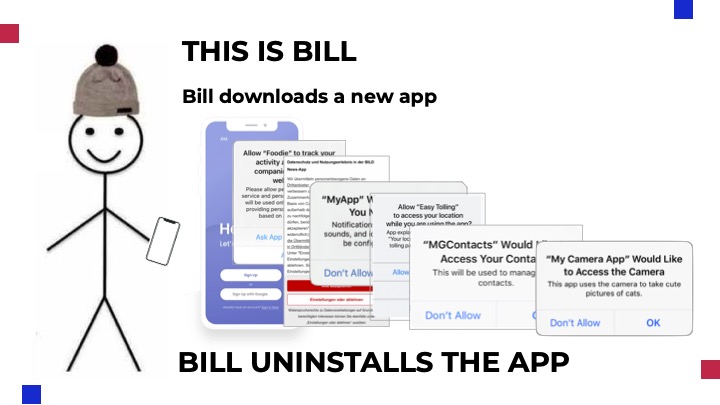
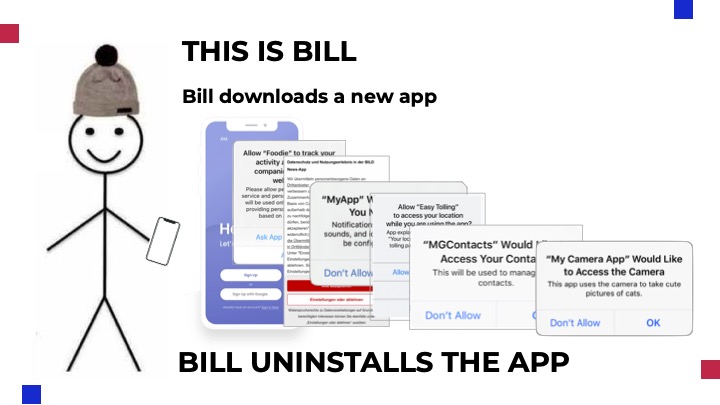
Moreover, the whole user experience was disrupted. And as we all know, UX is becoming more and more crucial every day.
Therefore, we are going to move forward with all the info you need to be smart and not make some potential Bill uninstall the app! Let’s get started.
What Is Mobile User Onboarding?
The user onboarding process is the first point of contact that a new user (often gained through an expensive paid user acquisition campaign) has with our mobile app.
Moreover, onboarding in app is the automated process of assisting users in getting started with your app so that they can begin interacting with high-value features straight away.
Usually, this should be accomplished through a welcome guide that leads users through the process of installing and using the app’s basic functions. Therefore, onboarding is a tool to welcome the users to the app and guide them to the main features—while playing a crucial role in gathering information and getting permissions from the users.
Let’s see why user onboarding is crucial and why you should focus on it in 2023, but first, let’s see the connection between user onboarding and user experience.
We have the fact that user onboarding is the first step of a great user experience, which is why it can’t be ignored anymore or pushed to the side. Moreover, in 2023 we truly need to focus on it, and we need to direct our attention on giving a great user experience to the users.
Why Is User Experience Crucial?
To put it simply, user experience is becoming more and more important. And with the proper app onboarding process, the user will have the best experience, making him stay and use the app. Therefore, after the download, everything regarding the onboarding process needs to go smoothly until the user can actually start using the app—so that it’s not uninstalled.
And that is the true goal: make the users stay and not uninstall your app.
Moreover, here are three reasons why UX is becoming important:
- Increasing competition—user experience needs to be fantastic to keep your users away from the competition; remember, if they don’t like it, they can find tons of alternatives.
- Users don’t know the app—developers know their app and think that it is super clear and easy to use. However, it’s not the same for the users that have just downloaded the app since it’s the first time they see it and use it.
- Increasing attention to privacy—app developers need a lot of permissions to track the location, ATT, and other things.
Now, what is the first step of a great user experience? It’s, of course, user onboarding.
Main Benefits of User Onboarding
Moving on with the article, we will focus on some app onboarding benefits. For example, at REPLUG, we usually divide the advantages of a great onboarding process into two groups: product-related benefits and marketing-related ones.
We will now cover the six main advantages of user onboarding, both from a product and marketing perspective.
1. Welcome the Users
A well-executed user onboarding allows us to welcome new users to our app and thank them for selecting our service. It’s nothing out of the ordinary, yet a pleasant welcome shows gratitude and respect.
And here we have a great example. PhotoSì (one of our partners) welcomes its users to the “home of emotions,” while Flipboard implements a strong claim.
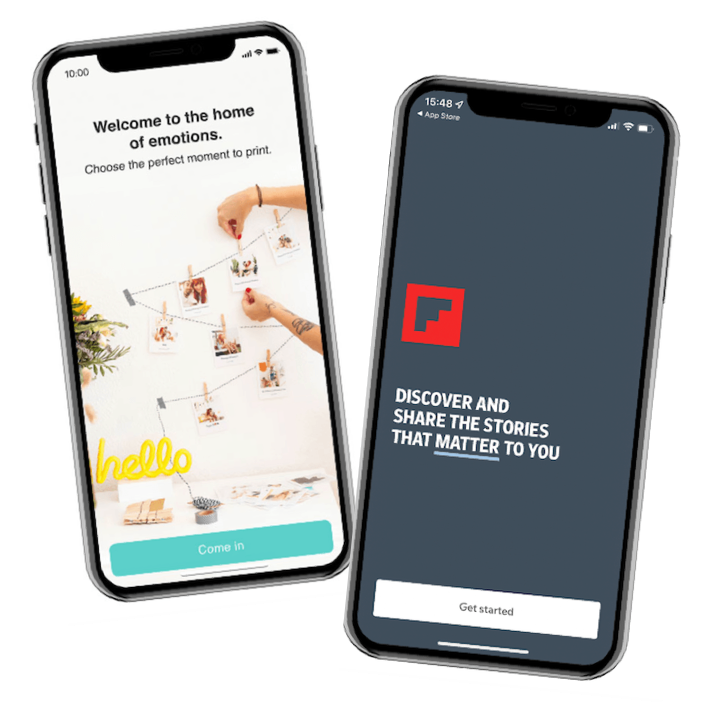
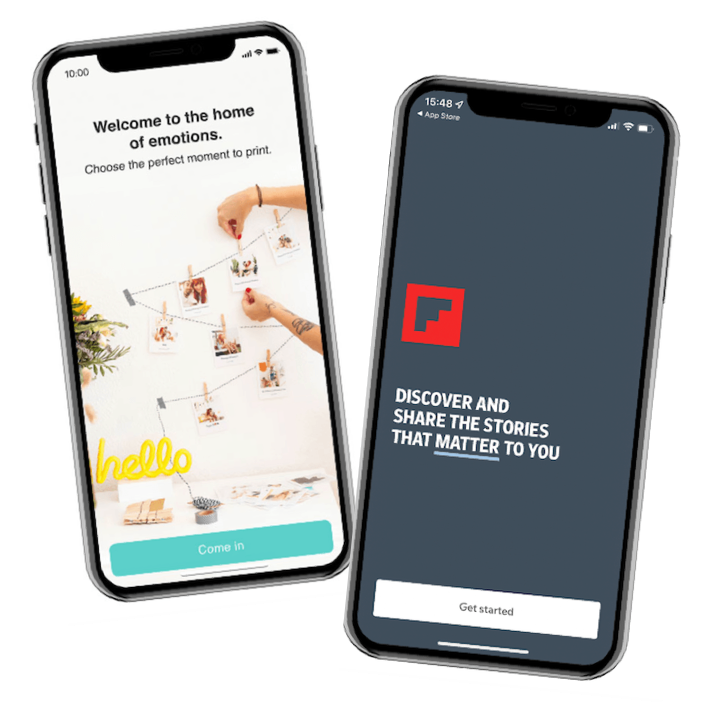
The PhotoSì welcoming message is warm and aligned with the branding. Moreover, the app’s tagline was “print the emotions”—welcoming users in the best way possible. Here, you should always have a strong appreciation for the users because they chose you over a hundred similar apps.
Hence we can say that a welcome page can have benefits both on the marketing side and the product side.
2. Explain the Main Features
A great onboarding process can assist new users in taking their first steps within the app. Remember that our product is not as obvious to the users as it is to us. Each day, we see our app. Moreover, we understand precisely how it works, and we may falsely believe that it is identical for our users.
The above-mentioned could not be further from the truth because users do not have the time to learn about a new product. We do have a chance, though, to assist them in understanding what to do with our mobile app by displaying the crucial features and directing them to what we would like them to perform.
Let’s have a look at an example.
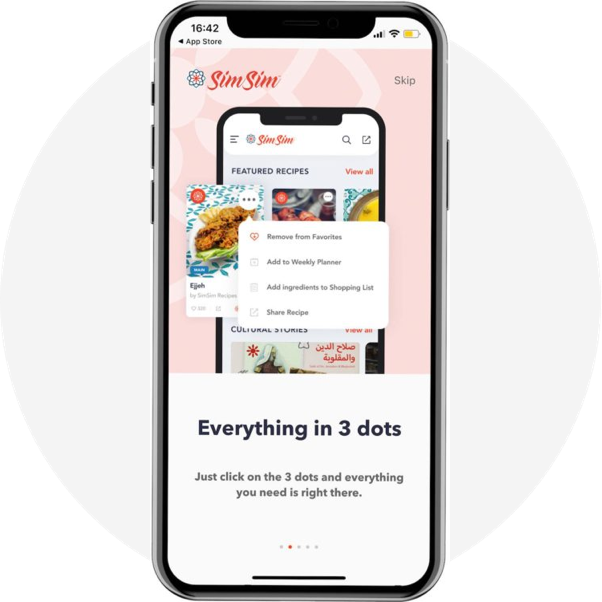
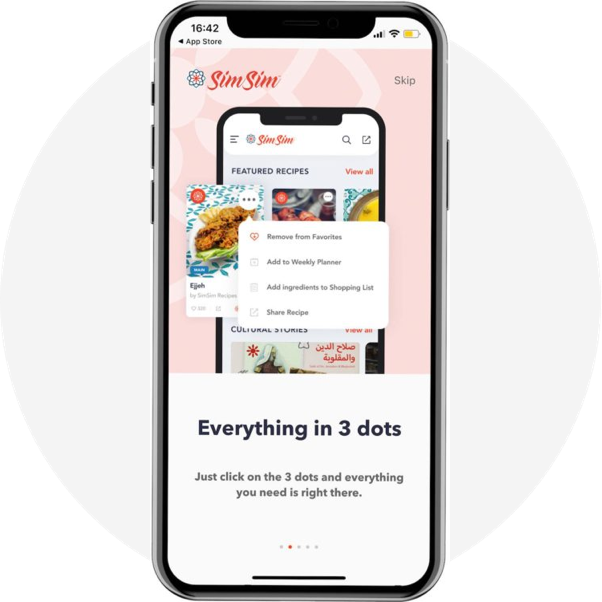
SimSim (also our partner) explains one of its crucial app features in the onboarding, where the user can click on the three dots and access more actions.
This can be extremely beneficial from a product perspective because we want the users to immediately get to know the main features that will make them love (and use) the app. Remember, if the users don’t get the app, they will leave.
3. Prevent Immediate Uninstall (One-session Users)
As previously stated, initial impressions are memorable. In the case of mobile apps, we can say that the initial (great) session lasts. That means that proper onboarding can help reduce the amount of customers who delete the app immediately after downloading it because they “simply don’t get it.”
According to reports, 53% of users delete the app 30 days after the installation. Moreover, 45% of users do the same in just 24 hours. That means we have little time to persuade a consumer about the quality of our product.
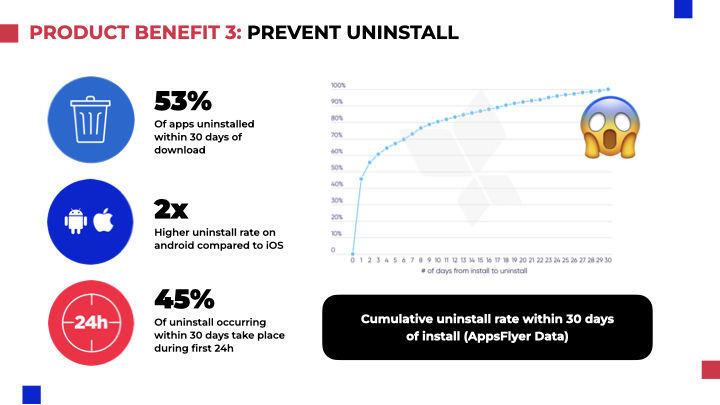
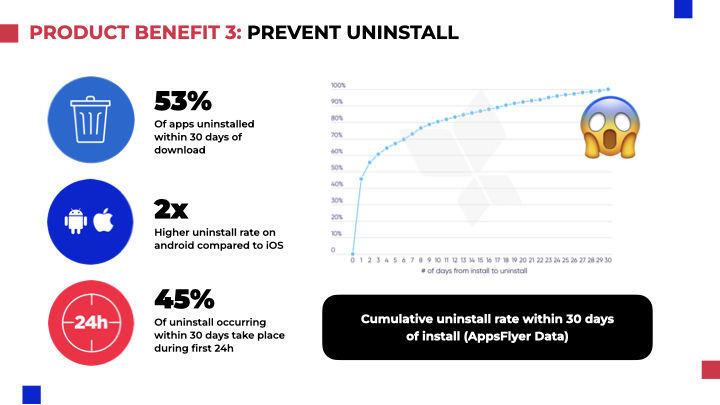
That is why it is critical to begin with an excellent user onboarding experience because it can be a vital step in preventing the uninstall.
Download our ultimate tracking and MMP setup checklist. Our expert consulting team worked hard on every single detail. Therefore, you will be 101% sure that you are on the right path.
It goes without saying that preventing uninstalls is crucial, given how expensive it is to acquire mobile users.
4. Request Permissions
In recent years, there has been a greater awareness of the importance of privacy and user data safety. First, there were the GDPR restrictions. Then there was the well-known ATT and iOS14 controversy, which everyone in the mobile business is probably aware of by now.
Therefore, such increased attention of user data pushed app developers to ask users to opt-in to tracking and accept privacy agreements.
All of these requests are usually required to be displayed on the first session, immediately after the download, and are sometimes required to utilize the app. In this scenario, having a user onboarding process can assist us in creating pre-permission screens that clarify why the users should enable us to track them and disclose their data with us.
We may have to ask our users for more than the ATT and privacy policy. For certain products, we may require access to the users’ locations and/or contact lists. Moreover, other smartphone apps may demand camera and microphone access (anything important for marketing purposes).
Let’s see an example below.
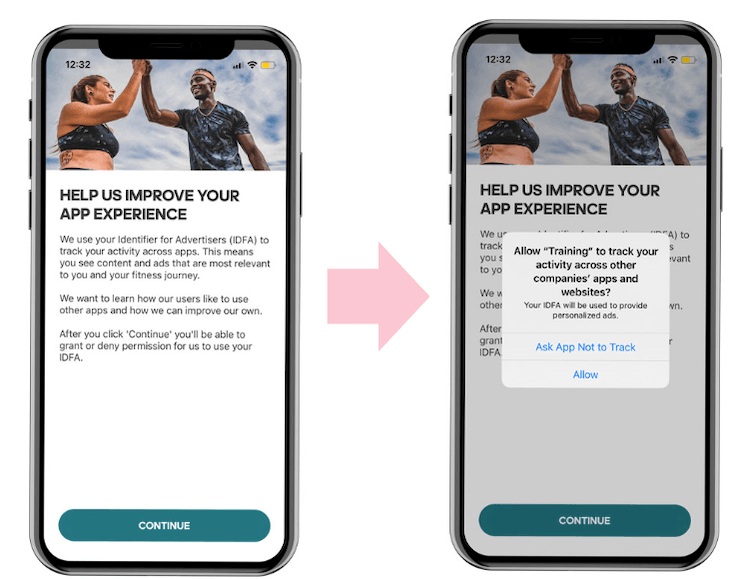
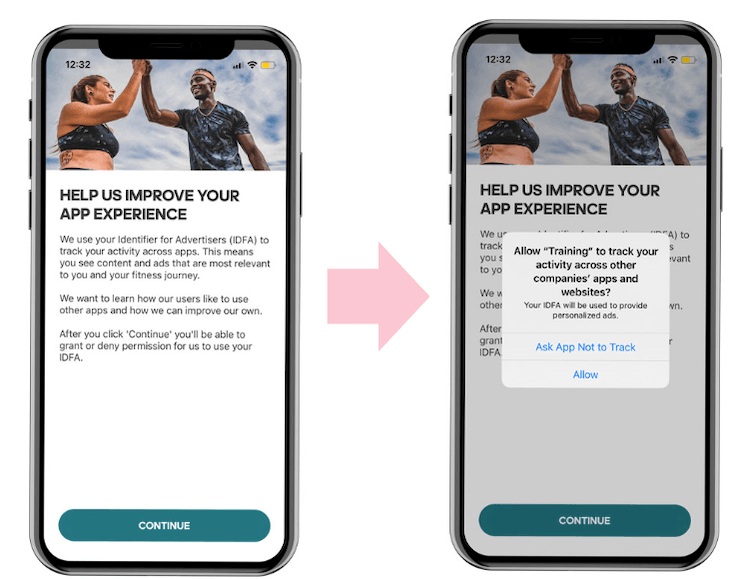
Before displaying the ATT prompt, adidas Runtastic displays a Pre-authorization screen. Moreover, they educate the users on what an IDFA is and why it’s crucial to build a stronger app experience on the first page.
Remember always to explain (with a pre-authorization screen) why the user should say yes, or as marketing people call it, the WIIFM – What’s in it for me.
How to Maximize Tracking Optin for ATT?
We saw a lot of applications that show the ATT prompt as the initial popup after downloading. That is, without a doubt, the most straightforward, quickest, and worst solution. However, have those applications examined their opt-in rates?
Displaying the prompt at the start, maybe accompanied by further permission requests, can be rather overwhelming for users—we’ve, of course, seen numerous cases of this.
We found scenarios where implementing a pre-authorization screen might help raise acceptance rates with our clients. As we mentioned, in the pre-authorization screens, we may explain what ATT is, what an IDFA is, why we need to track them, and so on. And this has the potential to improve acceptance rates significantly.
5. Increase Push Notification Opt-in Rates
Push notifications are undoubtedly the most effective technique for mobile marketers to boost user engagement and retention. It is also commonly known that the opt-in rate for iOS is relatively low, leaving a large portion of the customers “untouchable.” And with that, we are losing a lot of opportunities.
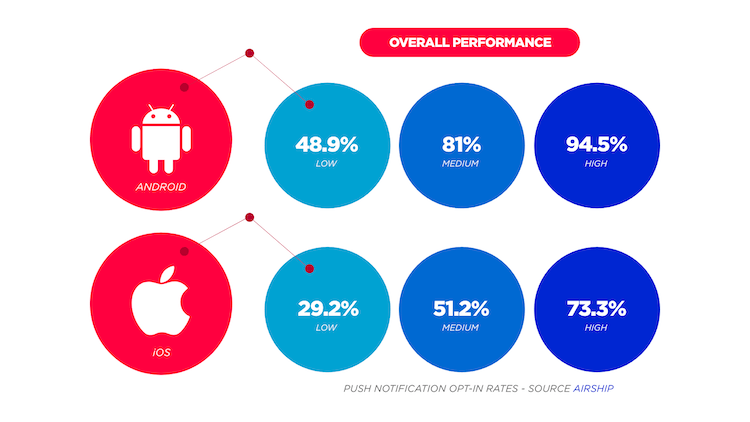
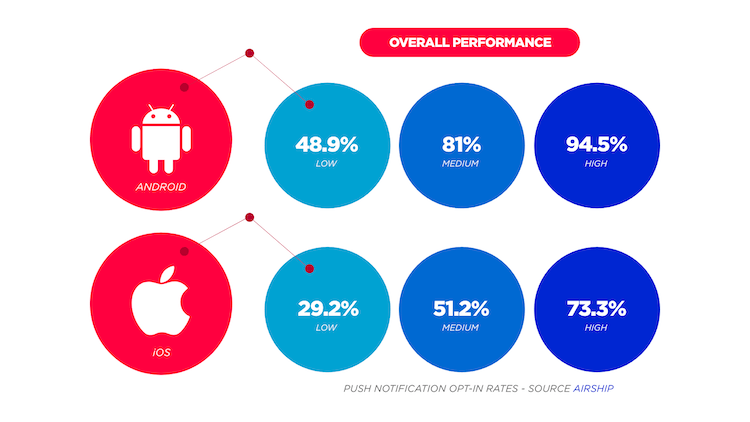
Likewise, well-organized user onboarding can help combat this problem by including a pre-authorization screen and asking users if they want to receive communications from us. We can offer Apple’s certified opt-in prompt if they respond yes. If not, we can show it later (as we should).
In reality, we must note that if customers respond “no” to Apple’s official prompt, this cannot be shown again. In this instance, the only way consumers can opt-in for push notifications is to activate them in their phone settings. And as we all know, that is pretty unlikely.
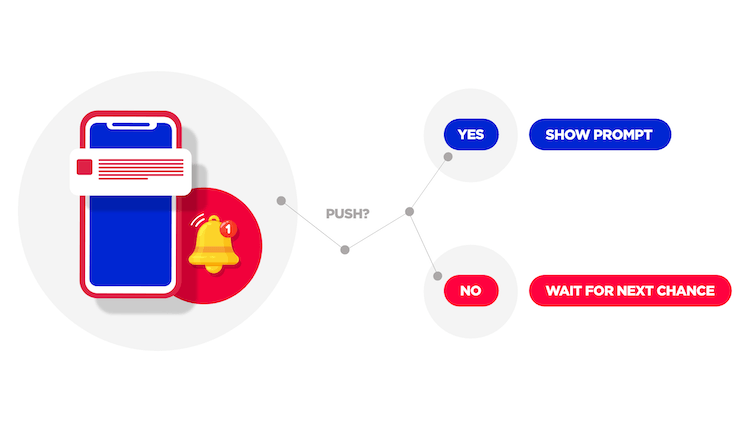
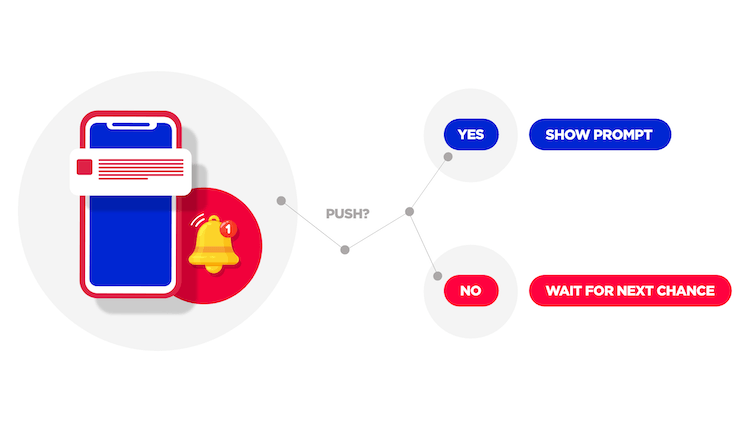
There is one fundamental guideline to follow for the push optimization pre-authorization page as well—be transparent about why users should embrace being bothered by PNs. It is critical for increasing opt-in rates, which is crucial from a marketing perspective to keep users active, convert, and come back to the app.
It’s also worth noting that mobile marketers don’t have to start from scratch. There are already companies doing an excellent job. Here are two great examples below. And why is that the case?
It’s because they are using pre-authorization screens where they give a clear reason to the users to be “disturbed”—(WIIFM).
Bring!
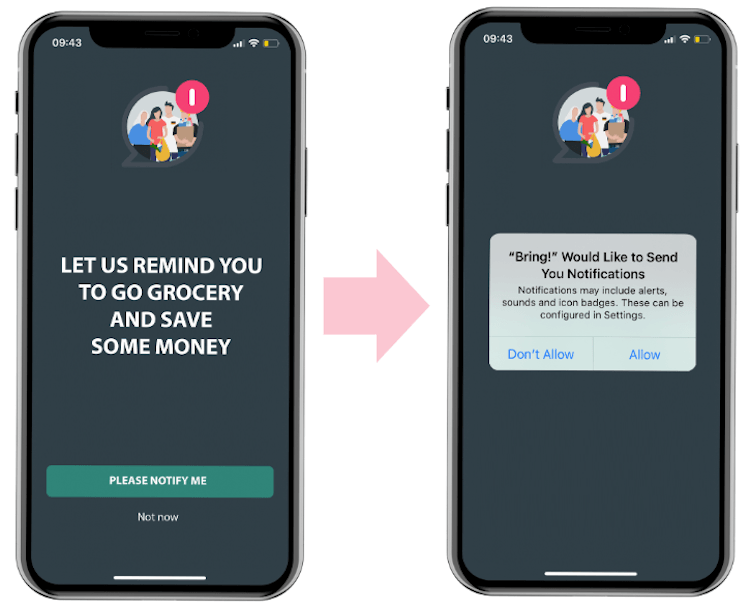
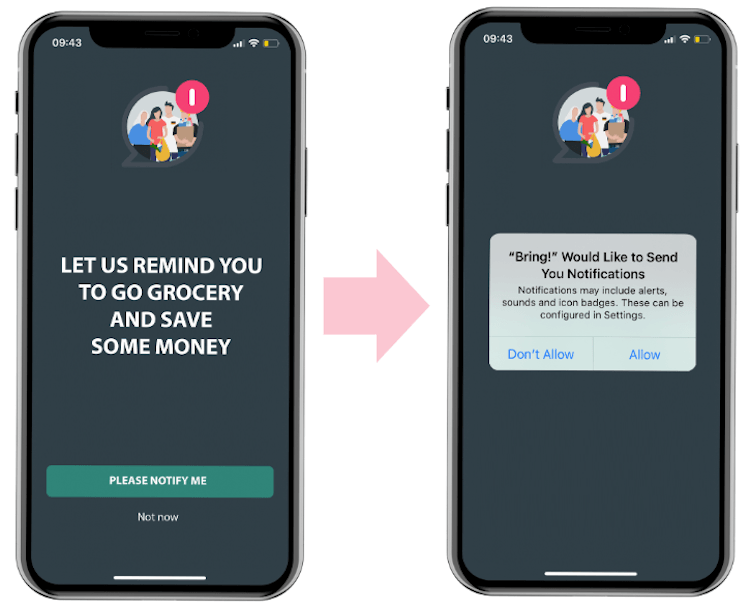
The Economist
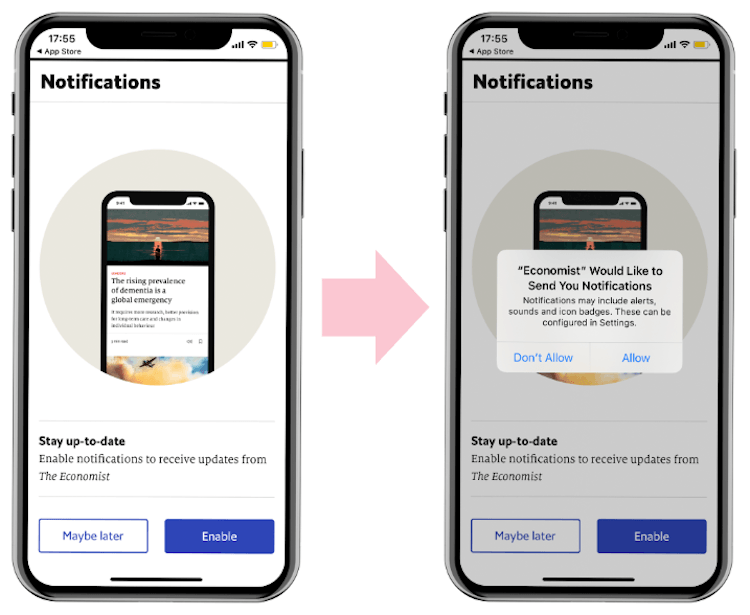
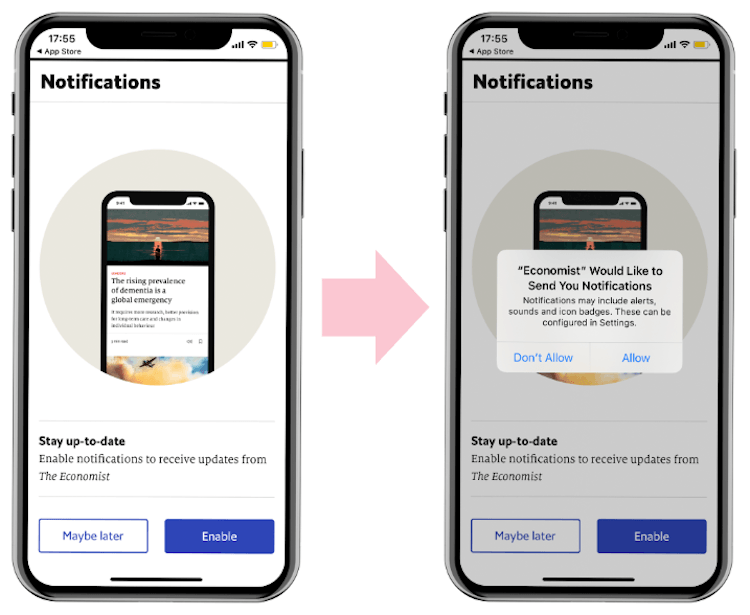
How to Maximize Push Notifications Optin?
Push notification optin is similar to all other permissions in that we should constantly test a pre-authorization screen where we explain to the users why they should optin. Here the WIIFM—What’s in it for me—is a critical component.
Because we’re asking people to be burdened with push alerts and messages, the justification should be worthwhile.
By employing a pre-authorization screen, you can display the official prompt only to users who respond yes, which is essential since the prompt can only be shown once. As mentioned, if someone says no to the pre-authorization, you may show the official again later.
6. Collect User Preferences and Registration
In a result-driven market, information and statistics are everything. The more we know about our consumers (data points and interests), the easier it will be to engage with them (recommend their favorite products, entice them to return to the app, etc.)
We have two options for gathering user preferences—passively or actively.
The passive method involves examining the user’s in-app activity, such as how they engage with the app, what they watch/play/buy, and others. Now, the second option is to seek this information actively.
A way to collect information actively is to include the registration or account creation process in the user onboarding phase. Let’s start with a simple example—you put the account creation as a second step in the onboarding process with a prescreen.
That way, you give users the message that they can create an account in a simple way, and it will provide them with a lot of additional access to the app. Therefore, we see a strong value proposition for users to create an account.
It’s important to make it easy for the users to register, so you should give all the possible options to create an account (via mail or with Facebook (Meta), Google, and Apple login, maybe phone number).
A critical notice here is that you can make an option for users to skip this part, avoiding locking them in.
Now, on the preferences side, let’s consider some fashion shopping apps where customers may select from various brands and styles. In this example, we may ask them what aesthetic best reflects them, what brands they prefer, or even their sizes—to offer a more personalized in-app experience.
The same logic applies to news, grocery delivery, entertainment streaming, and other apps that might benefit from personalization to improve user engagement.
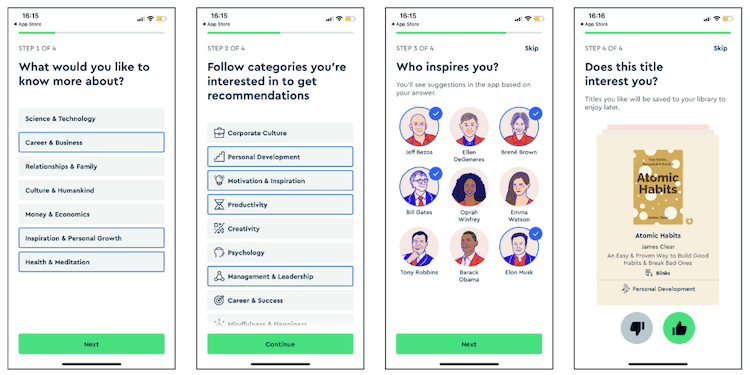
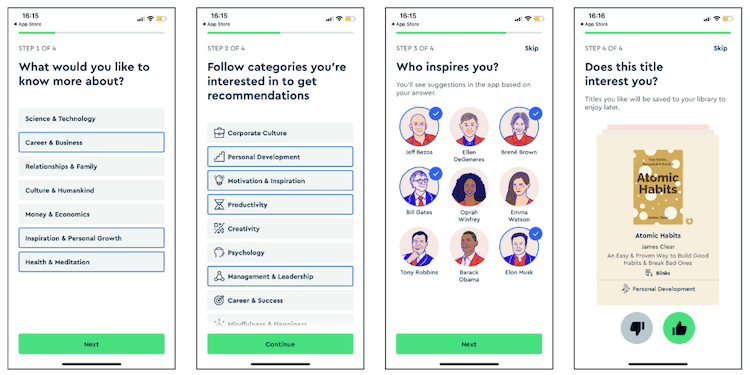
Who Should Be Responsible for User Onboarding?
It’s a complicated subject to answer because the product team should be in control of the onboarding process since it is part of the app’s UX. However, the marketing team should assist in providing feedback on which permissions requests should be shown to users, when, and with what priority.
Therefore, without such collaboration, we risk failing to build a user onboarding process that considers both user experience effectiveness and marketing permissions success. In truth, many product managers who lack access to data and campaigns would not value having such a high ATT opt-in rate, for instance.
By collaborating with product managers, developers, mobile CRM teams, and user acquisition experts, they can develop a user onboarding that achieves the objective of delivering users the best first session experience while assisting the marketing team in collecting important data about the users and permissions.
Crucial Questions to Ask Yourself About User Onboarding
We’ll focus on some critical questions you should always ask yourself when creating a user onboarding approach for your app. This way, you can immediately clear out any possible doubts and obstacles and get right to the point.
What KPIs Should You Track to Define Success?
It all depends on what you want to accomplish with user onboarding. Because user onboarding is complicated, we normally split out the KPIs according to the different goals we want to achieve.
As a general KPI to track, it’s good to keep as a reference the onboarding completion rate, as opposed to the onboarding skip rate. In the second case, we should also be able to identify at what point of the onboarding the users drop—so that we might be able to bring corrections.
There are, of course, specific KPIs for each of the different objectives we want to achieve with user onboarding.
For example, if we want to increase the ATT rate, we can measure the share of ATT consenting users. In the same way, we can have as a KPI the registration rate if we have a registration page in the onboarding or the push opt-in rate if the push notification opt-in prompt is displayed during the onboarding phase.
Finally, we should also track retention and uninstall rates or keep an eye on the users that uninstall the app right after the first session. An additional KPI for those apps that provide a subscription should be the subscription rate.
When Do You Show the Paywall in the Case of a Subscription App?
Regarding personal preference, we dislike applications that display a paywall before allowing users to access the app’s features. We are great supporters of “test before you buy,” but that is just our own preference.
As always, the proper response is to test it. And with the paywall, it’s critical to try multiple things, not just when to reveal them. We may experiment with different membership pricing, trial rules, phrasing, visuals, and discounts. Of course, since that is a big topic, we will cover it another time.
Should You Force the Registration During the Onboarding Phase?
First, it depends on the type of app you have. For example, let’s consider a subscription app, a delivery app, or an e-commerce app. Registration could be mandatory in order to use the service, so it might make sense to request users to register during the onboarding phase.
However, making it mandatory could decrease the registration rates and push away those users that are not sure. As a good practice, we can offer the opportunity to “skip for now” the registration and let the users have a sneak-peak of the app.
In any case, when requesting the users to register during the onboarding, we should give the users an apparent reason for registering. On the other hand, we should make it as easy as possible by giving them different options to create an account.
Remember that the benefit of having a registered user are multiple, especially for reachability and preferences collection.
How Should You Prioritize the Permission Requests?
This again depends on the type of app, the product, and the marketing needs.
As a marketer, I would like to have prioritized the ATT prompt—whose importance in terms of marketing analysis is often underestimated. Also, the push notifications opt-in prompt—because it will allow us to be in touch with the users and send them push notifications.
However, for some types of apps, more important permissions might be requested. For example, for a photo printing app, access to the camera is crucial, or for a navigation app, location permission is essential.
As a general rule, we would say start from the ATT prompt—not before welcoming the users and not without a pre-authorization screen. Then prioritize the permissions accordingly to marketing and product needs. That’s one of the reasons why product and marketing teams need to work together.
5 Advice for the User Onboarding Success
Before we end the article, we would like to focus on some of REPLUG’s advice on what you should do to have a great user onboarding experience.
But first, we want to show you some nice examples of an efficient, full onboarding experience.
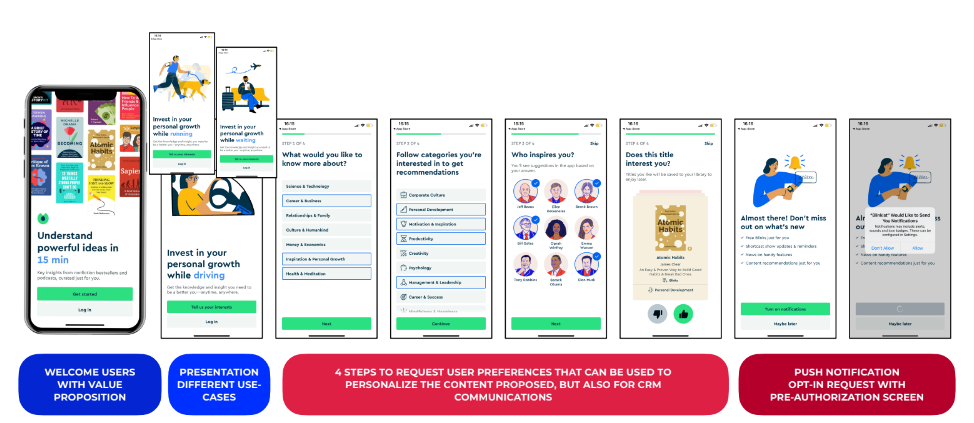
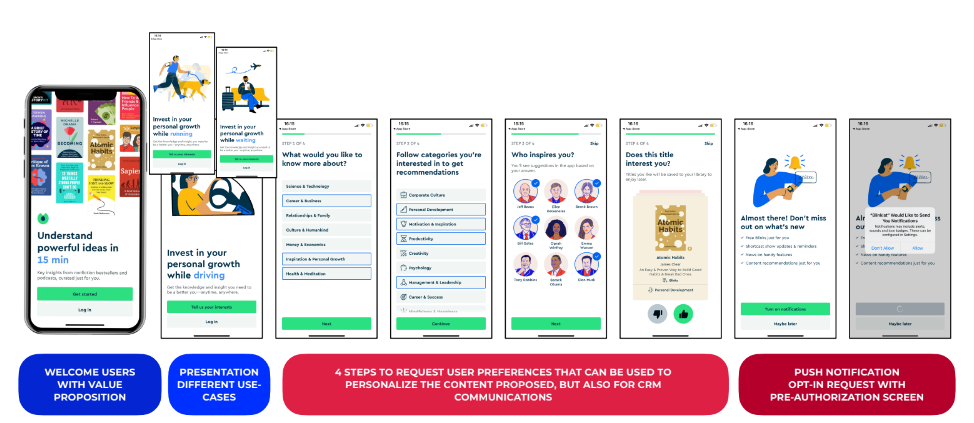
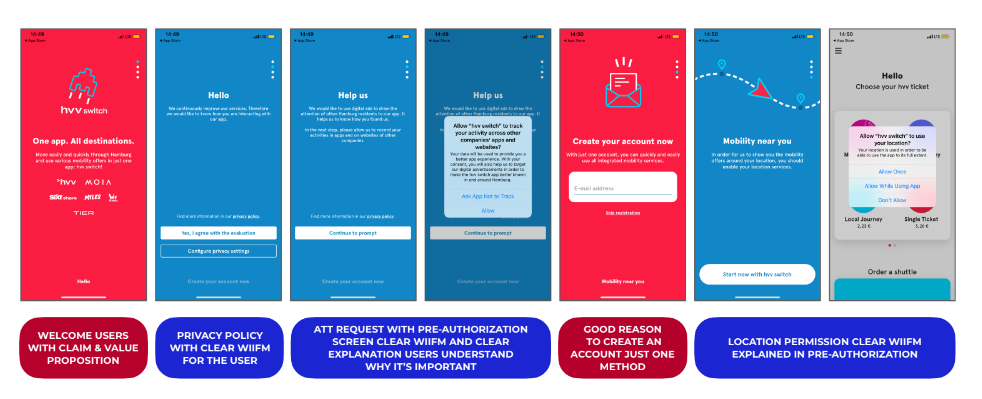
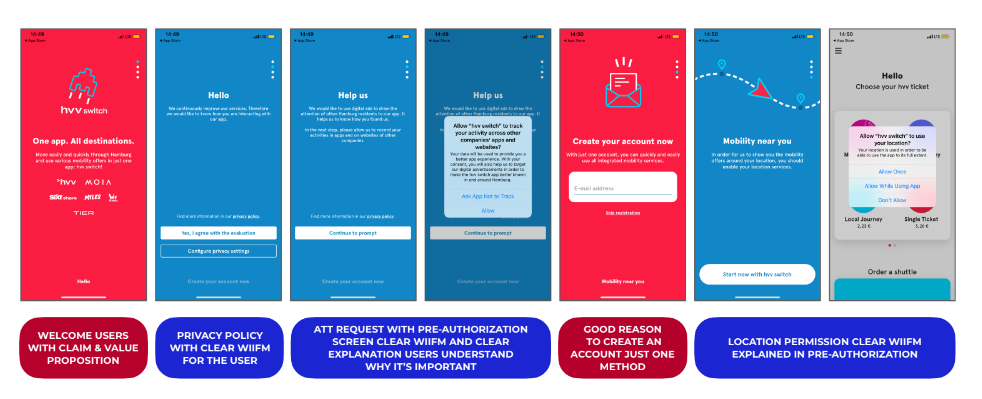
Now, back to a few pieces of advice!
1. Always Specify the WIIFM
Always provide users with a clear and valid justification for doing an activity. These are the questions that mobile marketers should always ask themselves—what are the benefits of making an account? Why should they accept receiving push notifications? What’s in it for them if they share their location with us?
The finest arguments are frequently embedded in the features themselves. Thus there is a chance to seek permissions while genuinely demonstrating the best app functionality.
2. Use Pre-permission Screens
This will allow marketers to add a strong WIIFM and present the official prompts exclusively to customers who are eager to accept them. If users decline the pre-screen, we can display the request again later in the user experience.
3. Give Users the Possibility to Skip the Onboarding
Always provide consumers with the option of skipping the onboarding process. It is only reasonable to let people who want to go straight to the app. It is critical to remember that when individuals are forced to perform something, they generally choose to leave.
4. Create a Seamless Experience
User onboarding is the first step in creating a fantastic user experience, and it is not a solution designed to meet our specific requirements. It must also be valuable to the consumers—otherwise, it is preferable to redirect them to the home page immediately following the download.
The primary goal is to assist new users from the minute they use the app for the first time. We want to help them when they start utilizing the features by providing them with helpful information and gathering vital data points.
5. Test Contextual Onboarding
Recent trends reveal that more products are splitting onboarding into parts and pieces that customers may pick and arrange in the order that best suits their needs. All that is done to display the appropriate message to the relevant user at the proper time.
The basic guideline for most app marketing initiatives is to test the hypotheses. If requesting for PNs opt-in during onboarding is incompatible with our user journey, then the prompt should appear at a different point in the app experience.
Experiment with WIIFM, user onboarding durations, tone of voice, etc. The opportunities for improvement are numerous and can only be realized via testing.
Related: A/B Testing in ASO: An Iterative Approach to Growth
Conclusion
We have one thing we would like to point out before we wrap things up. For user onboarding, in the end, it is always important to check your tone of voice. The process of onboarding in app is your chance to connect with the users and be friendly.
In addition, when it comes to what data we should gather while having user onboarding processes, it depends on the app. However, while gathering information, you should focus on data that will help you establish a tailored customer experience and provide personalized and relevant CRM communications.
Don’t be afraid to come up with many ideas, test them, see if they work, and test again until you find the best solution for your app experience.
If you wish to learn more about a great onboarding experience, don’t hesitate to get in touch with Lorenzo by clicking here.
And, if you want to watch the full discussion on this topic that Lorenzo did, you can do so by clicking here!
Writers: Jovana & Lorenzo

Comments