Custom Product Pages: Your 2024 Tool to Improve Conversion Rate
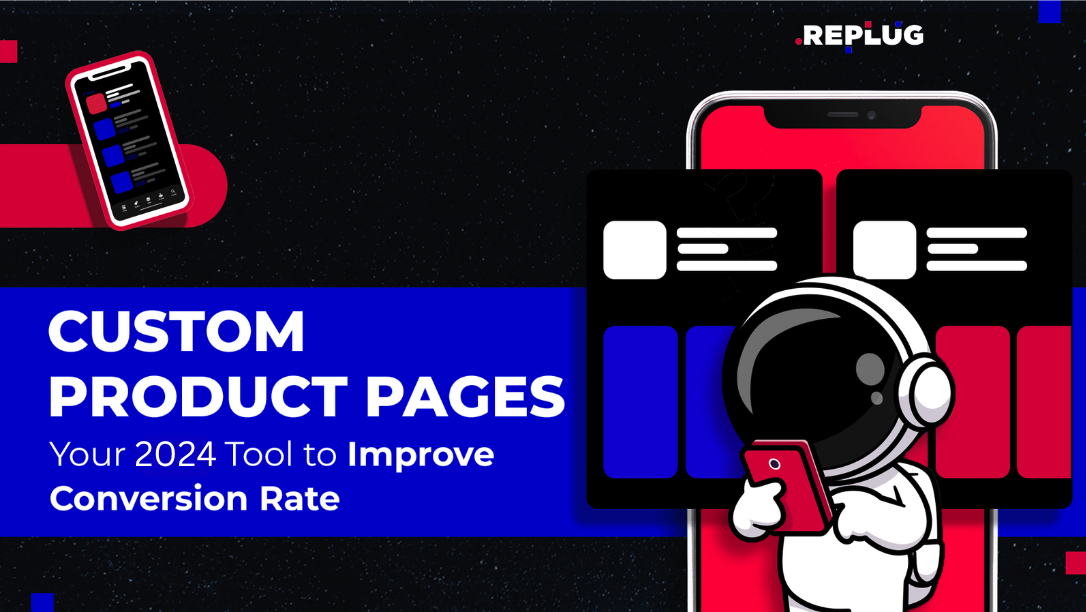
It’s been nearly three years since Apple released one of its latest marketing features, Custom Product Pages, to facilitate our work as mobile marketers. Let’s see how they can help us improve conversion rates.
Table of Contents
- What Are Custom Product Pages?
- Why Are Custom Product Pages Important for App Marketers?
- What Are the Main CPP Use Cases?
- How Can You Set up a Custom Product Page?
- Benefits and Drawbacks of CPPs
- What Are the Differences Between Apple Custom Product Pages and Google Play Custom Store Listings?
- 3 Tips on How to Use Custom Product Page
Custom Product Pages (CPP) were launched in late 2021 with a few more features: Product Pages Optimization (an A/B testing tool) and in-app events.
The idea behind CPPs is compelling. It addresses one of the biggest challenges (and frustrations) for marketers in the app marketing industry, especially when dealing with iOS devices: CRO or conversion rate optimization.
With Custom Product Pages, we can now provide consistency and alignment in the conversion journey of our potential customers. This feature allows us to showcase the same message between ads and a custom product page.
By doing so, we will most likely also increase important acquisition metrics, such as conversion rate.
What Are Custom Product Pages?
CPPs are different variations of our main (default) product page. We can create up to 35 different Apple Custom Product Pages and can modify the following element per custom page:
- Screenshots
- Preview Video
- Promotional Text
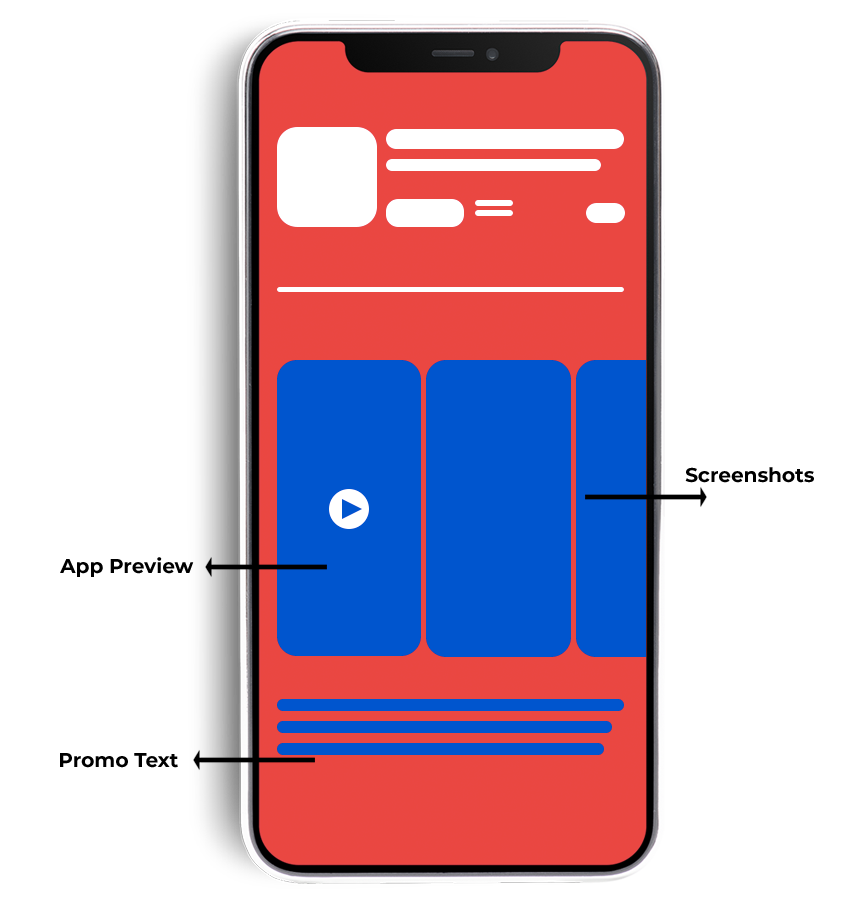
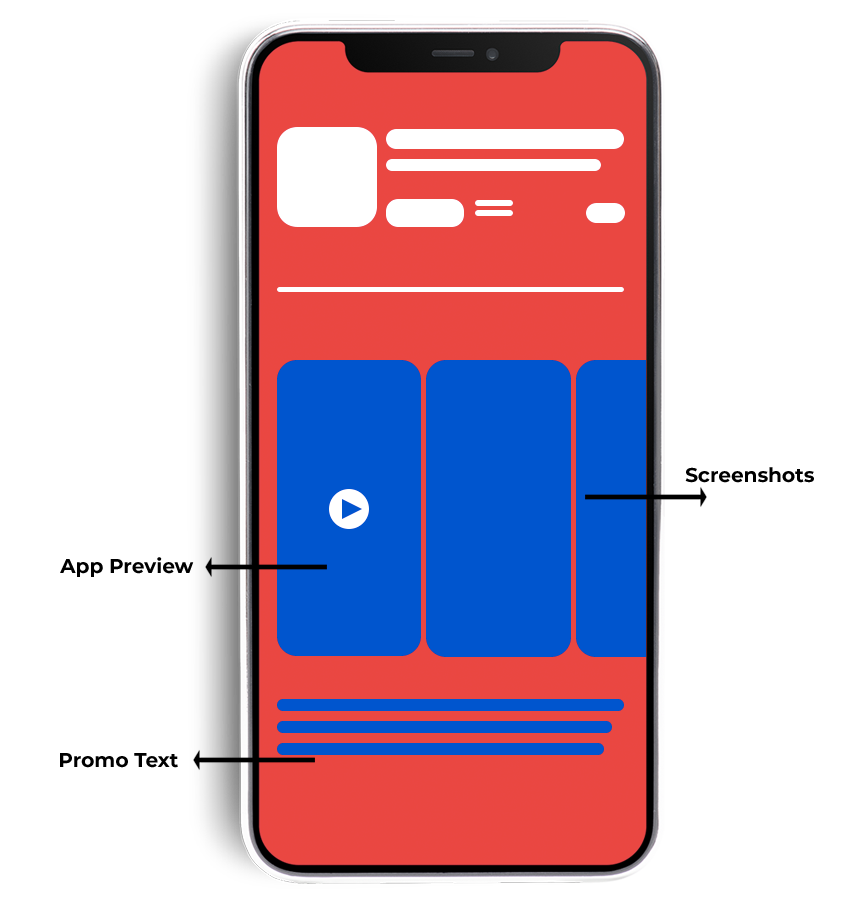
Each custom product page created will be different from our default page and will have a unique link that can then be used for acquisition campaigns. Specifically, we can integrate this URL for paid app install campaigns on Apple Search Ads and Meta (Facebook and Instagram).
It’s important to note that CPPs are not visible on organic searches but only through paid campaigns that have embedded the specific URL.
Why Are Custom Product Pages Important for App Marketers?
CPPs are additional Product Pages that will showcase different products, services, and features or address different audiences based on their look (for example, male vs. female).
This new functionality released by Apple is a game-changer because it now allows marketers to optimize the efficiency of the user journey from click to conversion.
These play an essential role in our day-to-day campaign optimization activities as they give us the opportunity to customize what each group of users will see based on the ads shown to them.
Increased relevancy = higher conversion rate
Let’s make an example here, just so that we can understand better the power of this functionality. Let’s say we work for a fitness app that features different exercises based on the body part and various kinds of training (HIIT, Yoga, Strength, etc.).
CPPs will allow us to create different “landing pages” tailored for each audience group we want to target, highlighting the relevant content or feature. This way, we will align the external content, i.e., the ads, with the Custom Product Page content.
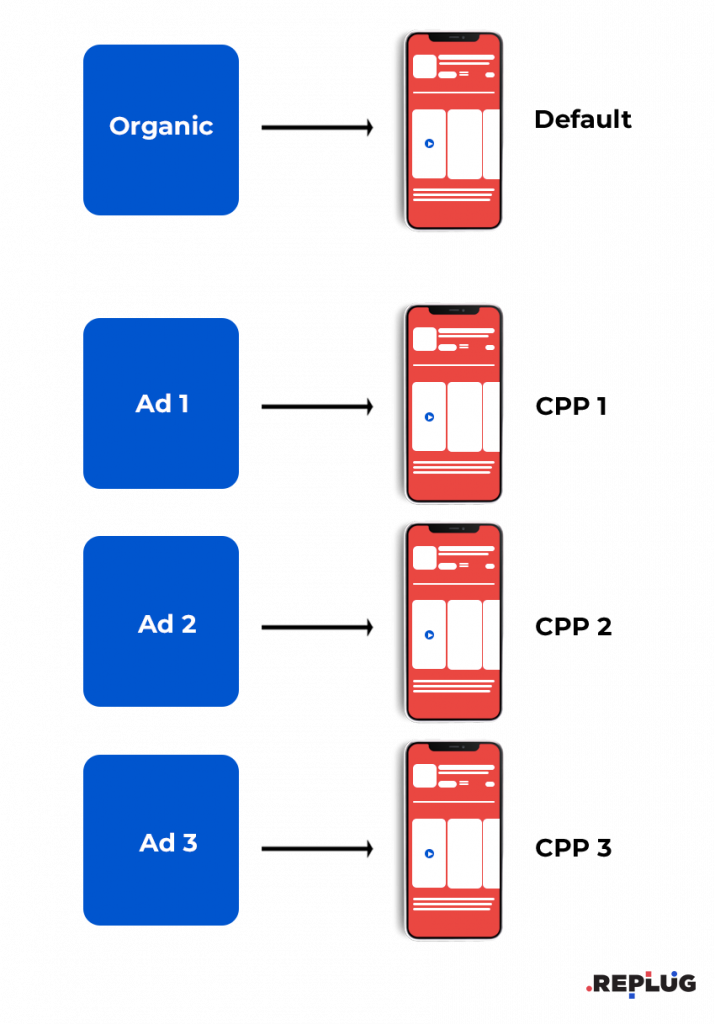
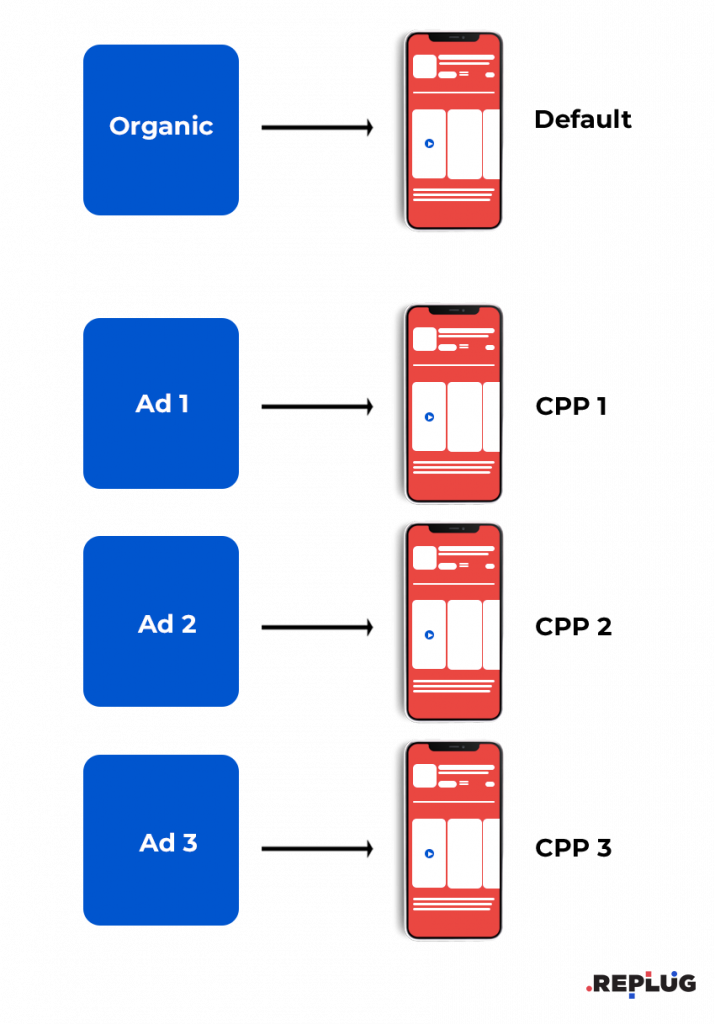
By doing so, we are creating a seamless experience for users who will interact with our ads. On top of that, we are also facilitating the conversion in the upper part of the funnel, which has been difficult to do in the past.
What Are the Main CPP Use Cases?
Since the release of custom pages for Apple devices, at REPLUG, we have often tested them for many of our partners in different verticals and locations. The results seen in these tests have been very encouraging, confirming the value of CPPs regardless of the app category and the country targeted.
Here below, we have collected the most interesting use cases for Custom Product Pages that we have tested and read about from others in the industry.
1. Showcase Specific App Features
For apps with more than one interesting feature to attract users, Apple Custom Pages can be used to redirect users to specific landing pages aligning the message in the ad.
For example, one of our partners offers its users audiobooks, podcasts, and book summaries. With CPPs, we can now redirect users to the most relevant custom product page based on their interests.
2. Appeal to Different Audiences
Audience segmentation through CPPs is another interesting possibility that many marketers will find useful. Let’s think about fitness or dating apps that need to appeal to different audiences (male vs. female) according to the message that they want to communicate.
At the same time, the news app could also take advantage of custom product pages, showing relevant local news (users based in New York or London will be able to see a page customized for them).
3. Leverage Seasonal or Special Promotion
Thanks to Apple Custom Pages, we can also push further the user intent by creating customized landing pages for specific seasonal events, such as Black Friday, Valentine’s Day, Christmas, or anything else.
Related: Seasonal Marketing: Trends and Tips for Advertising Apps in 2023
4. Personalize Offline Campaigns
Another exciting possibility with this new functionality is redirecting offline users to particular landing pages, thought exclusively for them. That is achievable by adding, for example, the CPP unique link in a QR code.
5. A/B Test Visual Assets
Although not everyone agrees, we see the opportunity to A/B test different visual assets thanks to the custom product page. It’s important to note that if we want to use this functionality for an A/B test, we need to follow the logic of this type of test and change only one element at a time.
Also, it’s important to consider that paid users are not necessarily the same as organic users, so when analyzing the results, we must consider this.
6. Retarget Existing Users
CPPs can also be used to retarget users who have already downloaded our app in the past and now showcase only new features in our app.
How Can You Set up a Custom Product Page?
Setting up custom product pages in the App Store Connect is a simple process but requires coordination among different teams.
At REPLUG, we usually follow this process when thinking about CPPs setup:
- Hypothesis Generation – the Paid UA team starts formulating a series of hypotheses for the performance campaigns and drawing a few assumptions about what’s needed from a graphic perspective.
- Assets Production – once the paid user acquisition team prioritizes the hypothesis generated, they communicate with our creative team to produce the assets needed (either preview videos or screenshots).
When creating variations of the screenshots for the CPPs, we need to consider that the most important screenshots to change are the first three, as those will be the ones that the users will interact with the most. Of course, we can still customize the whole set of screenshots, but that would require more time and resources.
An important consideration regarding screenshots is that we need to have at least six. Otherwise, the performance of our CPP would suffer.
With these considerations in mind, here below, we want to check how to set up custom product pages directly from the App Store Connect. Fortunately, it is a relatively straightforward process.
Step 1. Select Custom Product Pages Feature
In the console, on the right side menu, under “Features,” click on “Custom Product Pages.”
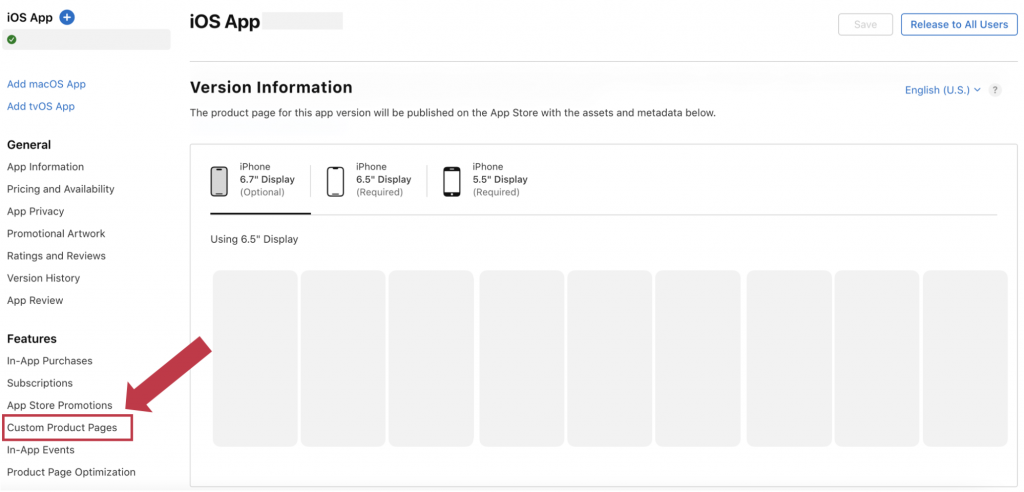
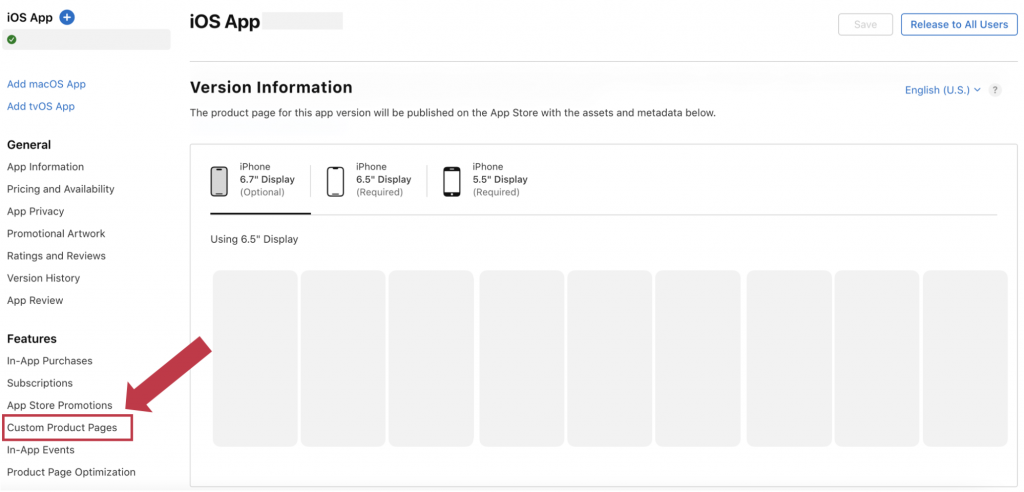
Step 2. Click on “Create Custom Product Page”
Or, if your team has already created one in the past, you will find a “+” symbol next to the page title.
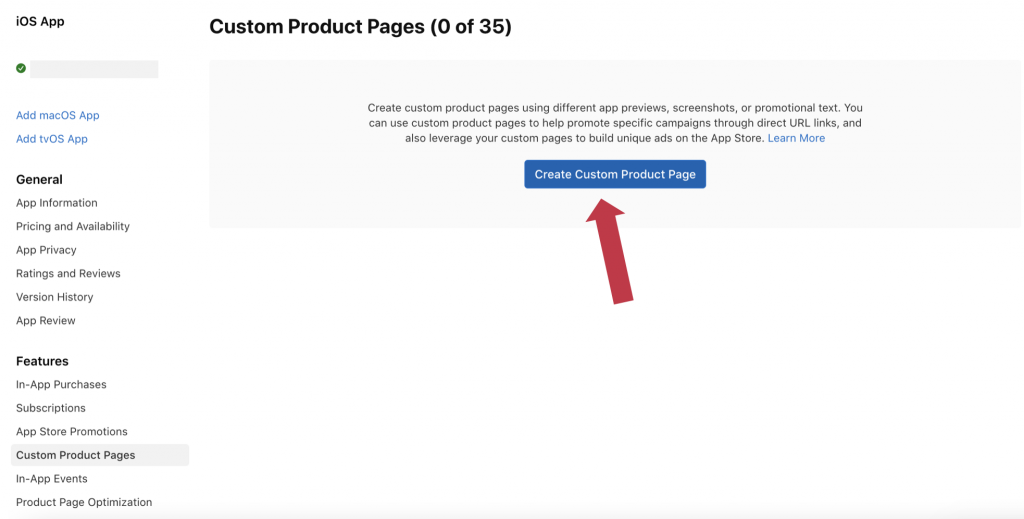
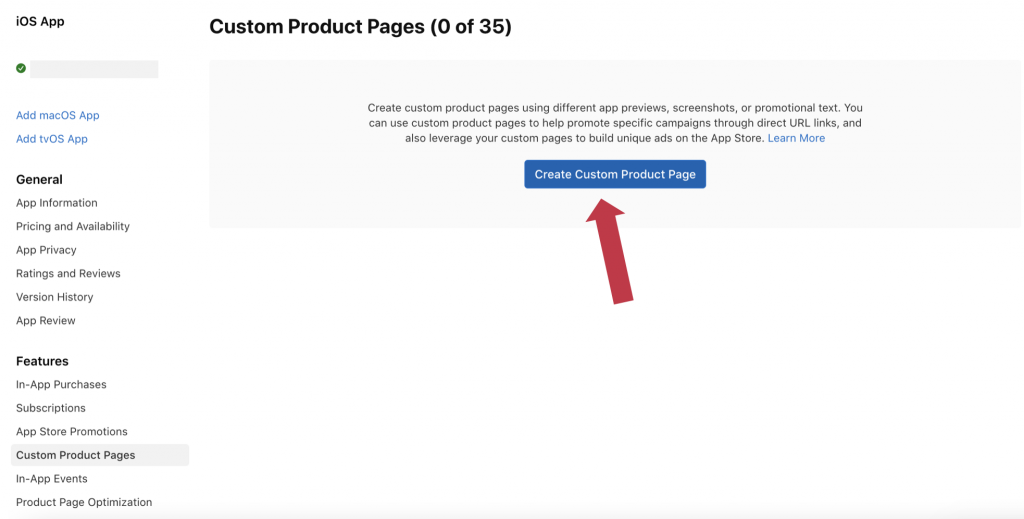
Step 3. Choose For What Product Page You Want to Create a CPP Variant
We can also add a “Reference Name” for our custom product page here.
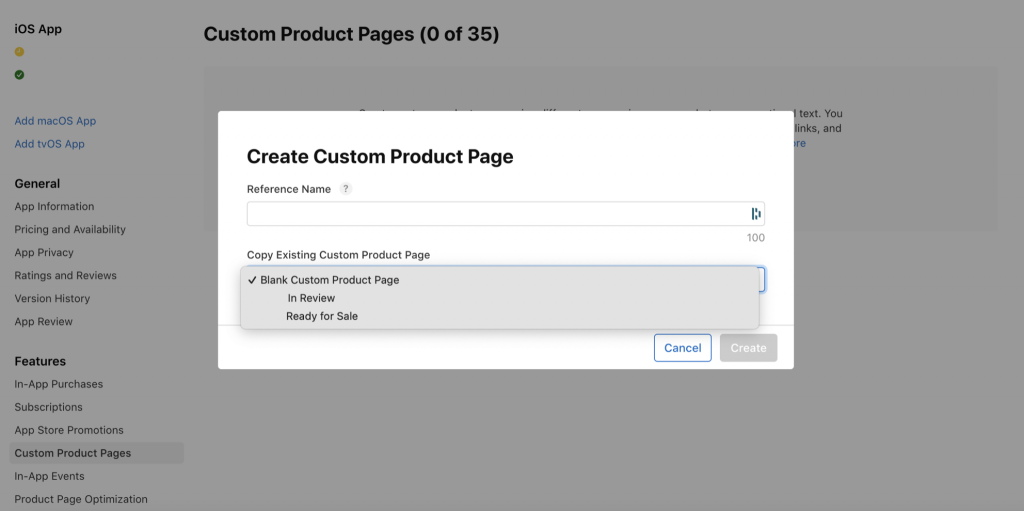
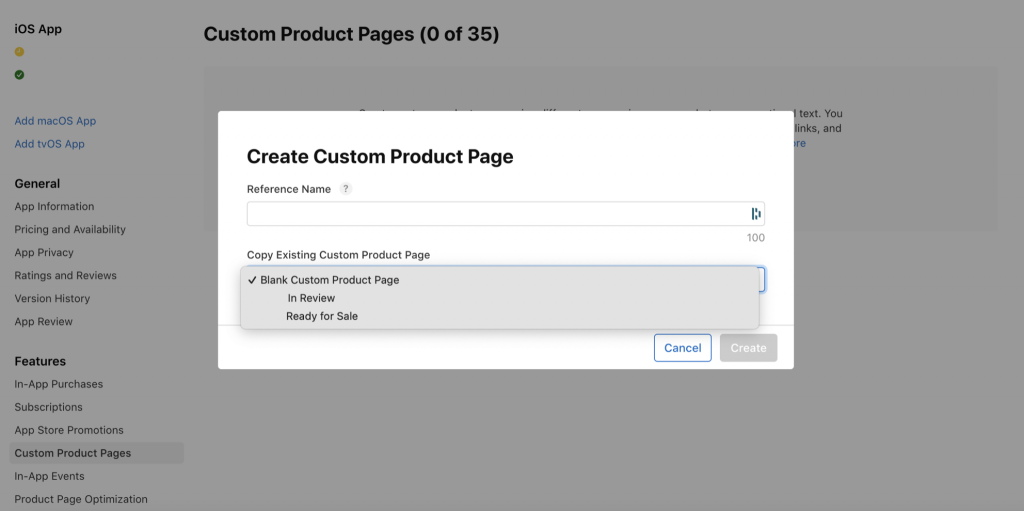
Step 4. Create Your Custom Product Page
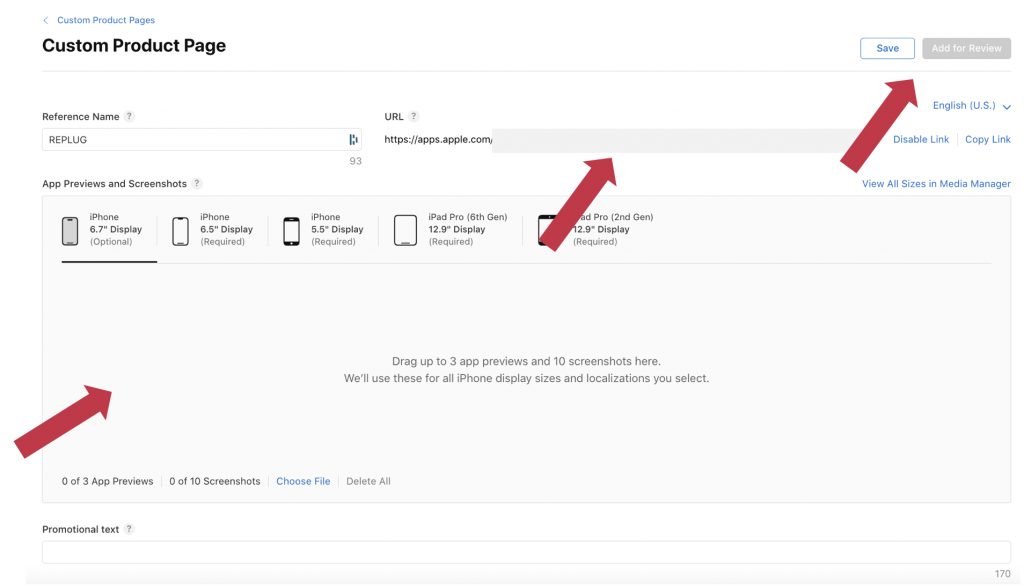
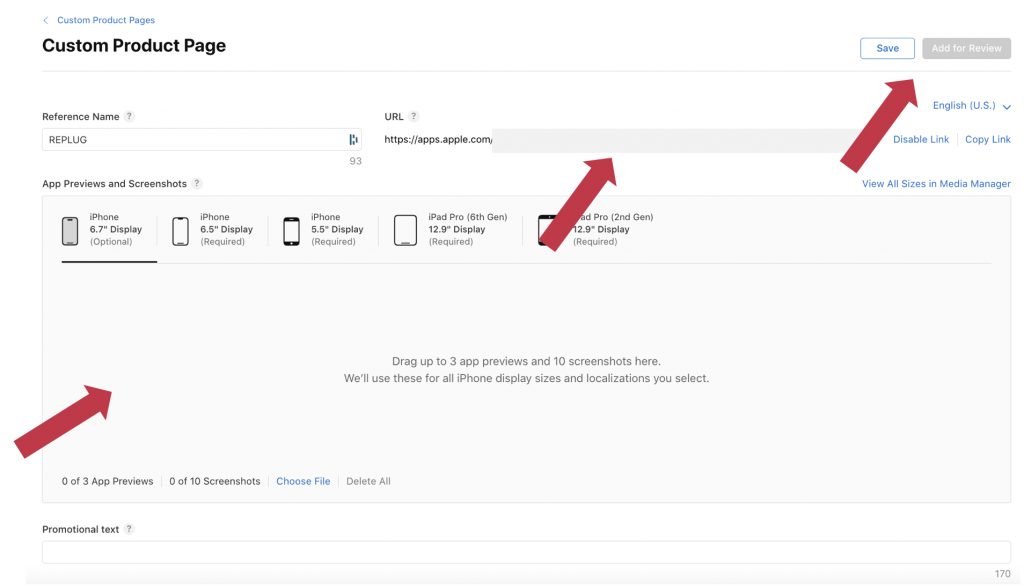
After submitting the CPP for review, we must wait for Apple to approve it. Usually, it doesn’t take too long—we have noticed about 24 hours for CPPs to be approved. On top of that, it’s important to remember that custom product page submissions have nothing to do with app submissions. They are two separate things.
Benefits and Drawbacks of CPPs
When considering whether to activate custom product pages, it is vital to take a look at the advantages and disadvantages of this relatively new feature:
Advantages
- It gives us more opportunities to test ideas for our creative assets (both screenshots and videos)
- It greatly improves ad relevancy
- It gives us a chance for better audience segmentation
- It allows us to work and improve CRO for iOS campaigns (finally!)
- It potentially decreases the cost per acquisition
- It most likely will increase the number of sales
- It also gives us a chance to A/B test some specific elements more quickly
Disadvantages
- It costs us time and resources to develop CPPs
- It can be challenging to analyze the data correctly and understand where the conversions came from
- It might be a challenge to decide when we have enough statistical data for our A/B tests
What Are the Differences Between Apple Custom Product Pages and Google Play Custom Store Listings?
When launched, CPPs had some additional features that Custom Store Listings didn’t have. However, Google soon caught up with Apple, and the difference between the two is minimal.
To be completely honest, Google Play Custom Store Listings offer a bit more flexibility to marketers, as we can customize pretty much anything on it. Such as the app’s name, icon, description, and creative assets. That means that we have a real customized product page.
Similarly to the Apple Custom Product Pages, Google has introduced the possibility of using a unique URL for app campaigns.
3 Tips on How to Use Custom Product Page
At REPLUG, we were, and still are, extremely excited about CPPs. This new functionality has unleashed a new level of creativity in performance campaigns and the possibility of reducing acquisition costs on iOS campaigns.
Below, we put together three tips on maximizing the effectiveness of Custom Product Pages.
1. Don’t Be Shy and Get Creative
Most of the use cases are straightforward and logical from a marketing perspective. However, we do not need to stick within those parameters and can think outside the box. For example, for one of our partners, ODXClub, we took the Audience Segmentation and Personalization use case further.
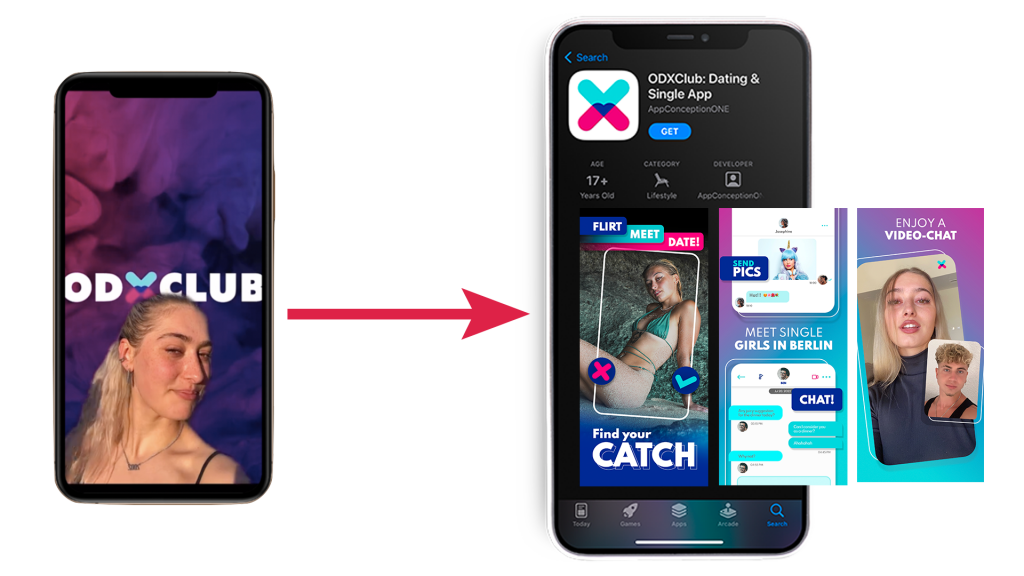
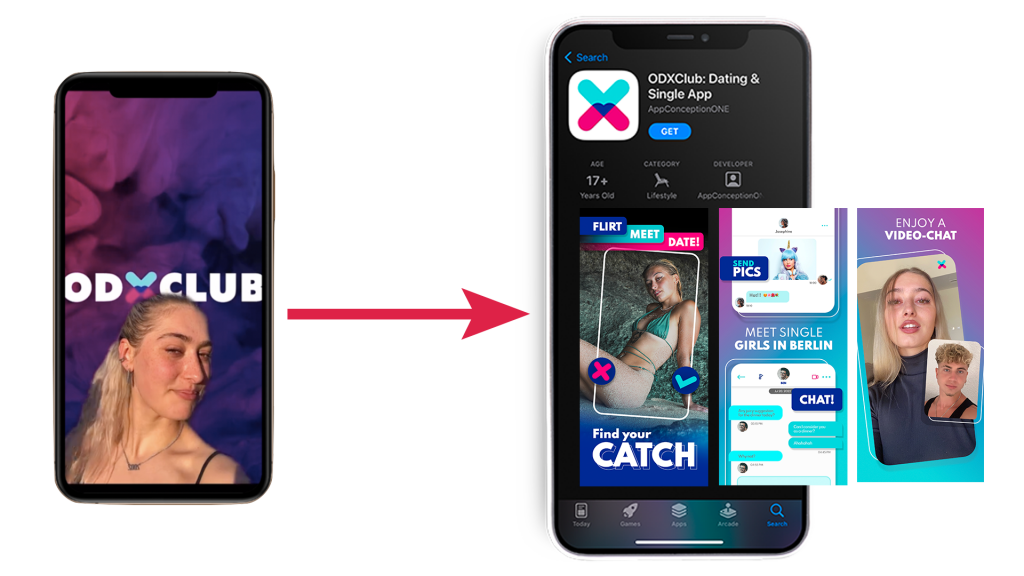
For them, we were using UGC ads extensively on paid social. We decided to test on one CPP, images of the best content creator we saw results for. This small test led to an increase in conversion rate of 56.3%.
2. Know Your Audience and Their Preferences
As mentioned, CPPs allow us to segment audiences based on their interest (or the ads we show them).
Aligning the content of the ads to what the users will see in the Store can dramatically impact the cost per install and increase the conversion rate for metrics after the installation. It’s important not to forget that facilitating the conversion in the upper funnel has a benefit for down-the-funnel metrics as well.
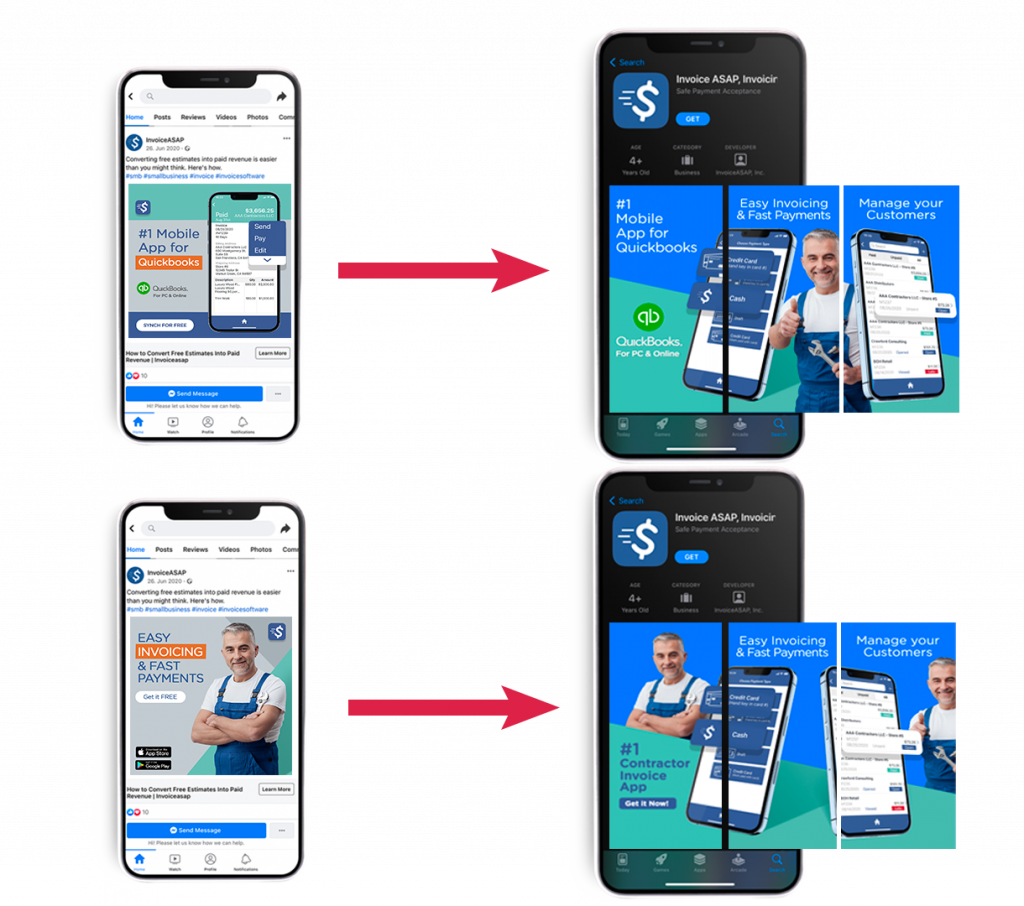
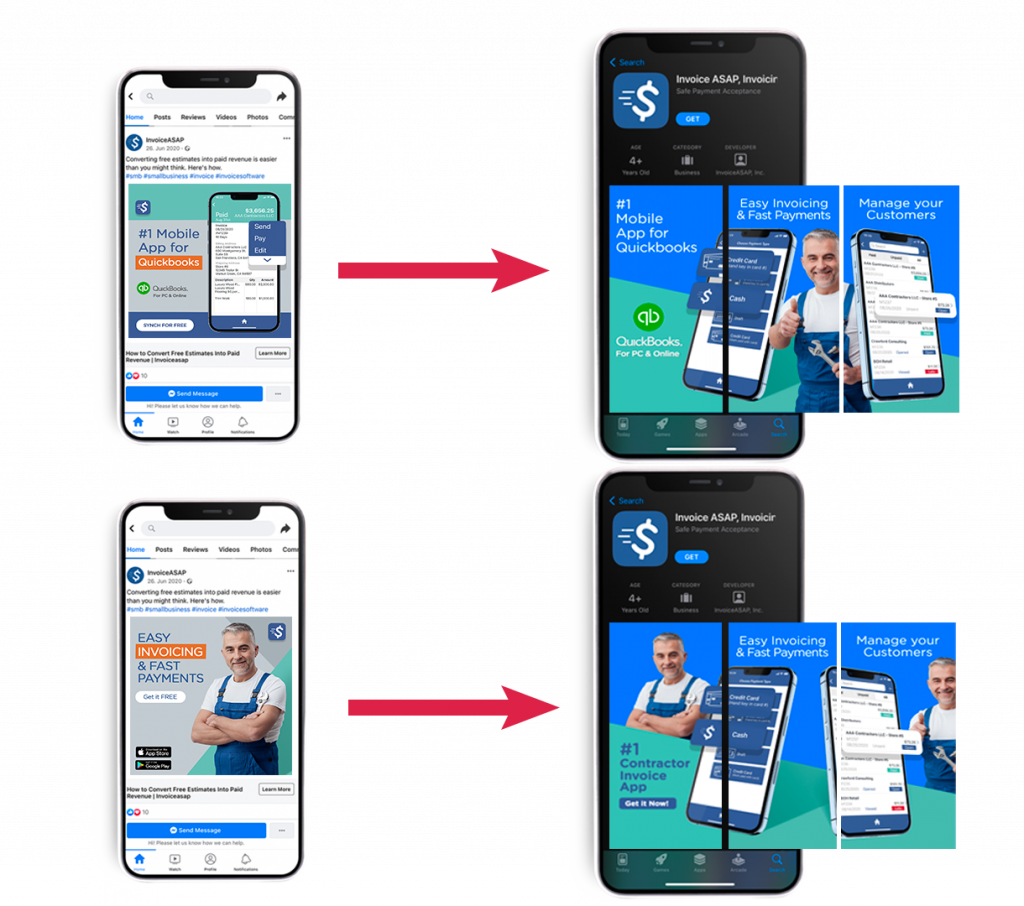
3. Eat, Sleep, Test, Repeat
Our beloved mantra at REPLUG. We believe in testing and learning. We need to ensure that when we use CPPs for our marketing activities, we have clear hypotheses and track the learnings we get out of those tests. Failing to do so will harm our optimization activities.
Conclusion: CPPs Are Our Secret Weapon for Improving Conversion Rate
Throughout this article, we have seen what, how, and why we should consider using custom product pages in our day-to-day marketing activities. Finally, we have a tool that can help us optimize conversion rate, allowing us to optimize the upper-funnel users’ journey.
There are still too many marketers failing to recognize this tool’s power—in 2024, at REPLUG, we will keep extensively testing this functionality.
We will keep being creative and learning new things for our partners, as we believe Apple will eventually release this option for other channels. For example, we can’t wait for this to be available on TikTok.
Are you looking to improve your conversion rate for iOS app install campaigns? Reach out to us, and we will help you scale your paid user acquisition activities with this exciting tool.
FAQ
How Many Custom Product Pages Are There?
A/B testing visuals and messaging on up to 35 different pages is possible with custom product pages. CPPs allow you to target specific users with customized messaging and images, which can lead to increased conversion rates and better ROAS.
Where Can You Create a Custom Product Page to Promote Your App?
You have the option of starting with a copy of your regular product page or a blank page when building a custom product page in App Store Connect. Then, for each of your page’s localizations, you may edit the screenshots, advertising text, and app previews.
Originally published on April 10, 2023. Updated on September 28, 2023.