Apple Search Ads New Placements: What Did We Learn From Testing?

Apple Search Ads will be your best asset for increasing app visibility, downloads, and success. In our useful article, we’ve included all of the information on Apple Search Ads’ new placements and what insights we gained through our tests.
The History Behind Apple Search Ads
The Apple App Store began in 2008, with only 500 apps accessible. Since then, Apple has pushed hard to enhance the app store’s functioning for developers and users.
We can confidently state that the Apple staff is excellently updating the store and giving developers and app marketers numerous options to promote their apps.
Both novice marketers and seasoned ASA strategists may use Apple Search Ads. It allows you to select the type of advertising based on your level of knowledge:
- Basic Apple Search Ads
- Advanced Apple Search Ads
Furthermore, Apple Search Ads is the only marketing channel that directly executes ads within the Apple App Store. In short, it lets your app bypass the queue entirely. In other terms, your app ad will display as the first search result to interested people, ahead of any organically ranked competition.
Because 70% of consumers use search to locate new apps, you should surely use Apple Search Ads to expand your user base, increase income, and achieve good results.
Let’s first focus on Apple Search Ads Basic before we dive into the Advance type.
What You Should Know About Apple Search Ads Basic
Apple Search Ads Basic was created to simplify advertising in the Apple App Store. In other terms, if you’re new to Apple Ads, Basic campaigns can help you learn the fundamentals. Nevertheless, it should be noted that essential campaigns have more drawbacks than positives.
The Benefits of Apple Search Ads Basic
When you use Apple Search Ads Basic as a marketer, you are allowing Apple to decide the majority, if not all, of the campaign judgments. Apple Search Ads Basic relieves most of the work from someone short on time or funds.
To create an Apple Search Ads Basic campaign, simply follow these steps:
- Establish your campaign objective – you must choose the countries and areas where you would like your ads to display
- Establish your campaign budget – you choose your marketing budget, which might range from $1,000 to $10,000 per app. You may also select the maximum price you are ready to spend for an installation (CPI)
When you’re finished, Apple will launch the campaign and tweak it as their algorithm considers suitable. This way of running Apple Search Ads requires little effort from you. Therefore, what are the disadvantages of Basic Campaigns?
The Drawbacks of Apple Search Ads Basic
While Apple Search Ads Basic appears tempting and straightforward at first sight, it can eventually be the demise of your whole marketing and app growth plan. Because you hand over the total management of your campaign to Apple, campaign optimization becomes unclear, and you lose control over how and where your funds are spent.
In conclusion, for any iOS app developer or marketer, Apple Search Ads Basic is riddled with drawbacks.
For starters, the advertisements may attract a group irrelevant to your target audience. They’ll display the ads to individuals they believe would download your app while attempting to maximize your ROAS. This method frequently results in low-quality users who are less likely to download or engage with your app.
Secondly, transparency is a major concern. You have no idea how Apple is improving your campaign and have no control over making adjustments. For instance, because of low activity in your app’s niche, you won’t be able to stop your app advertisements on weekends or during the holiday season.
If you want to get the most out of your ads, consider Apple Search Ads Advanced, an undeniably effective mobile app advertising channel.
Apple Search Ads New Placements: What Are They? How Do They Work?
Apple Search Ads makes it simple to advertise your app. With product page ad placements and the new Today tab, you can boost app discovery in additional App Store moments – when users first come, search for something particular, and explore apps to download.
In contrast to the Basic campaigns, Apple Search Ads Advanced gives you complete control over your whole app ad campaign. The most significant distinction is that with Advanced, you may specify your target group and your target keywords.
The Benefits of Apple Search Ads Advanced
Apple Search Ads Advanced places you in charge. You have complete control over the duration of your campaign.
Advanced allows you to configure the following:
- Schedule
- Creatives
- Custom Reporting
- Ad groups
- Keywords
- Targeting
- Budget
Furthermore, Apple Search Ads Advanced allows you to market your app in several placements:
- The Search results that are shown at the top of relevant search results
- The Search tab that contains a list of suggested apps
- The Product page that allows you to market the app to people who are browsing different pages on the App Store
- The Today tab that lets you display your app broadly on the main page of the App Store
Let’s see below what each placement can give regarding app visibility, your target audience, brand awareness, and more.
The Search Results
Visitors might find your app through search results ads while looking for applications to download. Moreover, when a consumer searches for anything on the App Store, your ad might show at the top of the search results.
A standard ad is generated based on your app’s product page, but you can also generate ad variants from customized product pages built in App Store Connect. In addition, ad variants enable you to target certain audiences and keyword topics with ad creative.
The Search Tab
It was launched a few months ago, and it was available only through CPM bidding. Finally, at the end of 2022, Apple made it possible to run campaigns with CPT (Cost-Per-Tap) bidding, making it a bit safer in terms of performance.
Ads on the App Store Search tab allow you to increase app visibility and downloads by pushing your app at the front of the recommended applications list. Since more than 70% of App Store consumers use search to find apps, with Search tab advertisements, you can attract these clients’ attention immediately before they search.
Ads on the Search tab are built with elements from your App Store product page, including your app’s name, subtitle, and icon.
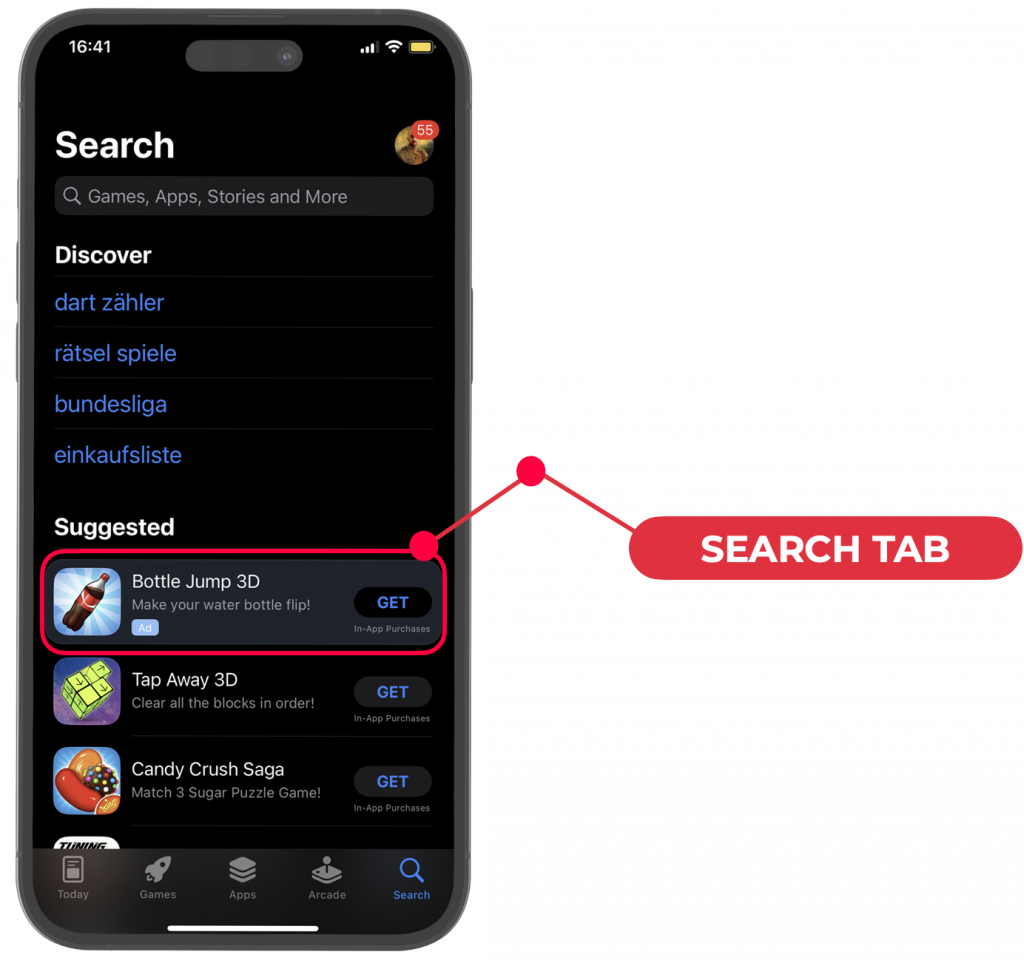
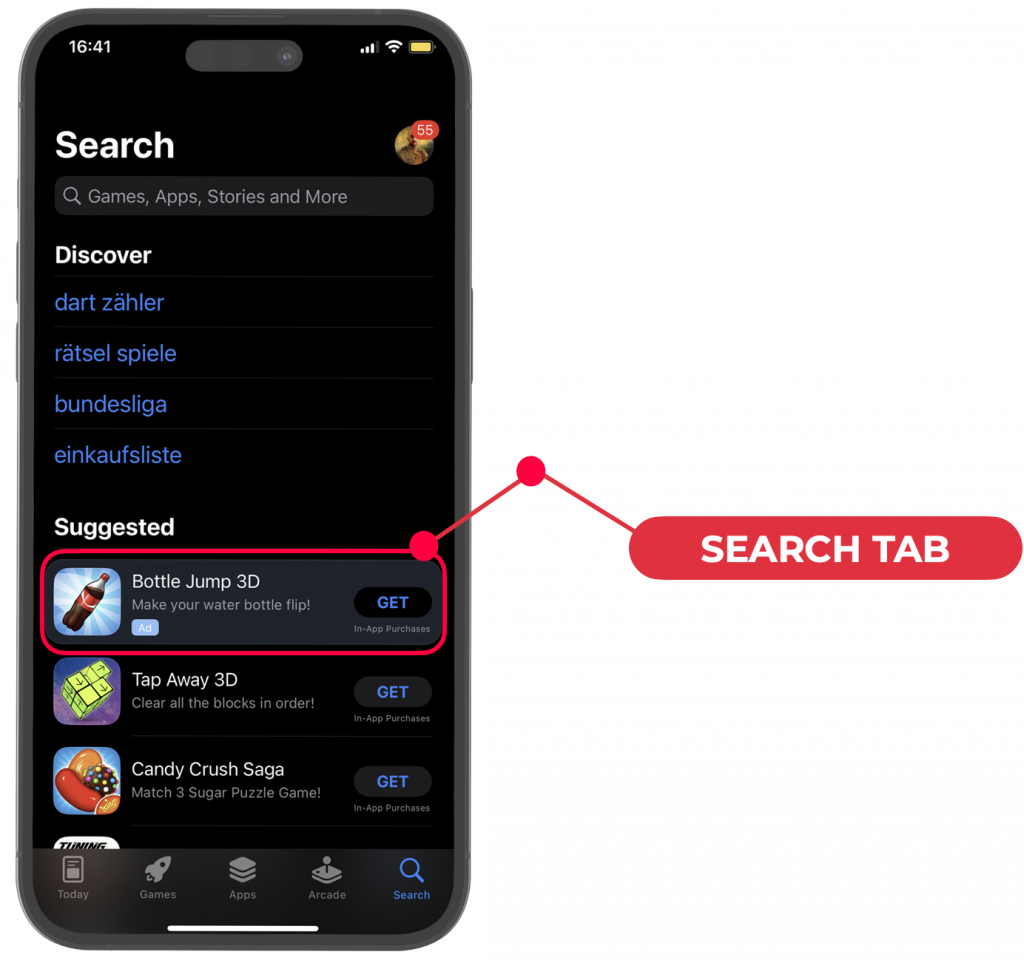
The Product Page
While browsing advertisements, they allow you to market your app to curious individuals while they browse different pages on the App Store.
Visitors who have browsed to the bottom of relevant product pages – constantly investigating applications and gathering information to assist them in determining whether to download – see ads at the top of the You Might Also Like list.
Your ad can appear in all relevant app areas, or you can limit where it displays.
While browsing, ads are made with components from your App Store product page and include your app’s icon, name, and subtitle.
Also, the Product Page placement is available with CPT bidding.
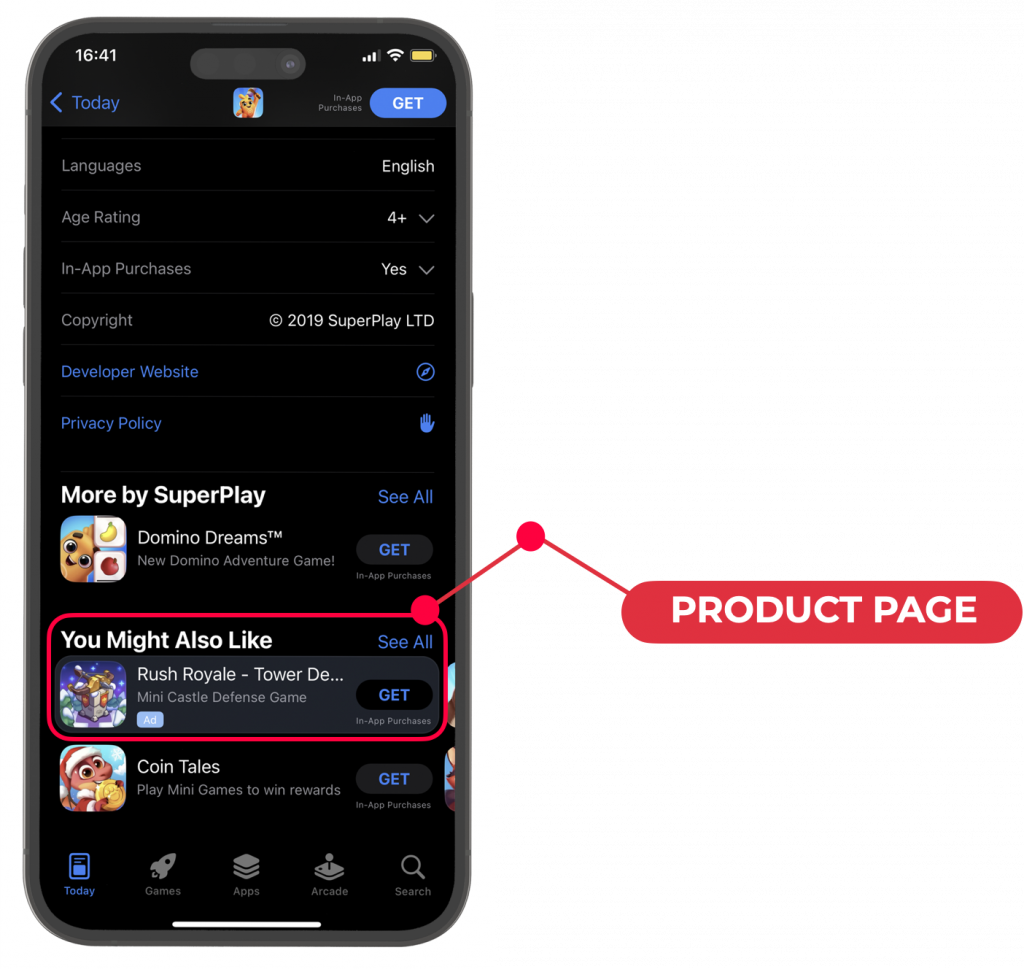
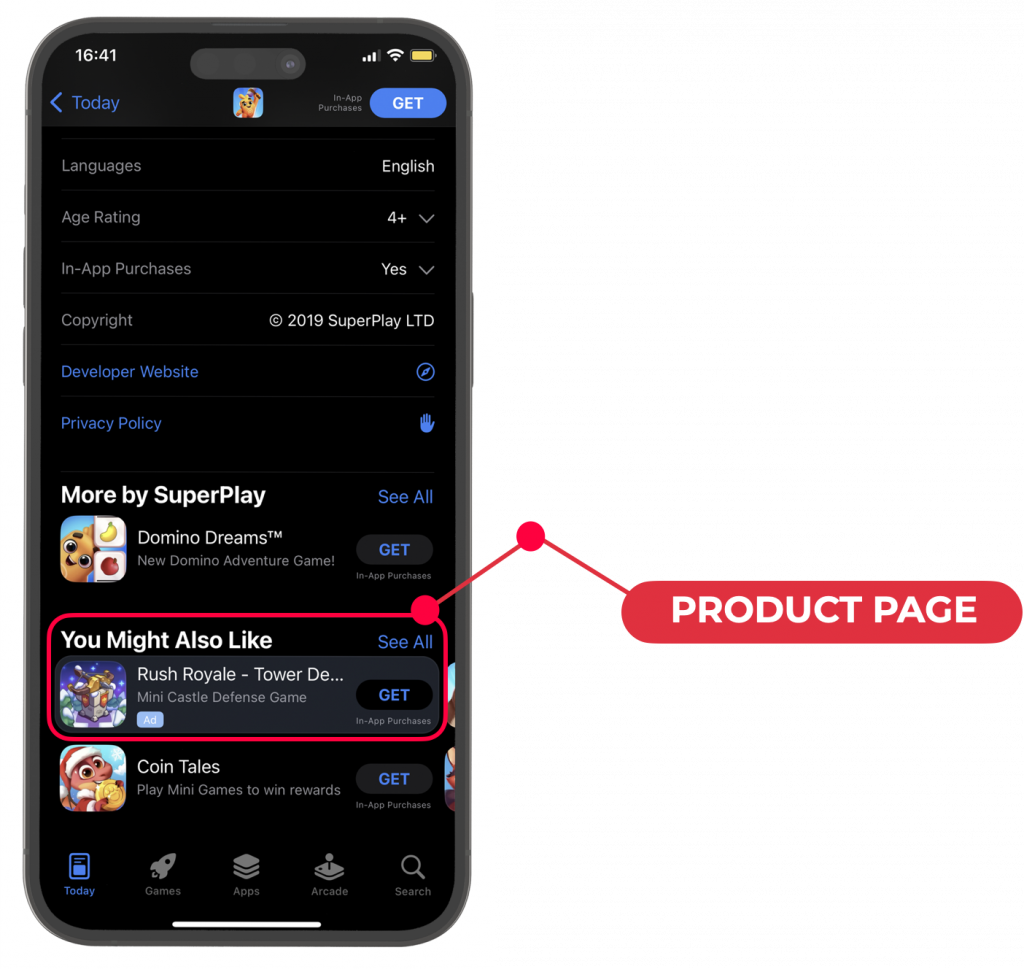
The Today Tab
With a Today tab placement, also bookable through CPT bidding, your app may display widely on the App Store’s main page, offering it some of the first information visitors view when they start their App Store visit.
Because of its visibility, this placement is an excellent choice for increasing app awareness, particularly for new content releases, seasonal promotions, and special events.
Every Today tab ad is generated from a custom product page that you build in App Store Connect. The custom product page utilized for such an ad placement must contain at least five landscape or four portrait elements.


Apple Search Ads Advanced Placement Costs and Results
At REPLUG, we had the opportunity to start testing the new ASA placements right after the release. Since then, we’ve been collecting insights that helped us get a better overview of the advantages and disadvantages of the new placements for promoting mobile apps.
In this article, we will bring the data sample from three different verticals: sport & fitness, financial services, and audio entertainment.
Related: Trying TikTok Spark Ads: Our Experiment and Insights
Apple Search Ads Advanced: The Methodology
We’ve compared the new ASA placements to the traditional search results placements, excluding the campaigns that were aiming to target the brand name searches to avoid too much data with semi-organic traffic.
The comparison has been made upon several KPIs, from the CPM to the CPT and CPA, but also in terms of CPAs.
We will start with aggregated data and then break it down into specific placements and verticals.
Advanced vs Traditional Placements: The Overall Costs
By highlighting the app in a broader spectrum, the new placements have proven to bring significantly higher impressions and clicks. Even in cases when the spend is lower compared to Traditional app placements’ impressions are higher, leading to drastically lower CPM and CPT.
By reviewing our clients’ results, we see CPM and CPT up to 95% and 59% cheaper, respectively. However, as the interaction gets closer to a purchase, the results flip, and the new placements turn out to be much more expensive, with a conversion rate from click to install 98% lower than search results placement and a final CPI up to 288% higher.


Given those results, we can assume that the new Apple Search Ads placements are generally more expensive than the traditional search result placement.
However, by checking the results for single placements and different verticals, we were able to identify some opportunities to explore.
Advanced vs Traditional Placements: The “Sweet Spots”
During the intensive testing, we identified several opportunities to get quality users for our clients by using the Advanced Apple Search Ads placements.
In particular, if we look at the specific campaigns for apps from the health & fitness category, we could see much better figures for the new placements, with CPM and CPT up to 97.77% and 81.73% lower, and, in this case, CPIs much closer to the traditional search result placement (just 7.51% higher).
Still, for the specific case of the health & fitness category, we were able to see how the Today Tab placement was representing an opportunity for getting additional users, thanks to a similar CPI and—most importantly—a CPA (cost per trial started) up to 35% lower than the traditional search results campaigns.
For the specific case of the audio content category, we’ve seen how the Search Tab placement was extremely expensive regarding CPI (+289%) and CPA (+310%). However, if we compare data exclusively for the Product Page campaign, despite a higher CPI (+59%), we achieved a 21.8% cheaper CPA (cost per subscription).
Similar results were obtained in the finance category, where for campaigns targeting the Product Page placement, we could see similar CPI to the traditional placements.
Advanced vs Traditional Placements: Final Evaluation
In our opinion, the Apple Search Ad Advanced is a great opportunity to increase your brand’s visibility, and—although the performances are generally still worse than the traditional search results placement—also a way to get new users.
Especially for the Today Tab and Product Page placement, evidence shows that there are big opportunities to get users to download your app without waiting for them to search for a specific keyword.
At the same time, the Search Tab placement still seems to be most problematic in terms of performance—most likely because the user is not engaged and there is no clear information about what the app is about.
In the Today Tab, the user gets more information about the app promoted because they can see several screenshots of the app interface and a text explaining the app functionalities. At the same time, with the Product Page placement, we can place our ad at the end of a similar app as a suggestion (“You Might Also Like” is the ad’s caption).
Apple Search Ads Advanced: How to Scale
There seems to be no secret formula to scale the new Apple Search Ads placements. We suggest starting with low bids and playing with incremental bid increases—whenever you see good results—to gain more traffic.
When you reach the point that the bid increase is causing too high increases in CPIs and CPAs, it might be the case to start “playing,” or better, constantly testing, different Custom Product Pages to increase the conversion rate from click to install (but also to increase CPT for the Today Tab).
The last piece of advice is not to give anything for granted—because, as we saw during our tests, different apps behave differently, even within the same store category.
Interested in testing Apple Search Ads to scale your audience and result on a performance-driven basis? Get in touch with us.
Comments