Making Effective Creatives for Mobile App Promotion: Anatomy of the Perfect Facebook App Install Ads

With countless ads competing for attention on Facebook, choosing the right visual element becomes crucial. Given that Facebook often charges per thousand views, each appearance of your ad carries significant importance. A captivating image or video is key to this.
Table of Contents
- Significance of Facebook Advertising for Mobile Apps
- My Personal Experience with App Promotion on Facebook
- The Importance of Creatives in Facebook App Install Ads
- #1 Different Creative Formats for Facebook Ads
- #2 Customizing Ad Placements
- #3 Crafting the Textual Component
- #4 Optimization Strategies
- #5 Leveraging Facebook Ad Tools
- Conclusion
- Facebook App Install Ads Dos and Don’ts
This comprehensive article explores the various formats of Facebook app install ads, from standalone images to dynamic videos. We’ll delve into the ideal sizes, appropriate placements, and the art of pairing these visuals with compelling text.
With the right blend of creativity and strategy, your Facebook ad can achieve its desired impact.
We’re REPLUG, a Berlin-based mobile growth agency. Contact us today if you’re looking for solutions to promote your app through mobile marketing.
Significance of Facebook Advertising for Mobile Apps
Facebook advertising has emerged as a cornerstone for mobile app promotion. With its vast global user base and detailed targeting options, it provides app developers and marketers with a unique platform to boost app visibility, drive installations, and engage potential users.
The platform’s advanced analytics also enable optimization for more effective campaigns, making it an invaluable tool for mobile app success in today’s digital landscape.
Ultimately, the combination of great targeting capabilities and various creative formats makes Facebook a unique channel for delivering specific promotional messages to different target audiences.
My Personal Experience with App Promotion on Facebook
Back in 2013, when I began my journey in app marketing, Facebook was just introducing its “App Install” campaigns. Those who remember the “Power Editor” might share my nostalgia.
Over the years, I experimented with various Facebook Ad formats for mobile apps, but one remained consistent: the creative element is paramount.
No matter how precise the targeting or persuasive the text is, if the creative isn’t compelling, the results falter. Conversely, a powerful creative can often compensate for other campaign shortcomings. In the world of Meta advertising, a captivating visual story is often the key to success.
The Importance of Creatives in Facebook App Install Ads
The main objective of any advertiser is grabbing the attention of the user, and this is becoming more and more difficult with the increasing popularity of Facebook Ads and the consequent increase in competition.
Moreover, the users are getting more and more aware of the advertising, and they’re more difficult to convince to stop scrolling to check your product.
All of this is connected to the payment method of Facebook App Marketing campaigns. Nowadays, most advertisers buy Facebook and Internet advertising based on CPM – which is different from the bidding system.
You can bid on CPI or CPA, basically telling Meta to find users that will install the app or take an action for a specific price, but most likely, you will be charged on CPM (Cost per mille) – meaning you will be charged for every thousand impressions, or, in simple words, every thousand times that your ad is displayed on a device.
You might understand at this point how important it is to maximize those times when your ad is displayed.
The Role of Creatives In Conveying Your App’s Value Proposition
The role of creatives in showcasing an app’s value proposition cannot be overstated. When potential users encounter your app, it’s often the visuals that make the first impression. Therefore, the creatives must highlight the app’s distinct advantages clearly.
High-quality graphics or animations can quickly illustrate the app’s primary functions and its standout features. Consider integrating real user testimonials into your creatives; this provides authenticity and can significantly enhance the app’s appeal.
It’s equally important to tailor your visuals to local tastes and cultural nuances, making the app more relatable to specific audience segments.
#1 Different Creative Formats for Facebook Ads
Facebook app install ads offer a range of creative formats to help advertisers showcase their products or services effectively. From single images and videos to carousel and slideshow formats, there’s an option tailored for every marketing objective.
To delve deeper into the specifics of each format and stay updated on the latest requirements, check out our detailed article: “Facebook Ad Size 2023: What You Need to Know Now and the Upcoming Year.”
Advantages of Each Creative Format
What we would like to express here is that Facebook, Meta in general, is the best platform to express creative concepts – in terms of advertising and testing different messages.
Meta has the most diverse options when it comes to formats. You can go with simple banners and more complex creative concepts (such as carousels of videos). But let’s dive into the advantages of each creative format.
1. Static Image Ads (Banners)
Static image ads can be visually appealing, and their main characteristic is simplicity. Some of the practices to keep in mind are the following:
- Use high-resolution images
- Show your brand or logo
- Show people using your product or service
- Consider text overlays – but not too much text
- Add a mobile device to give the impression that you’re promoting an app
- Beware of the space, and don’t make it too full
This type of ad works very well in most cases since you have a few seconds to grab users’ attention. With them, you can increase interest in your brand or services, raise awareness of your product, or deliver a simple message that makes people want to take action, for example, special offers or discounts.
On the contrary, they don’t work well if you need to explain several app features or use specific use cases.
2. Video Ads
Video ads are perfect when it comes to storytelling, engagement, and communicating different, longer messages.
Within the video ads, you have different types of videos:
- Video animations, where you have your graphic designer composing a video with the phone, animated text, and other elements.
- Influencer/testimonial videos produced by influencers of your choice that are a good fit for your needs and explain your app by talking about their experience with it.
- Branding videos or even more complex videos – again, to deliver more detailed messages.
An example of Facebook video ads REPLUG did for Jelly Juice.
3. Carousel Ads
Facebook Carousel ads are suitable for showcasing multiple app features. They consist of square images or videos.
Fun fact: not so many advertisers take advantage of the fact that in the carousel ad, you can put videos, not only images.
The main advantage of the carousel ads is that you can showcase different app features, for example, or app use cases (one per slide). In addition, you can tell a story about the app similar to the video, where you can also do that.
And, of course, they have a high click-through rate. If you are good with your creatives, you make people scroll to the right when they see the carousel ad.
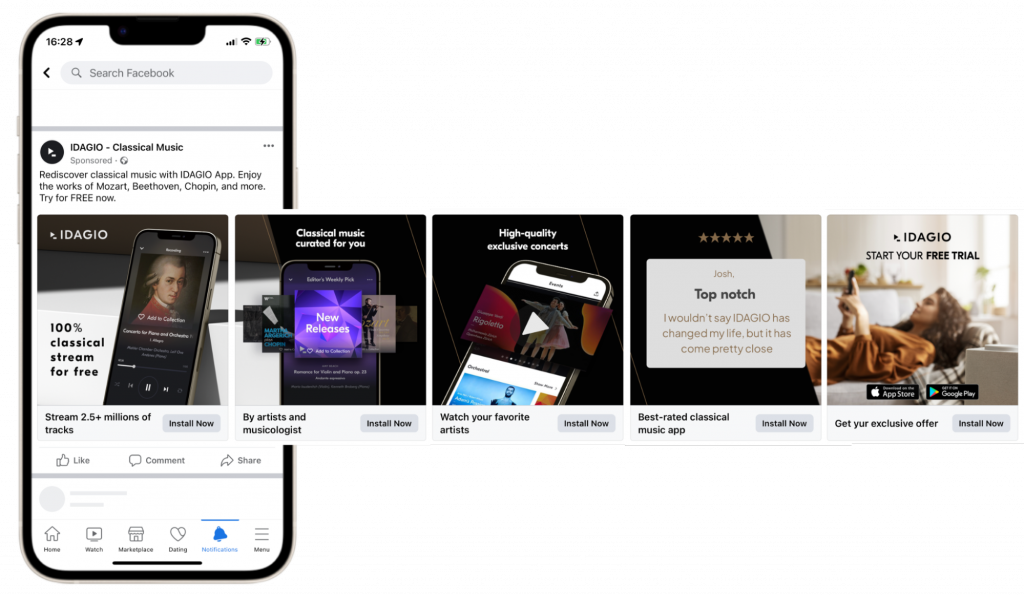
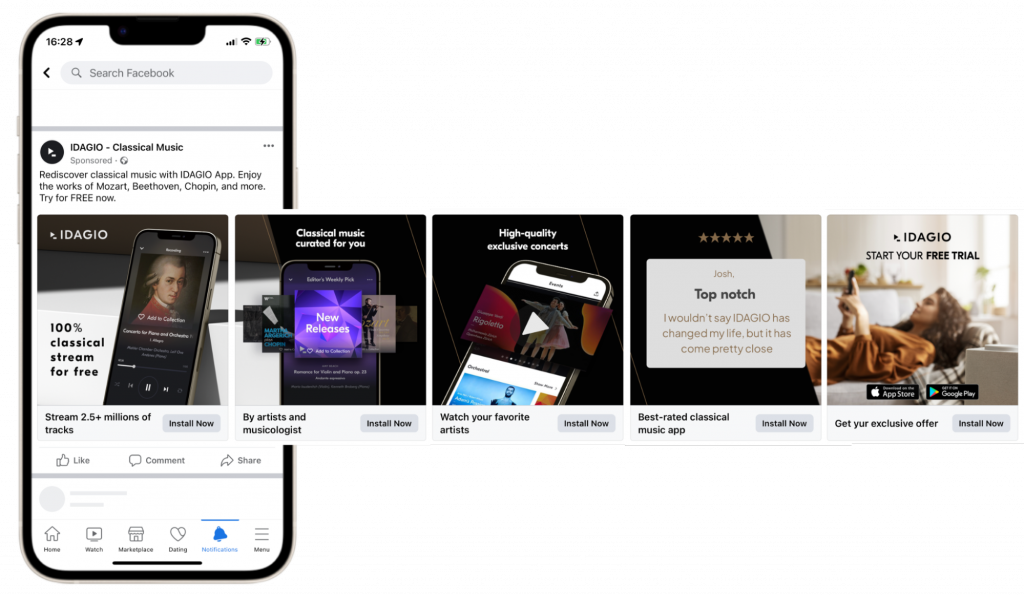
Here’s a real-life example of a carousel ad. We integrated main texts, images, headlines, and text within the image to present a comprehensive message detailing benefits, features, and user reviews.
Curious to see how we work alongside our clients? Have a look at our success stories and contact us to skyrocket your app to success.
4. Slideshow Ads
These Facebook app install ads are known for being lightweight and fast-loading. It’s a tool that Facebook offers for marketers looking for more straightforward design solutions and lets you create videos from a static image or a combination of static images.
What we often do is take the slides from the carousel ads and put them together with the slideshow tool of Facebook. Here, you can even add music, your logo, and more. It’s effortless, especially for those new to marketing. Moreover, now it is getting advanced as a tool.
#2 Customizing Ad Placements
The key point of this section is our consistent rule for different channels – one size fits all, when it comes to creatives, doesn’t work. This is the same rule for Meta (Facebook) ads. It is important for many reasons. One reason is that Meta offers several placements where you can advertise:
- Messenger
- The Audience Network of Facebook (third-party apps that are not of high quality but can still reach some users)
Within these platforms, there are various placements such as Feeds, Stories, and Reels. All of them have different specifications in terms of size, but also, they have different layouts.
For instance, many people think that Reels are the same as Stories regarding layout. However, they are not. If we look at the structure of the Reel ads, we will see that the text is much more prominent. Many elements at the bottom of the Reel will cover a big part of the ad.
In the image below, you can see how different they are, for example, the safe zones for both Reels and Stories, as per Meta’s suggestion:


Source: Facebook Business
This is important in terms of customizing the ads for placement because often, we see advertisers taking the square banner from Facebook (they only upload the square version), and they use it across all the placements.
The above-mentioned is wrong in many aspects. For example, you can go to the stories and see that the page is not well covered or notice so much text from the ad that it doesn’t look nice.
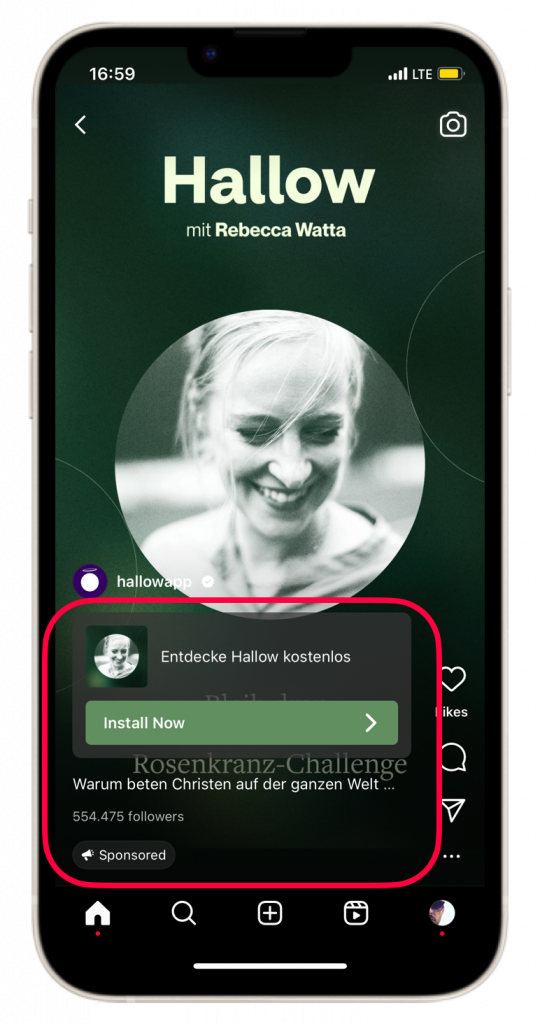
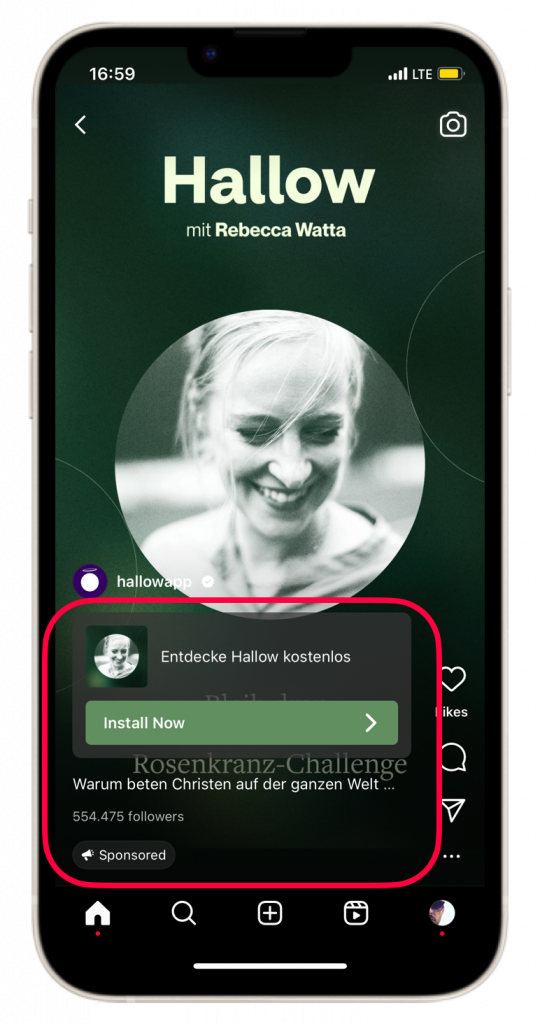
In this reel ad example, an important part of the text is covered by the ad layout.
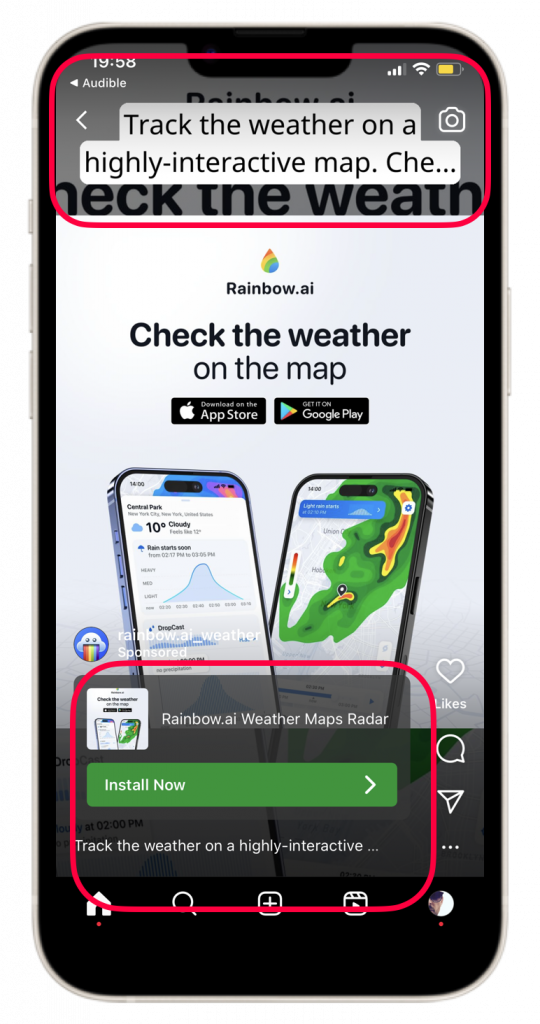
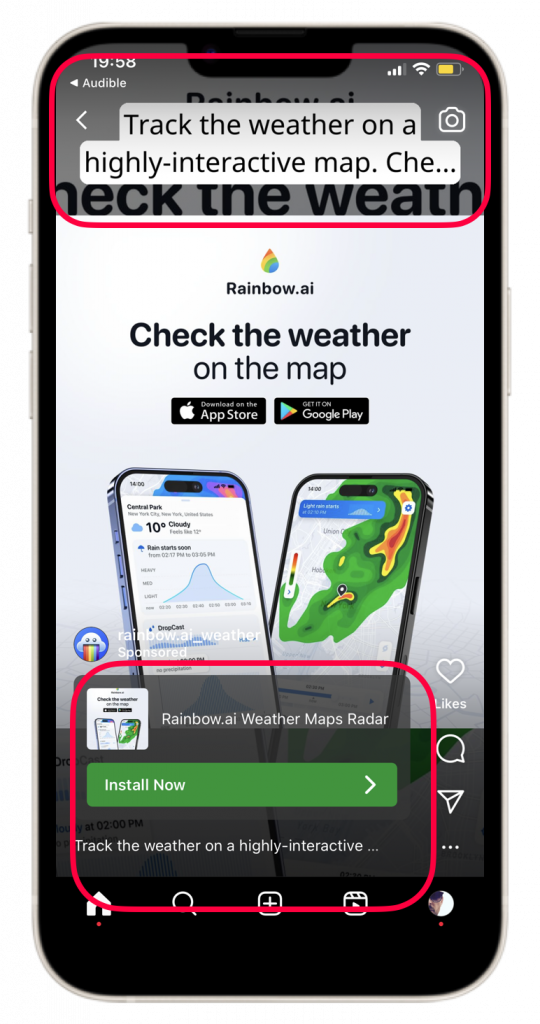
In this reel ad example, the advertiser used a squared image for the Reel placement. This created a confusion effect because Facebook placed in the background an enlarged version of the banner and also added text on the top.


In this example, the advertiser used a squared image for the Instagram Stories placement. This way, the use of the space was not optimal, and Meta automatically added text on the top and bottom of the banner.


In this example, we used a customized banner for the story placement. In this way, the space usage was optimized, and all the banner elements were fully visible.
Therefore, you need to step up your game first by understanding ad specs.
Facebook Ad Specs
For ad specs, keep in mind the following for images:
- Square or 4:5 for Feeds:
- File type: JPG or PNG
- Ratio: 1.91:1 to 1:1
- Resolution: at least 1080 x 1080 pixels
- Maximum file size: 30 MB
- Minimum width: 600 pixels
- Aspect ratio tolerance: 3%
2. Full screen for Stories and Reels:
- File type: JPG or PNG
- Ratio: 16:9
- Resolution: at least 1080 x 1080 pixels
- Maximum file size: 30 MB
- Minimum width: 500px
3. Complete table of the Facebook Video ad specs
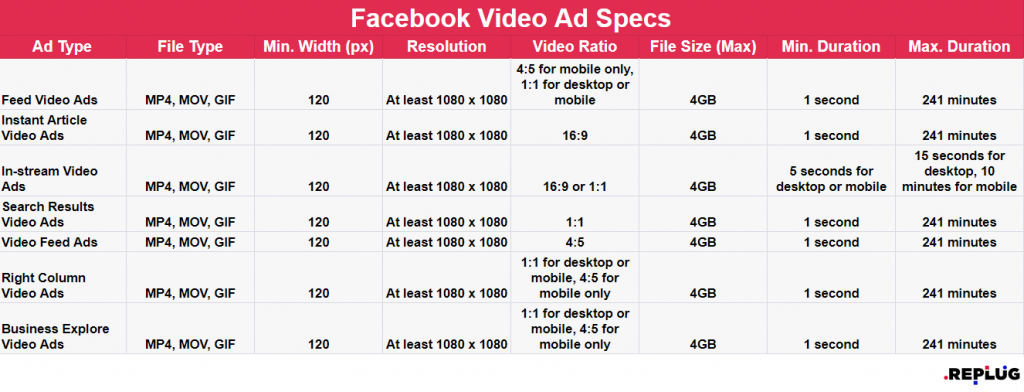
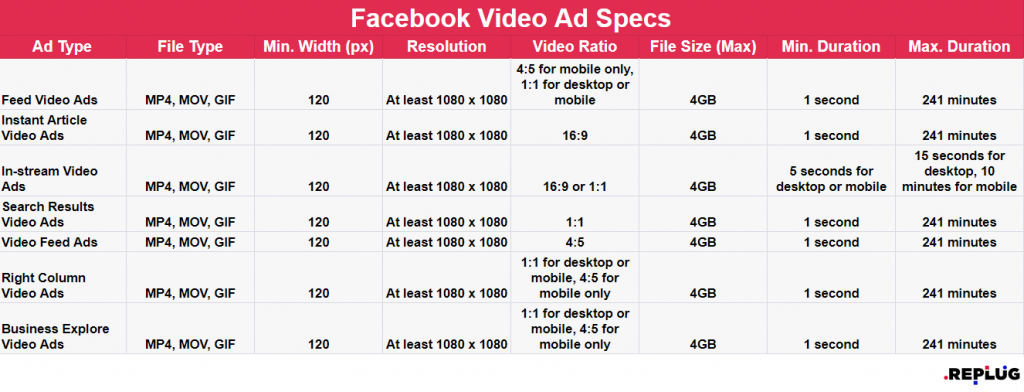
Find more details on the topic here.
When working with Stories and Reels, always respect the safe areas.
Selecting the Right Placements for Your App
Facebook and Instagram are not the same platforms, and they have different audiences. On Facebook, you will mostly find a more senior audience – commonly referred to as “Boomers,” while on Instagram, you’ll discover Millennials and Gen Z mainly – people who are maybe more attracted to design and style topics.
If you’re an experienced advertiser, consider running separate campaigns for Instagram and Facebook – like we in REPLUG do most of the time.
Furthermore, customizing ad placements on Meta involves two key aspects: the sizes and the tone of voice.
#3 Crafting the Textual Component
Underestimating the textual component likely means missing out on insights from experts like Ogilvy or never watched Mad Men on Netflix. The copy is still very influential. But, of course, the image is the most prominent part.
On platforms like Instagram, especially in Stories and Reels, text isn’t always the primary focus. However, on Facebook, you have the three lines on top of the ad, and you also have the headline below the image. Those are very powerful because within those three lines of text you can write, use emoji, or put a strong CTA.
The headline on the Facebook app install ad is a solid tool to push the user to click on the ad. Therefore, the copy and the headline must not be neglected. At REPLUG, our tests have shown significant differences between ads with and without text.
Once again, this is directly connected to the ad placement customization.
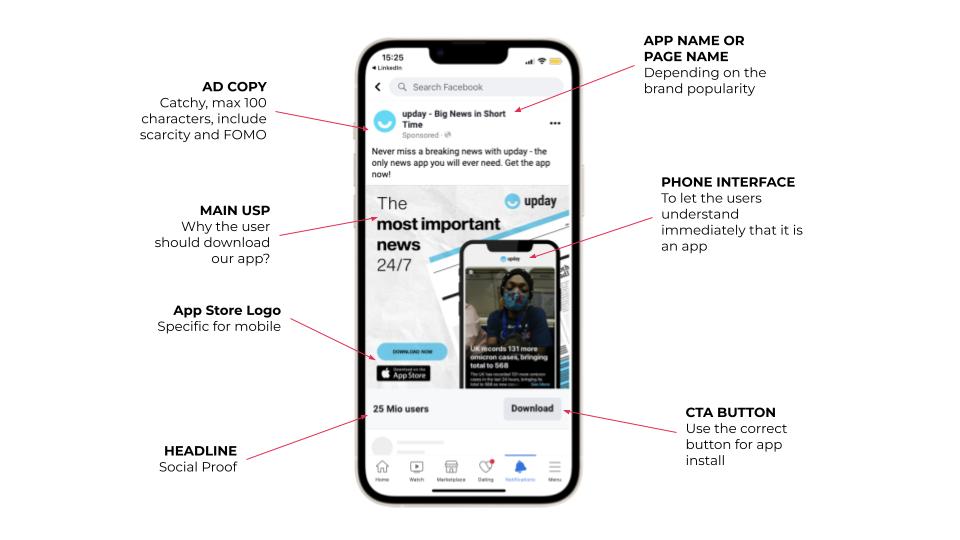
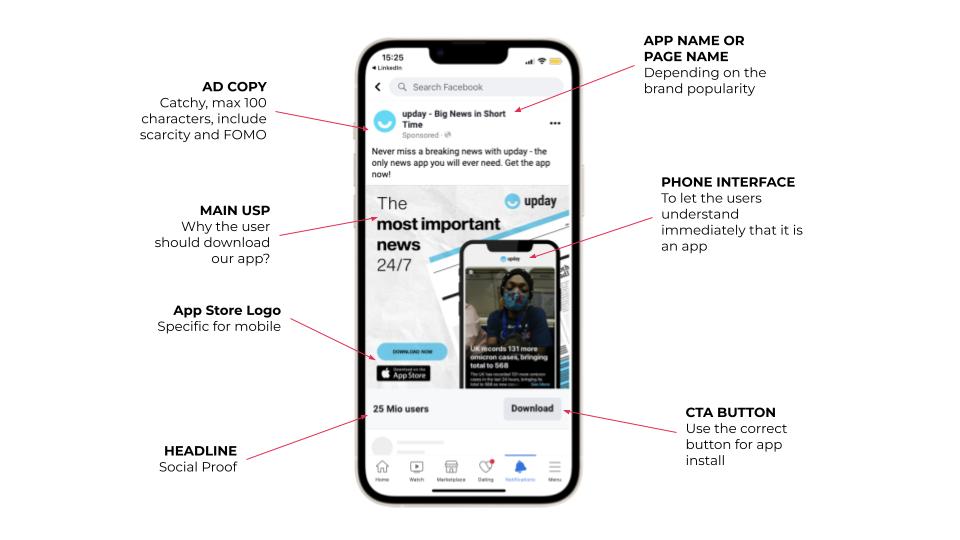
In this example, you can see all the elements of a Facebook Feed Ad and how to harmonize them better.
We can help you create ad copies that make an impact.
Importance of Aligning Ad Text With Creative Elements
Aligning the ad text with the creative elements is a must in Facebook marketing if you want your message to be clear and the copy to be appealing.
For example, text visible on Facebook ads might not appear on Instagram Stories or ads. Keep this in mind and the fact that you can customize the text for each placement.
Important note for the text component of the ad: It’s vital for the ad’s text component to:
- Stay within three lines
- Have scarcity
- Evoke urgency
Making a Perfect Text for the Banner
Now, there is also a text that you put in the banner, which is, again, crucial to add more context to the image, to explain an important USP, or to have just a call to action.
In the case you’re using a video, if you use an influencer or someone who is talking, there are going to be subtitles. But if you have an animation video, you most likely need a text in the video to give more context and add the necessary call to action.
There was a time when Facebook had a rule called the 20% rule of text. It meant you couldn’t have more than 20% of the text on the image (banner). This was a strict rule that, if not respected, your ad would be disapproved.
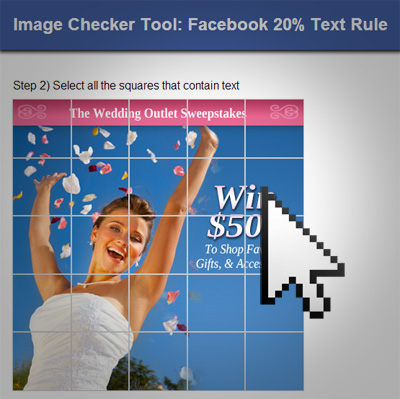
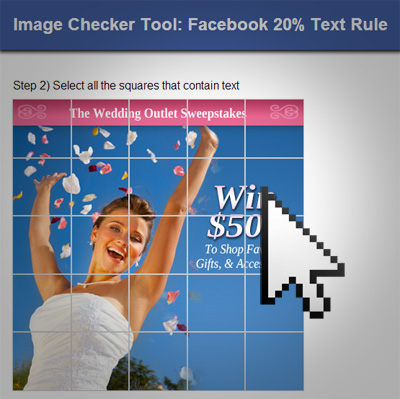
An example of one of the old tools to check if the text in the banner was below 20%.
Then it was changed, and it was the case where if the text was more than 20% of the banner, it would get less delivery than the one following the original 20% rule. Now, they have eradicated the rule. However, it is wise to follow it because having a banner with less than 20% text is a sign of great quality.
It’s essential to remember that creatives primarily focus on the visual element, not the text. So you need to put a phone, people using your app (human touch always works well because you can play on the fact that users relate with the person they see), whatever you want. At the same time, having a banner or a carousel without the text becomes tricky. The text helps in understanding what the banner is about.
When you think about the text you want to put in your banner or the video, it should be about your claim and the text that better represents your app overall.
A real case example from REPLUG: when we were working with the wine delivery app, the text we used most of the time was “wine at your doorstep in 30 minutes” because it was so strong as a claim.
#4 Optimization Strategies
Optimization isn’t static; it’s an ongoing process. It revolves around understanding both past metrics and evolving trends, adjusting according to what has worked and what hasn’t.
This continuous process involves evaluating various ad formats, messages, and strategies to understand the most effective combinations.
Creative Testing: Mastering The Art of Message Delivery
Effective communication requires strategic planning. Use these guidelines to ensure your message resonates with its intended audience.
- The Message Brief: Begin with a clear brief detailing the message you want to deliver. Depending on the message’s complexity or depth, decide whether an image, video, carousel, or other format is suitable. Defining the goal is crucial.
- Historical Data vs. New Strategies: Leverage any historical data you have to find out what has been effective. But remember, the objective isn’t just to replicate past successes but to innovate and discover the best combinations of format and message.
- Variable Testing: Create different ad groups to test varied formats with the same message. For instance, in one group, use only images; in another, videos; and in another, carousels. This way, you can ascertain which format delivers the message most effectively.
- Environment and Audience: For trustworthy results, ensure your strategies are tested on a consistent audience. If testing two different ad formats or two different messages, for example, make sure both are exposed to the exact same audience.
Our designers will handle the entire process to create effective static and video assets that boost your paid campaign performance.
Monitoring and Understanding Metrics
Excelling in mobile advertising requires a deep understanding of user engagement mechanics and continuous adaptation. Consider these key aspects.
- The Conversion Funnel: An ad’s journey begins with an impression, leading to clicks, installations, activations, and eventual conversions. Each step is crucial. Since advertisers pay by impression, the goal is to maximize value at every stage of this funnel.
- Beyond Vanity Metrics: Click rates and installation rates are significant, but they aren’t the only metrics of importance. It’s about understanding the bigger picture, such as if those installations lead to actual engagement or conversions.
- Daily Monitoring: Performance marketing is a daily task. Regularly checking on metrics helps in understanding immediate results, especially in dynamic environments like Android or iOS apps.
A real case example from REPLUG: While promoting a video-centric game, we tested diverse tags, messages, and languages within different ad groups. Regardless of the variations, our end goal remained consistent: track the core KPI to determine which ad delivered the best results.
#5 Leveraging Facebook Ad Tools
Meta offers a comprehensive toolkit for marketers aiming to optimize ad effectiveness and gain deeper insights.
- From Images to Videos: Even if you only have images, Facebook allows you to craft dynamic videos. This ensures you can consistently deliver engaging video content.
- A/B Testing: Split a single audience to test different creatives or messages, ensuring consistent environments for accurate comparisons.
- Ad Copy Variability: You can use up to five distinct ad texts and headlines for each ad. This diversity aids in pinpointing which combination drives the highest engagement.
- Audience-Specific Creatives: Customize ads based on distinct audience segments. For instance, dating apps can show tailored ads based on gender preferences, while sports apps can align news with users’ favorite teams.
- Comparing Facebook to Other Platforms: Unlike platforms like Google, Facebook offers refined targeting by age or gender (also LGBTQ-friendly), granting it a unique edge in ad customization.
Conclusion
To succeed with Facebook app install ads for mobile app promotion, focus on these key takeaways:
- Engaging visuals capture users’ attention, making them essential.
- Compelling text, both in visuals and ad copy, complements your message.
- Utilize the diverse ad formats on Facebook to showcase your app.
- Tailor your ads to fit specific platforms for maximum impact.
- Regularly review and refine your campaigns based on performance data.
- Customize your visual for each specific target audience so that the users will relate to what they see.
While Facebook offers an array of ad tools, the true success lies in the creativity of your advertisements. When promoting your app on Facebook, use catchy pictures and simple words to show what’s special about your app.
Ensure your ads not only capture attention but also resonate with viewers. Try different things and always aim to do better. With the right approach, your app can do well on Facebook.
We combine branding and performance in unique ad creatives that yield improved advertising results. Start working with us today.
Facebook App Install Ads Dos and Don’ts
❌ Don’t use too much text in the image; it can create confusion.
❌ Don’t make the banner too full of elements.
❌ Don’t use the same format across all placements.
❌ Don’t add too many USPs in the same ad.
👍 Always make it clear that it’s an app.
👍 Always add a call to action. Users want and need to know what to do.
👍 Focus on the main problems solved and specify W.I.I.F.M.
👍 Remove clutter and unclear elements.
👍 Define the objective of the creative.
Related: 8 Common Mistakes When Marketing Your App (And Why Do You Need an Audit)
Additional Tips and Resources
To make the most out of your Facebook app install ads, you can also check our valuable content, carefully curated about Facebook, with many real-life cases.
Articles for Further Learning
- Dive deep into Facebook app marketing with REPLUG’s article.
- Explore how you can take advantage of Facebook Automated App Ads.
- Perfect your messaging with our guide on writing Facebook ad copy.
- Navigate the post-IDFA world with our insights on Facebook mobile web campaigns.
- Understand the nitty-gritty with our articles on Facebook ads inspection tier and decalz.
Recommended Tools for App Analytics and Ad Management
Tools for Testing Creatives
- Fully utilize the diverse tools provided in the Ads Manager.
Looking for the right partner to promote your app on Facebook? Contact our experts today!