A Complete 2023 Guide to Google App Campaigns and Their True Side

Harnessing both organic and paid channels is pivotal for app marketers aspiring to extend their reach.. That is why we are going to cover the Google UAC topic today.
Table of Contents
- What Is App Campaign in Google Ads?
- What Is the Difference Between Google UAC and Facebook?
- How Do I Promote My App on Google?
- How to Set up a Google Universal App Campaign
- Google App Campaigns: The Different Types and Their Elements
- How Do I optimize Google UAC?
- The Bad Side of Google UAC
- Conclusion
Organic growth potential is limited since many marketers push their apps, affecting app store ranking positions.
That is why this article will focus on the dynamics of the Google UAC campaigns and true sides of them. You will find information on how to set up Google UAC and its different types and elements.
Nevertheless, we will also cover “the good, the bad, and the ugly” side of Google UAC since we like to keep it transparent for our readers and partners. Thus, you will see Google App Campaigns are mostly automatized, leaving app marketers with limited control.
What Is App Campaign in Google Ads?
Google UAC is a paid advertising channel that assists app marketers in distributing their apps to a specified country and language. App campaigns are a component of Google Advertising campaigns, meaning they use Google’s large platform to serve ads.
Moreover, App campaigns make it simple to advertise your apps throughout Google’s most prominent properties, such as YouTube, Search, Google Play, Discover on Google Search, and the Google Display Network. You can just enter some lines of text, a bid, and some graphics; the rest will be optimized to help your users discover you.
Similarly, Google claims that Google UAC can increase conversions by up to 140%.
What Is the Difference Between Google UAC and Facebook?
Google Universal App Campaigns (Google UAC) and Facebook’s advertising platform represent two distinct digital advertising channels, each with its unique capabilities, audience reach, and ad formats.
Platform Difference
Google UAC: focuses on promoting mobile apps via ads across Google’s extensive networks, which include Google Search, Google Play, YouTube, and the Google Display Network.
Facebook: primarily delivers ads across its own platforms, which include Facebook Feed, Facebook Reel, and more. Regarding META, we can also cover platforms such as Instagram, WhatsApp, Threads, Audience Network, and more.
Ad Placement and Reach
Google UAC: leverages machine learning to optimize ad placements across various Google platforms, trying to reach users at all stages of the app discovery process.
Facebook: allows advertisers to target users based on detailed demographic information, interests, and behaviors, utilizing its rich user profile data.
How Do I Promote My App on Google?
App campaigns operate in a different way than conventional Google Ads campaigns. Google wants you to initially provide some necessary elements, including location, text, budget and beginning bids, photos, video, and HTML5 assets.
In addition, Google will combine your assets to produce relevant ads. You don’t even need to give any keywords since the algorithm will utilize Google Play search phrases appropriate to the area your app is targeting.
Following that, Google will use the resources to deliver them across several channels we mentioned in the heading above.
How to Set up a Google Universal App Campaign
One advantage of using Google UAC is the simplicity of creating campaigns. By selecting the operating system, location, budget, and creatives, you can quickly set up a campaign and save time.
However, it’s important to note that if you use a mobile measurement partner (MMP) such as AppsFlyer or Adjust, you must perform specific actions before launching your campaigns.
Download our ultimate tracking and MMP setup checklist. Our expert consulting team worked hard on every single detail. Therefore, you will be 101% sure that you are on the right path.
In addition, now, we will cover the essential points to get you started with setting up your Google UAC if you are new to this field. Follow the below steps to get a grasp of it.
- The first step is to sign in to Google Ads.
- You will see the page menu on the left, and you should click on Campaigns.
- Click on the plus button, and then choose New campaign.
- When it comes to your campaign goal, pick App promotion.
- Regarding your “Campaign subtype,” select App Installs or App engagement (depending on your objective).
- Now is the step to choosing your app’s platform.
- Input your app name, package name, or publisher in the search field, and then choose your app from the list that displays.
- Now click Continue.
For more detailed information on how to proceed with Google UAC setup, please visit Google Ads Help Center and check the next steps.
Google App Campaigns: The Different Types and Their Elements
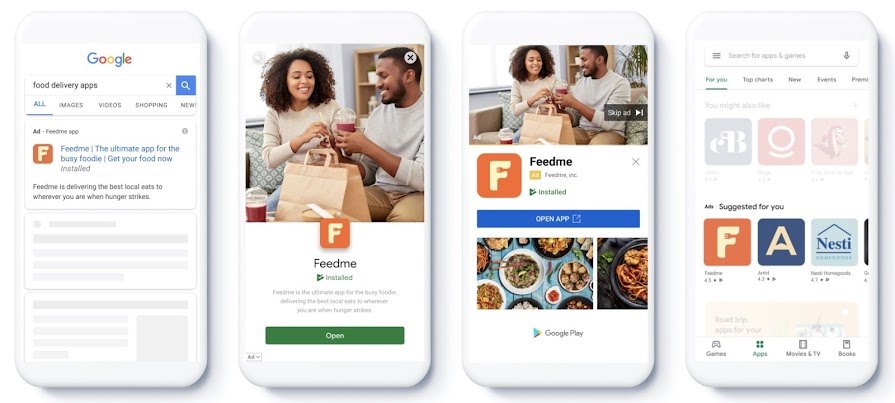
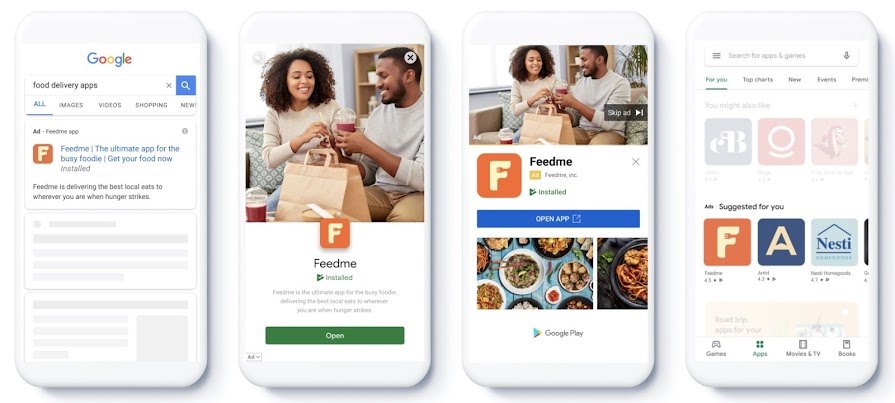
One of the most apparent benefits of paid app campaigns is the large audience and the channels through which Google promotes the apps. You can reach the correct audience type if you correctly structure your campaign and connect your marketing objectives and app value proposition. You can utilize one of three types of campaigns.
To explain it in detail, when you pick “App promotion” as your objective, you will be able to select one of three campaign subtypes:
- App install campaigns
- App engagement campaigns
- App pre-registration campaigns
We will now focus on each Google UAC subtype and explain it more broadly.
App Install Campaigns
This type is used to acquire people to install your app.
App install campaigns are the most prevalent sorts of campaigns used to push app installations. As an app marketer, you can manually set your bids and target or use Google Ads to automate it. That is also one of the main problems that Google UAC has.
Furthermore, the install campaigns you conduct might target valuable users who are more likely to do a specific activity. App install campaigns for Android and iOS apps may be used to create a user base through advertising.
When developing and displaying app install ads, Google considers the following factors:
- Content of the ad (app store rating, app icon, description text)
- Action after clicking an ad (direct app install to a mobile or link to the app store)
- Ad placement (Search Network, YouTube, Google Play, and more)
- Ad type (banner or interstitial ad)
Google can also choose which parts of your Google Play store listing to display. To maximize the benefits of your install campaigns, make sure your Play Store listing is correctly established. In other terms, the components you utilize to boost your organic store listing will be used in app install campaigns as well.
Moreover, app install campaigns are simple to set up and run. If your app campaign isn’t successful, monitor and adjust bids. Install campaigns should match your goals, bidding control, and expectations. Determine if you want to put up your desired CPI (cost-per-install) or utilize Google to optimize conversions for your budget.
Again, here we can see the limited control over our app campaigns.
App Engagement Campaigns
This focuses on motivating users to interact with the app by having them complete the next level or make an in-app purchase.
The primary objective for running engagement campaigns is to encourage your users to execute a specific in-app activity. Purchase premium items, urging customers to visit your app more regularly, or just promoting a live event are all examples of activities. App engagement campaigns may also be used to promote iOS and Android apps.
In addition, Google demands a minimum of 250.000 installations, deep links placed, clicks attribution, a specified audience list, an EU user consent policy, and adherence to remarketing privacy. These are all the reasons for the “difficulty” in starting app engagement campaigns.
Assessing your performance is crucial if you want to maximize your ROI and increase the value of your app. The primary lesson is that if your app has gained some traction in the app stores, app engagement campaigns are the fastest method to expand it.
Google App Campaigns for Pre-registration
This is for when you’re preparing to release an Android app (no Apple iOS) and want to build publicity and interest. Users can now pre-register for the app via the Google Play Store.
It is critical to distinguish between a Google Play pre-registration campaign and app pre-registration efforts. When you wish to release an Android app with restricted geo availability, you may set up a pre-registration campaign in the Google Play Console.
That allows app marketers to try an app in selected markets prior to its official release in the Google Play Store.
For this sort of paid campaign, the most significant parameter to measure is Cost-per-pre-registration, and the desired cost metric is tCPpre.
Users who click on the campaign ad will be directed to the Google Play Store to pre-register for the application before its official release. After pre-registering your app, you must release it within 90 days.
How Do I Optimize Google UAC?
Google Universal App Campaigns (UAC) automatically optimize your app ads across Google’s largest properties like Google Search, Play, YouTube, and the Google Display Network.
UAC uses Google’s machine learning technology to analyze hundreds of millions of ad signal combinations in real time, adjusting your bids and targeting to help you reach your most valuable users at the right price.
As UAC goes to work in dynamically placing your ads across various channels, it is imperative to optimize your campaigns to get the most value out of every ad dollar spent. Here are the top three strategies to amplify the impact of your UAC:
1. Refine Your Creative Assets
Ensure your ad visuals and texts are high-quality and representative of your app. Provide varied and regularly updated assets to engage diverse audiences and prevent ad fatigue.
2. Implement Strategic Bidding
Select a bid strategy aligned with your campaign goals and manage your budget effectively. Continuously observe and adjust bids based on performance and objectives. Always remember to test and monitor to see if something is working. Make adjustments accordingly.
3. Precise Conversion Tracking
Accurately track and report vital user actions and in-app events. Utilize this data for performance evaluation and to inform Google’s UAC algorithm for optimized ad delivery.
The Bad Side of Google UAC
Google App Campaigns automation can make it difficult to understand where exactly and how our ads are being displayed, including targeting information such as age, audience segment, and gender.
Additionally, Google may overspend your daily budget on some days. It is also worth noting that the effectiveness of iOS campaigns is generally limited compared to Android.
Without access to segmented results, we must rely solely on Google’s automation for our campaigns, which limits our ability to optimize them based on specific outcomes. We cannot determine which age group, gender, or creative combination is most effective for a given audience.
Google App Campaigns typically offer a lower cost per install compared to other channels such as META (Facebook) and TikTok. However, they may have lower user quality metrics such as retention rate and cost per event. Based on our experience, it is the case 90% of the time.
Related: TikTok CPM and Advertising: Our Latest Tests and Results
Google App Campaigns: REPLUG Advice
We have pointed out that Google UAC has reduced transparency and optimization possibilities. However, some marketers think it will become better, but it’s currently a not-so-favorable mystery which implies you can’t truly maximize the positive outcome.
Additionally, you frequently want to do manual tasks (depending on sales, season, and more), which you can’t do because it’s so blurred.
Therefore, when creating ads on Google, take advantage of the maximum number of headlines, descriptions, images, videos, and HTML5 elements allowed.
Consider using audience exclusions via Firebase to exclude existing users in acquisition campaigns (only possible with Firebase). Make sure that you are using the relevant optimization (installs, events) and bidding (target cost).
Conclusion
When evaluating the effectiveness of your mobile app campaigns, do not solely rely on cost per install (CPI) as a metric of success. Instead, look at user quality metrics such as retention, churn rate, and conversion rate, which can help determine the long-term value of each user.
One useful metric to calculate is the 30-day retention CPI, which takes into account the cost of acquiring a user who remains active in the app 30 days after installing it. Depending on your app’s goals and your users’ behavior, you may also want to calculate different day CPI metrics.
In the end, Google UAC have different sides to them, so be prepared and plan each step ahead to get the best results.
Are you interested in improving your Paid UA strategy? Get in touch with our team of experts and start growing your app today.
Writers: Jovana & Ekin
FAQ
What Is the Google UAC?
They are a paid marketing channel that helps mobile app marketers promote their apps to a specific target audience. Google UAC is also a part of the Google Ads campaigns.
Where Do Google UAC Ads Appear?
The ads may display across numerous Google domains, including Google Search, YouTube, Google Play, and additional apps on the Display Network.
What Is the Benefit of Google UAC?
Google UAC enables developers and marketers to promote apps across Google platforms with one campaign. Every platform formerly required a unique ad campaign. Universal App Campaigns automatically optimize and distribute ads to targeted audiences using machine learning and AI.
What Is the New Name of Google UAC?
Google App Campaigns is the new name for what was previously known as Universal App Campaigns (UAC).
Originally published on February 5, 2023. Updated on September 25, 2023.
